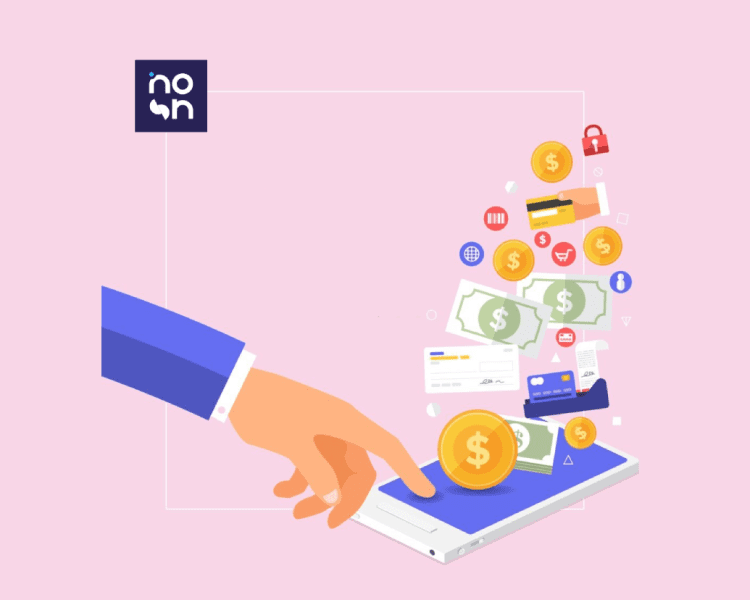An analysis by BusinessDay shows that the average cost of 1GB across MTN Nigeria, Airtel Nigeria, Globacom, and 9mobile has risen by 65.22%. I know this is outrageous and frustrating, especially with the emergence of remote jobs among Nigerian youths. It will be true to say that we practically live on data subscriptions.
In this blog, I have shared where and how to buy data affordably and in the most convenient ways in Nigeria.
I will also talk about useful tips you can leverage to manage your data. Stick with me until the final point.

Top Data Providers in Nigeria
There are a good number of firms providing data in Nigeria. Most of them are based in Lagos, Abuja, and Ibadan. Check them out below:
- WiFi Nigeria
- Netcom Africa
- SWIFT Network
- Cobranet Nigeria
- Cyber Space
- Spectranet
- IPNX Nigeria
- SMILE
Telecommunication companies also offer data services, including MTN, Airtel, Globacom, and 9mobile. Let’s take a look at the data prices of these telecommunication companies.
Data Prices in Nigeria in 2025
Several factors influence data prices in Nigeria, and the least of them is infrastructure. It is proven that areas with well-developed networks (urban) tend to have more affordable data plans compared to rural areas, where providers invest more to establish connectivity.

Other factors include governmental regulatory policies, bandwidth and usage, and competition among service providers. The table below highlights the up-to-date monthly data prices as sold by each of the four major network providers in Nigeria.
|
Network Provider |
Data Bundles |
Plan Prices |
|
2GB – 250GB |
₦1,500 to ₦55,000 |
|
|
2GB – 210GB |
₦1,500 to ₦40,000 |
|
|
2.6GB – 107GB |
₦1,000 to ₦20,000 |
|
|
4.2GB – 18.5GB |
₦1,000 to ₦4,000 |
Taking your time to compare the different data bundles and prices will go a long way in saving you costs.
Where to Buy Data Online in Nigeria
There are several online platforms to buy data online in Nigeria, but I recommend Nosh anywhere, anytime. It is your one-stop shop to top up your mobile data and airtime on all Nigerian telecoms (9mobile, Airtel, Glo, and MTN). Nosh is a reliable and affordable place to buy your data in Nigeria.
How to Buy Data on Nosh
Follow the steps listed below to conveniently buy data on the Nosh app.
Step 1: Download the Nosh mobile app on your Android device or iOS.
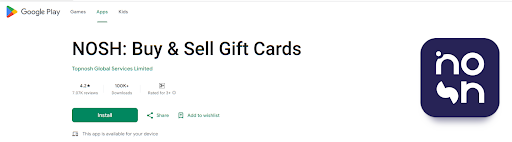
- Create an account with your name, email address, and password.
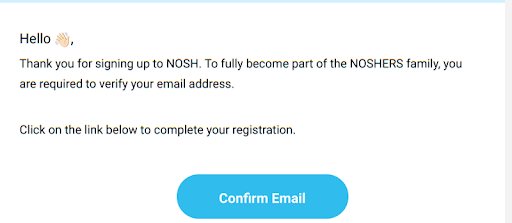
Step 2: Convert a gift card to cash in your preferred currency. Alternatively, fund your wallet.

Step 3: Below the word “Refill”, tap “Data”.
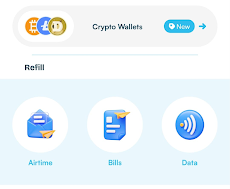
Step 4: Click on the drop-down lists to select your network provider and data plan (E.g., Mtn and 25GB Monthly Plan).
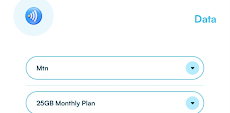
Step 5: The amount it will cost you will be displayed.
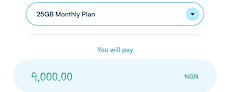
Step 6: Enter the phone number you intend to use to buy it.

Step 7: Tap “Purchase.”
How to Manage Data Subscription
There are various means to efficiently manage your data even on streaming platforms. Check out the following:
- Use data-compressing apps.
- Disable automatic app syncing.
- Leverage WiFi at the office.
- Only stream when connected to WiFi.
- Watch out for apps that use location data.

Use data-compressing apps
Popular large tech companies understand the impact of data consumption and make available apps that minimally consume data. Software like Facebook lite, Google Chrome, and Opera mini save data by default.
Disable automatic app syncing
There are apps that automatically update whenever your data is turned on. There are some background activities that take place without your knowledge.
Leverage WiFi at the office
If you are an on-site staff member, always make good use of the WiFi available at the office. This will help you save personal data. Fortunately, you have free WiFi access at home too, use it wisely. Always switch off your cellular data when not in use.
Only stream when connected to WiFi
It’s advisable not to use your regular days to stream video and music. Stick to WiFi when streaming.
Watch out for apps that use location data
There are certain apps that use location data. This implies higher data consumption. You are required to turn off location to manage your data efficiently.
The strategies discussed above will help you manage and save data efficiently.
Frequently Asked Questions about Where to Buy Data Online in Nigeria
- How much is the Spectranet WiFi price in Nigeria?
Sprectranet WiFi prices in Nigeria range from N1,500 – N45,000 for 6 GB – 400 GB.
2. How do I subscribe to Spectranet WIFI?
It is easy to pay for your Spectranet WiFi with these simple steps:
- Sign up or log in using your email address and password.
- Select “Internet” from the list of services.
- Select “Spectranet”.
- Enter your customer ID.
- If you wish to simply renew your existing plan, select “renew account”.
3. How much is the Swift WiFi price in Nigeria?
The Swift has several subscription packages, from evening plans and yearly plans to unlimited plans. Check through the Swift subscription in Nigeria to determine the one that suits your budget.
4. What is the code for buying data?
The USSD code for buying data in Nigeria is *312#. Dial it with the line you want to subscribe to and follow the prompts that follow accordingly. This is a one-for-all code as it works for all networks.
Conclusion
Deciding on the data costs to settle for in Nigeria can feel like a constant tussle between your budget and network providers. Not even now that we rely mainly on data for connectivity and leisure.
However, it can be easier when you know the right place to buy and compare prices while also optimizing your data usage. Staying connected without breaking the bank will become achievable.
Make informed decisions about buying your data online on platforms like Nosh for convenience, and compare different data bundles to have total control of your data expenses.