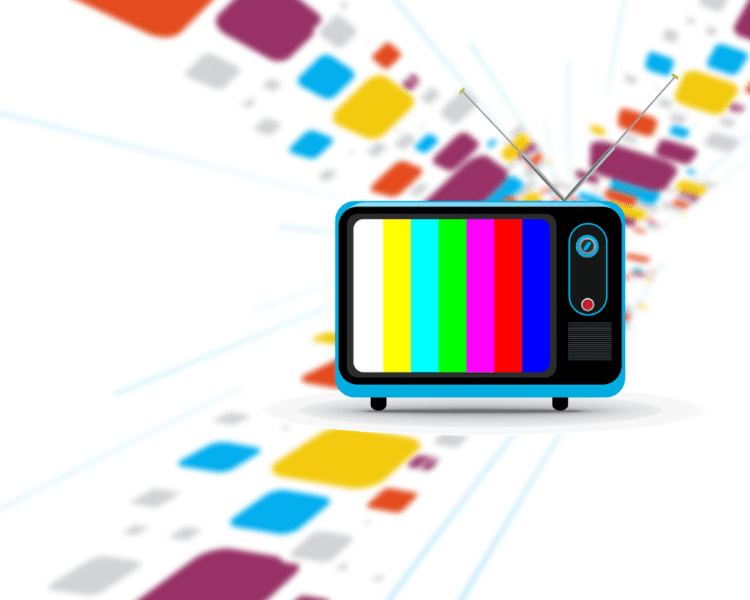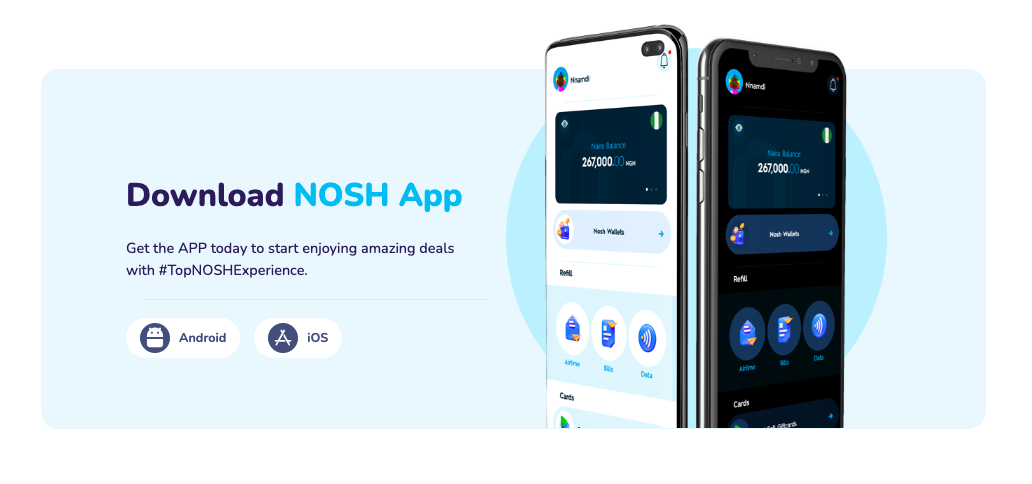A significant portion of many people’s income goes toward recurring expenses like cable TV subscriptions, which makes bill payments a regular monthly routine. The more seamless the process, the easier it is to stay on top of your finances without stress.
NOSH offers a smart, secure alternative to the usual hassles. It’s a user-friendly digital payment platform designed to simplify transactions and support multiple service providers in one place.
In this guide, we’ll walk you through how to use NOSH for your cable TV payments, along with answers to frequently asked questions to help you complete transactions effortlessly in just a few taps.

How to Pay Cable TV Bills on Nosh
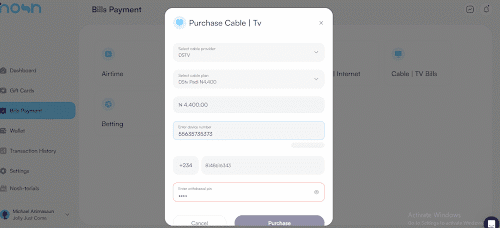
Paying your Cable TV bills on NOSH is quick and straightforward. Subscriptions like GoTV, StarTimes, and DStv can be handled seamlessly through the app. Follow the steps below to complete your payment with ease.
- Log in to the NOSH App, or sign up if you’re a new user.
- On the dashboard, tap on “Bills Payment.”
- Select “Cable | TV Bills” from the available options.
- Use the dropdown to choose your cable provider (e.g., GoTV, StarTimes, or DStv).
- Select your preferred plan from the list, the payable amount will appear automatically.
- Enter your phone number and the smartcard or device number linked to your decoder.
- Review the details, then tap the “Purchase” button to complete your payment.
Benefits of Making Bills Payment on Nosh
Paying your bills through NOSH comes with convenience and speed. The platform is built to make every transaction faster, safer, and easier.
Flexible Payment Options
NOSH supports multiple payment methods which includes credit cards, bank transfers, and digital wallets, so you can pay however it suits you best. This flexibility makes it easier to manage your finances without stress.
Clear Payment History
Track your past and recent transactions easily through the “Transaction” tab. NOSH keeps a clean record of your payments.
Easy-to-Use Interface
The app is built for convenience, with a clean layout that makes navigation simple, even for first-time users. You can complete payments in just a few taps.
Quick Processing Time
Payments made through NOSH are processed almost instantly. This means your cable TV services get restored or renewed without unnecessary delays.
Secure Platform
Your financial data is protected with industry-standard security measures. NOSH ensures safe transactions, which gives you peace of mind every time you pay a bill.
Frequently Asked Questions About Cable TV Bills on NOSH
- What payment options does NOSH offer for cable TV bills?
NOSH allows multiple payment options, including virtual bank top-up, gift card exchange, and digital wallets. You can choose the method that best suits your needs. - How do I manage my cable TV bills on NOSH?
After completing any transaction, you can view your full payment history including time, date, token, and more under the “Transaction” tab on the app. - Is NOSH secure for online bill payments?
Yes, NOSH uses advanced encryption and security protocols to keep your personal and financial information safe at all times. - What if I encounter issues or have questions while using NOSH?
NOSH provides 24/7 customer support to help with any questions or issues. You can contact the support team directly through the app. - Can I use NOSH for other bill payments besides cable TV?
Absolutely. NOSH supports electricity bills (prepaid and postpaid), internet subscriptions (Smile, Spectranet), airtime, data, and even funding for over 25 betting platforms.
Conclusion
Nosh is a convenient solution that is easy to use and an ideal option for anyone who wants to say goodbye to stress and hello to hassle-free payment experience.
It offers a variety of payment options, a seamless interface that makes managing bills a breeze, and wonderful features and services for optimising financial management overall. All of these features are offered concerning user privacy and security.