
Recently, my cousin was eager to get an Xbox gift card. He kept talking about it, and honestly, I understood his excitement. Gaming isn't just a pastime; it's a way...

GameStop has always been a favorite place for gamers, with the newest games and exclusive collectibles. If you’ve got a GameStop gift card burning a hole in your pocket, you’re in luck!
Whether you’re looking to add to your gaming library or pick up some awesome gaming gear, knowing how to use your GameStop gift card online will help you make the most of every dollar. Let’s show you how you can hop on it.

A GameStop gift card is a prepaid card that can be used to buy gaming-related items on Gamestop’s website. These cards come in different denominations, starting from $100, and can go as high as $500.
GameStop offers both physical and digital gift cards. Digital gift cards are delivered via email and can be used right away for GameStop online shopping. Physical gift cards, on the other hand, are plastic cards that need to be activated either in-store or online before they can be used.
While both types serve the same purpose, digital cards offer the advantage of instant delivery and convenience, whereas physical cards can be a great option for gifting in person
Want to put your GameStop gift card balance to some good use? Here is a step-by-step guide to the GameStop redemption process:
Step 1: Visit the GameStop Website
Start by going to the official GameStop website and browsing for the items you want to purchase.
Step 2: Login or Create an Account
Before using your gift card, log into your GameStop account. If you don’t have one, create a new account to continue.
Step 3: Navigate to “Redeem Gift Card”
Find the “Redeem Gift Card” section under your account or the payment options.
Step 4: Input Gift Card Details
Enter your gift card code and pin in the designated field and click “Redeem”
Step 5: View Balance
Check the balance of your gift card to see how much you can spend.
Step 6: Add Items to Your Cart
Once you find what you want, click “Add to Cart” and proceed to checkout. Select “Gift Card” among the payment method options.
Step 7: Confirm and Complete Your Purchase
Review your order and apply your gift card balance to complete the transaction. If the balance on one gift card can’t cover it, you can use multiple gift cards for a single purchase. Simply enter each card’s information during checkout to combine balances.
⚠️ Important: Always keep your gift card number and PIN in a safe place until the full balance is used.
You can use your GameStop gift cards online to buy all kinds of gaming-related stuff. However, keep in mind that GameStop gift cards are usually region-locked.
This means if you buy a gift card in the U.S., you can only use it on the U.S. version of GameStop.com. So, before you try to use your gift card online, make sure it works in your region! Below are some items you can you can purchase with your Gamestop gift card:
1. Video Games
Use your gift card to buy the latest video game releases by Xbox, PlayStation, and Nintendo games. They are listed on the GameStop site where you can make your selection and make a purchase.
2. Gaming Accessories
Improve your gaming setup with controllers, headsets, keyboards, mouse, and other gaming accessories from the Gamestop website. You can buy all of these with your GameStop gift card online.

3. Online Gaming Subscriptions
You can also use the gift card to make subscriptions to gaming services like PlayStation Plus or Xbox Live. Using the gift card as a payment method saves you from using your credit card balance.
4. Electronics
GameStop gift cards can be used to buy electronics available for sale on the website. These include Apple SmartPhones, Watches, Drones, Cameras, and other related electronics.
5. Sell GameStop Gift Card For Cash
This is one of the best ways to use your GameStop gift card in Nigeria if you don’t want to make a purchase directly. Instead of letting your gift card go unused, you can exchange it for cash on NOSH, a trusted platform for selling gift cards.
Also Read: Gamestop Gift Cards: Assessing Their Value and Game Purchases

NOSH offers competitive rates, ensuring you get the best value for your card. The process to sell your gift card for cash is simple. Follow these steps to get started:
Step 1: Download the NOSH App
Download and install the Nosh app on your mobile device.
Step 2: Click “Gift Cards”
Once installed, open the NOSH app and navigate to the “Gift Card” option on the main menu.
Step 3: Select Gift Card Category
Scroll through the list of available gift cards and select “GameStop” as your gift card type.
GameStop gift cards come in different categories based on the country of purchase. Select the correct subcategory, such as “USA GameStop.”
Step 5: Enter the Gift Card Amount
Type in the total amount of your GameStop gift card. The naira equivalent will be displayed instantly based on the current exchange rate.
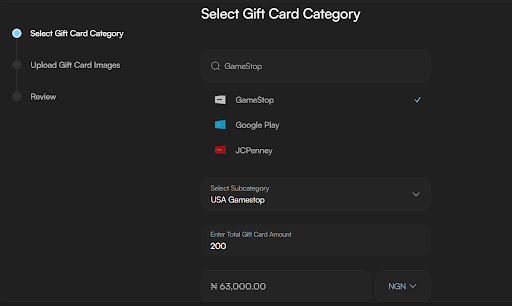
Step 6: Upload Gift Card Images
Take clear pictures of your GameStop gift card and upload them to the app. Ensure the card details are visible for a smooth transaction.
After uploading the images, tap the “Proceed” button to continue with the transaction.
Step 7: Review and Complete the Trade
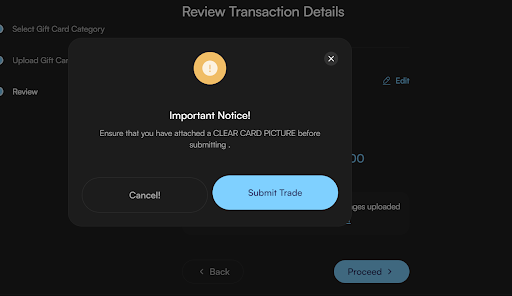
Read the Important Notice carefully before you confirm the trade. Once your gift card is verified, you will receive payment in your NOSH wallet, which you can withdraw to your bank account.
1. Gift Card Not Working at Checkout
Ensure you are entering the correct card number and PIN. Double-check for typos and verify that the card has been activated. If the problem persists, contact GameStop customer support.
2. Insufficient Balance
Check your gift card balance before making a purchase. If the balance is lower than the total cost, you may need to use another payment method to cover the difference.
3. Region-Locked Gift Card
GameStop gift cards are region-specific, meaning a U.S. gift card can only be used on the U.S. GameStop website. Make sure your card matches the correct region.
4. Payment Declined
Sometimes, GameStop’s payment system may require additional verification. Try refreshing the page, clearing your browser cache, or using a different device or browser.
1. Where Is The Card Number On A GameStop Gift Card?
The gift card number is located on the back of the GameStop gift card. For a virtual GameStop gift card, it will be included in the email.
2. Are GameStop Gift Cards Reloadable?
No, GameStop gift cards are not reloadable. The gift card cannot be redeemed again once the balance is used up.
3. Do GameStop Gift Cards Expire?
No, GameStop gift cards do not have an expiration date.
4. Can I Exchange My GameStop Gift Card For Cash?
Yes, you can exchange your GameStop gift cards for cash.
GameStop gift cards offer a convenient way to shop for games, accessories, and collectibles, whether online or in-store. However, it’s important to be aware of potential issues, such as region locks, to avoid any inconvenience.
If you’re in Nigeria and prefer cash, selling your GameStop gift card on NOSH is a viable option that ensures you get the best value.

Recently, my cousin was eager to get an Xbox gift card. He kept talking about it, and honestly, I understood his excitement. Gaming isn't just a pastime; it's a way...

Christmas is always a special time, but let’s be honest, picking the right gifts for everyone can be stressful. You want to give something thoughtful, but you’re also racing against...

Have you ever found yourself browsing Steam, eager to buy the latest game, but you don’t have a credit card or simply don’t want to use it online? Trust me,...

If you’ve ever tried to sell a gift card in Ghana, you probably know the hustle. You check rates online, ask a friend, compare apps, and still wonder if you’re...

American Express (AMEX) Gift Cards is an open loop gift card known for its versatility, with only Visa Gift Cards coming close. According to the American Express Merchant Reference Guide,...

Nike is a top brand in the world of footwear, apparel, and accessories. You may have any of these locked up in a Nike gift card, but I understand that...
Get the APP today to start enjoying amazing deals with #TopNOSHExperience.
