
Recently, my cousin was eager to get an Xbox gift card. He kept talking about it, and honestly, I understood his excitement. Gaming isn't just a pastime; it's a way...

Have you ever found yourself browsing Steam, eager to buy the latest game, but you don’t have a credit card or simply don’t want to use it online? Trust me, I’ve been there. If you’re like me and prefer not to enter your payment details every time you make a purchase, Steam Gift Cards are a game-changer. They allow you to add funds to your Steam wallet, which can then be used to purchase games, software, and more on the platform.
In this guide, I’ll walk you through exactly how to buy games on Steam with a Steam Gift Card – no credit card required. You’ll also learn how to add money to your Steam wallet and check your balance.

A Steam gift card is just like any other gift card. It comes with a set amount of money that you can load onto your Steam wallet. You can use it to buy games, downloadable content (DLC), and other Steam Store products. The beauty of it is that it’s incredibly flexible, whether you want to spend it on a big AAA title or a small indie gem, the choice is entirely yours!
You can pick up a Steam Gift Card at many retail stores or online. These cards come in various amounts, so you can choose one that fits your budget, whether it’s $10, $25, $50, or more. It’s an excellent option for those who want to control their spending or prefer not to share personal banking details online.
Once you’ve got your Steam gift card in hand, it’s time to redeem it and load the funds into your Steam Wallet. This process is pretty straightforward:
Now that your Steam Wallet is loaded with funds, it’s time to buy your games. This is where the fun begins. Here’s how to use your Steam gift card balance to buy games on Steam:
Start by looking through the library of games available on Steam. You can filter by genre, popularity, or even check out the Steam sales for some amazing discounts.
When you find something you want to play, click on the game’s page to check it out. Make sure it’s the game you want to purchase, and check the price.
Once you’ve found the perfect game, hit the “Add to Cart” button. This adds the game to your shopping cart, just like any other online store.
Click on your shopping cart in the top-right corner, and then click “Purchase for myself”. Choose “Purchase as a gift” if you’re gifting the game to someone else.

When you get to the payment page, Steam should automatically apply the funds from your Steam Wallet. However, it’s always a good idea to confirm that your payment method is set to “Steam Wallet”.
If you have enough balance in the wallet, you can use it to cover the full price of the game. And if there’s a small difference, you can pay the rest using another payment method (like PayPal or a credit card), but for most people, the gift card balance is enough.
Click “Purchase” to complete the transaction. Once your payment is confirmed, your game will be added to your library, and you can start downloading and playing right away.
Before you hit “Buy” on that game you’ve been eyeing, you might want to check how much money you’ve got in your Steam Wallet. It’s super easy to do, and I always check mine just to make sure I’ve got enough for the game and maybe a little leftover for something on sale (because those Steam deals are hard to resist).
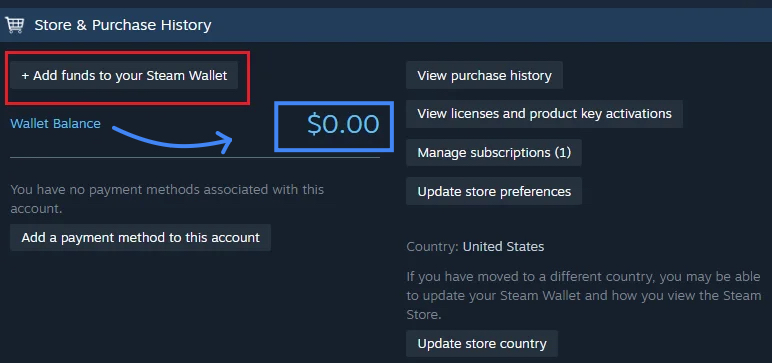
Here’s how you can check your Steam Wallet balance:
You might be wondering, “Okay, sounds good, but where do I even buy a Steam gift card?” Don’t worry, I’ve got you covered. Steam Gift Cards are available at multiple locations, both online and in physical stores.
Sometimes, things don’t go as smoothly as we’d like. Whether it’s a code that won’t work or a purchase that gets declined for no reason, these hiccups can be frustrating. The good news? Most Steam gift card problems have simple fixes. Let’s walk through some of the most common issues and how you can handle them.
You’ve typed in your code, double-checked it, and … nothing happens. Don’t panic, here are a few things to try:
You’ve got money in your Steam wallet, you’ve added the game to your cart, and yet, your purchase won’t go through. Here’s what you can do:
1. Can I use a Steam gift card to buy games?
Absolutely! Once you redeem the gift card to your wallet, you can purchase any game or software available on Steam.
2. How do I buy games on Steam with a Steam wallet?
To buy games on Steam, log in to your account, browse the store, and add the desired game to your cart. Proceed to checkout, select ‘Steam Wallet’ as your payment method, confirm the transaction and the game will be added to your library.
3. Can I gift games on Steam?
Yes, you can. Add the game you want to gift to your cart and select “Purchase as a Gift” at checkout. Next, enter the recipient’s email (connected to their Steam account), and they’ll receive the game directly in their Steam library.
4. Can I use Steam wallet funds for in-game purchases?
Yes, Steam wallet funds can also be used for in-game purchases, DLCs, and other items available in the Steam store.
5. Where can I buy Steam gift cards?
Steam gift cards are available at major retailers like Walmart, Best Buy, and GameStop. You can also buy Steam e-gift cards at cheap prices on gift card platforms like Nosh.
6. Do Steam gift cards expire?
No, Steam gift cards do not expire. Once redeemed, the funds remain in your wallet till you’re ready to use it.
Buying games on Steam with a Steam gift card is one of the easiest and safest ways to enjoy the platform. I’ve personally enjoyed the freedom it gives me to shop without worrying about security or spending more than I planned. With just a few simple steps, you can be playing your new favorite game in no time.
Now that you know how to buy games with Steam Gift Cards, it’s time to treat yourself to that game you’ve been eyeing. Have fun, and happy gaming.

Recently, my cousin was eager to get an Xbox gift card. He kept talking about it, and honestly, I understood his excitement. Gaming isn't just a pastime; it's a way...

Christmas is always a special time, but let’s be honest, picking the right gifts for everyone can be stressful. You want to give something thoughtful, but you’re also racing against...

Have you ever found yourself browsing Steam, eager to buy the latest game, but you don’t have a credit card or simply don’t want to use it online? Trust me,...

If you’ve ever tried to sell a gift card in Ghana, you probably know the hustle. You check rates online, ask a friend, compare apps, and still wonder if you’re...

American Express (AMEX) Gift Cards is an open loop gift card known for its versatility, with only Visa Gift Cards coming close. According to the American Express Merchant Reference Guide,...

Nike is a top brand in the world of footwear, apparel, and accessories. You may have any of these locked up in a Nike gift card, but I understand that...
Get the APP today to start enjoying amazing deals with #TopNOSHExperience.
