
Recently, my cousin was eager to get an Xbox gift card. He kept talking about it, and honestly, I understood his excitement. Gaming isn't just a pastime; it's a way...

As a PC game lover, you don’t want to get stuck in the middle of redeeming your Steam gift card or code. Whether to purchase new gaming items or refill your purse with some cash, I understand how frustrating getting stuck amidst processes can be.
This is why I wrote this article to guide you through the entire process of four different methods by which you can redeem your Steam gift card. You will also find helpful tips to help you resolve possible issues that you may encounter.
For console gamers, Xbox gift cards got them.
There are four sure ways to redeem your Steam gift cards and they are:
Let’s get started with the processes.
Gently scratch off the seal on the back of your gift card to get the code
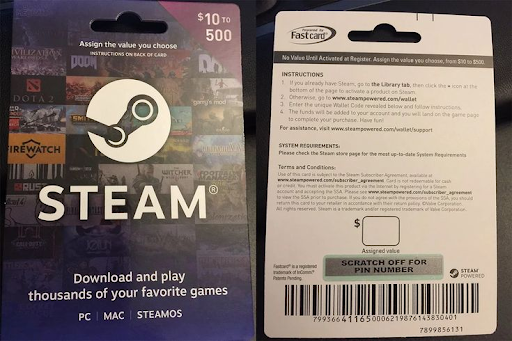
On your browser, visit the Stem wallet redemption page and sign into your account.

Type in the code you found on the back of your stem wallet card and your mailing address in the spaces provided.
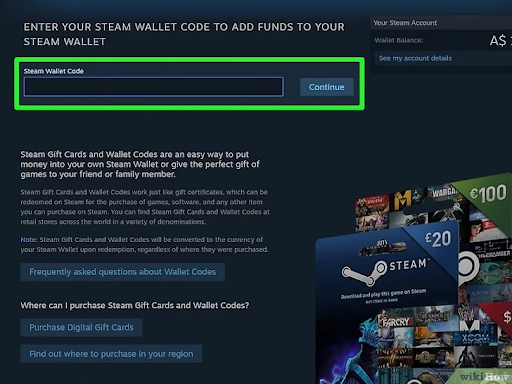
Your balance will be automatically be displayed on the screen for confirmation
With this method, you can easily start playing your games after purchase.
Step 1: Download and install the Steam desktop application on your PC or personal computer.
Step 2: Sign in to the account you want to be funded.
Step 3: At the upper right corner, click on the account name and your account details will be displayed.
Step 4: Click “+ Add funds to your Steam wallet” on the page to add your funds.
Step 5: Tap on Redeem a Steam Gift Card or Wallet Code to be able to enter a code.
Step 6: Carefully enter your code and address.
Step 7: Confirm the balance and start checking out with your balance.
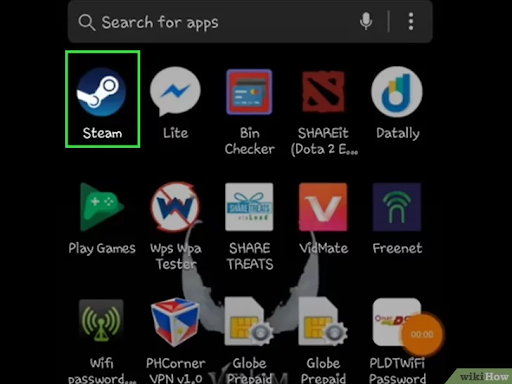
2. Open and scroll up to click on the 3 horizontal line menu.
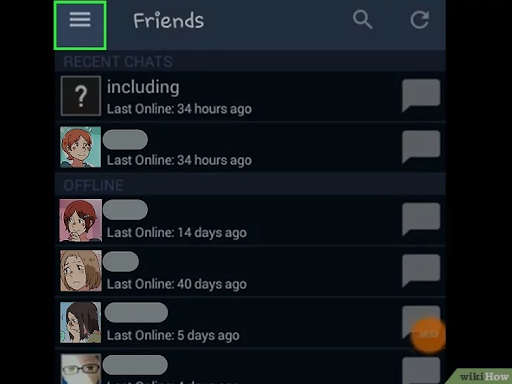
3. Select “Store” from the drop-down
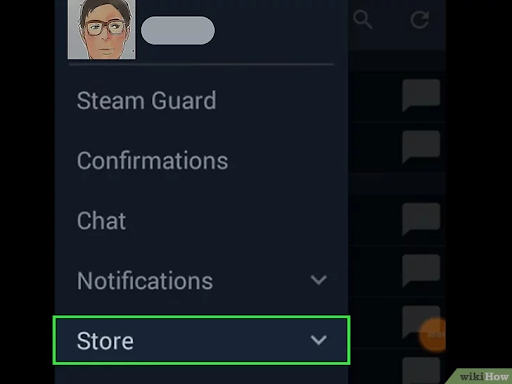
4. The Store sub-menu contains different options. Choose Account Details.
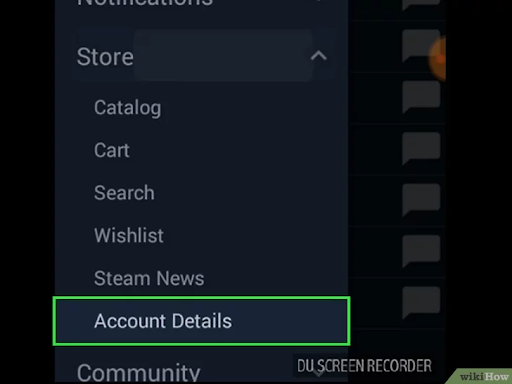
5. Click “+ Add funds to your Steam wallet.”
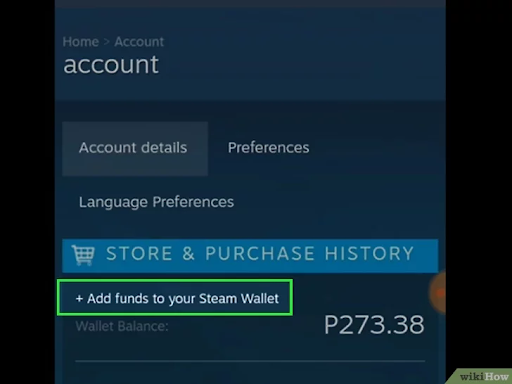
6. Click “Redeem a Steam Gift Card or Wallet Code”.
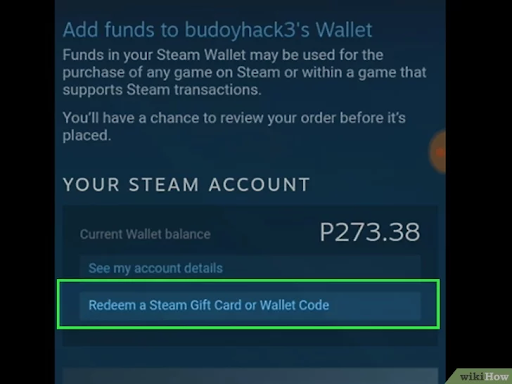
7. Type in your Steam code
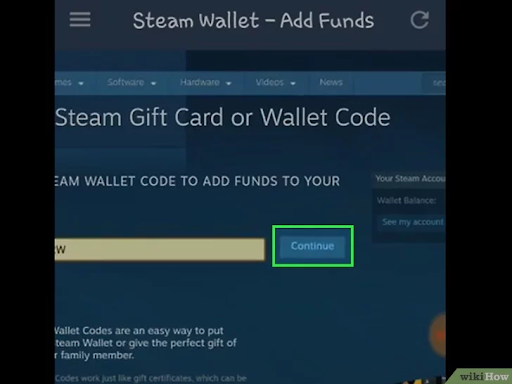
8. Click on the Continue button.
Another interesting way to redeem a Steam gift card is to convert it to cash. The outlined step-by-step guide below will help you do that.
Step 1: Create an account on the Nosh website or you can download the Nosh app to register.
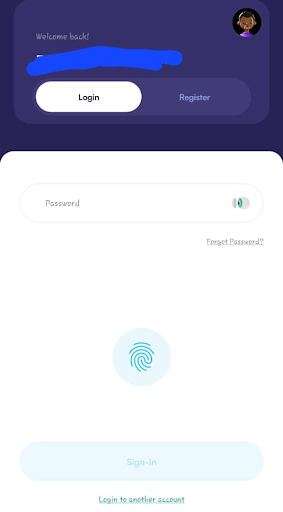
Step 2: Verify your email address and login.
Step 3: Select Sell Gift Card.
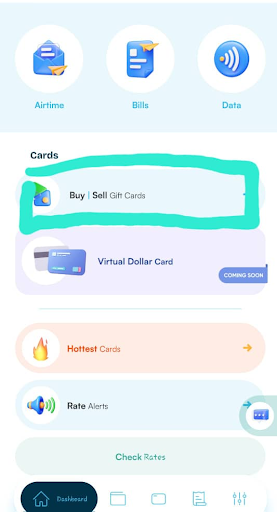
Step 4: Choose Steam from the drop-down or swipe the cards.
Step 5: Select the subcategory of your Steam gift card.
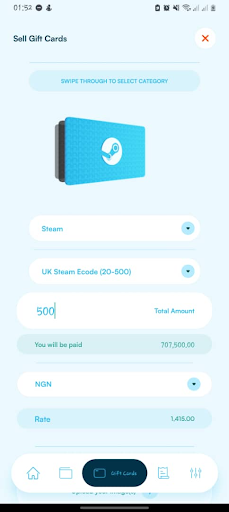
Step 6: Type in the amount you want to trade.
Step 7: Upload the pictures of your Steam gift card. Ensure the codes on the images are showing clearly.
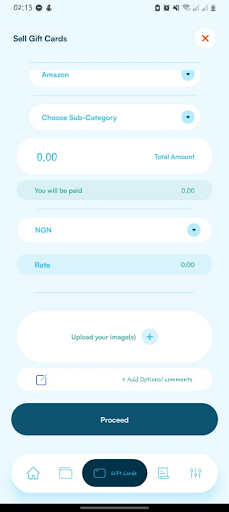
Step 8: Swipe to sell.
Read more on: Common Steam Gift Card Errors and How You Can Resolve Them
Steam gift card is used to redeem any kind of games listed on the Steam platform. It’s an acceptable payment method on the site. You can also use it to get gaming items.
See Also: How To Make The Best Use Of Steam Gift Card
Buy Steam gift cards online via the Nosh website or mobile app.
Yes, a Steam gift card can be refunded if you request it within 14 days of purchase.
No, Steam gift cards do not expire.
Yes, all Steam gift cards are region-locked. This means you can only redeem the currency of a Steam gift card that matches your Steam account.
I am sure you now know how straightforward the process of redeeming your Steam gift cards is. For a convenient way, try using the web browser method. You can also do it on the move with the mobile app or the desktop app for a more streamlined process.
The most flexible of all the methods is converting your Steam gift cards to cash on the Nosh app or website at the best rates. Whichever method you eventually choose, this guide will help you confidently navigate your way through.

Recently, my cousin was eager to get an Xbox gift card. He kept talking about it, and honestly, I understood his excitement. Gaming isn't just a pastime; it's a way...

Christmas is always a special time, but let’s be honest, picking the right gifts for everyone can be stressful. You want to give something thoughtful, but you’re also racing against...

Have you ever found yourself browsing Steam, eager to buy the latest game, but you don’t have a credit card or simply don’t want to use it online? Trust me,...

If you’ve ever tried to sell a gift card in Ghana, you probably know the hustle. You check rates online, ask a friend, compare apps, and still wonder if you’re...

American Express (AMEX) Gift Cards is an open loop gift card known for its versatility, with only Visa Gift Cards coming close. According to the American Express Merchant Reference Guide,...

Nike is a top brand in the world of footwear, apparel, and accessories. You may have any of these locked up in a Nike gift card, but I understand that...
Get the APP today to start enjoying amazing deals with #TopNOSHExperience.
