
Recently, my cousin was eager to get an Xbox gift card. He kept talking about it, and honestly, I understood his excitement. Gaming isn't just a pastime; it's a way...

Do you love gaming or need a perfect entertainment gift for a friend?
If you do, then Xbox gift cards are the key to a new level of experiencing entertainment, be it to make in-app game purchases or to purchase subscriptions.
Xbox gift cards are issued by Microsoft and range from $10 to $100 and it is available both physically and digitally.
In this blog, we’ll cover everything you need to know about Xbox gift cards; how they work and what you can use them for, where to buy them and how to redeem them.

Xbox gift cards are not limited to buying games, they can be used to access a wide range of products and services within the Microsoft ecosystem.
Here’s a breakdown of what you can use them for:
The Xbox Store features thousands of digital games across genres such as action, sports, strategy, and indie. In addition to using a credit or debit card, Xbox gift cards provide a convenient way to purchase full game downloads, bundles, special editions, and titles for Xbox One and Xbox Series X|S. They can also be used to subscribe to Xbox services like Xbox Game Pass and Xbox Live Gold.
You can also use your gift card to purchase downloadable content (DLC) such as expansion packs, character skins, in-game currency (like FIFA Points or V-Bucks), and season passes to enhance your gaming experience.
Beyond games, Xbox gift cards allow you to purchase and download a variety of apps available on the Microsoft Store. These range from entertainment apps like Spotify, Netflix, and YouTube to productivity tools and utilities that enhance your console’s capabilities.
Microsoft’s digital store offers a large library of movies and TV shows, including new releases, classics, and binge-worthy series. You can rent or purchase content in HD or 4K, all paid for using your Xbox gift card balance, no need for a credit card.
Not limited to digital purchases, Xbox gift cards can also be used to shop for physical products through the Microsoft Store. This includes Xbox consoles, controllers, gaming headsets, charging docks, and other official accessories.
The credit from an Xbox gift card is added to your Microsoft account balance and can be used not just on Xbox, but across all Microsoft platforms. That means you can make purchases on Windows PCs, Surface tablets, and even your browser via the Microsoft Store.
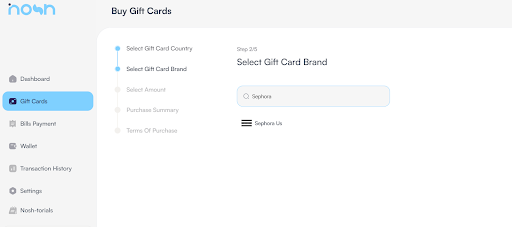
A $100 Xbox gift card is currently valued at ₦173,417.00. Nosh provides a secure and fast way to buy and sell Xbox gift cards at competitive rates, with real-time pricing updated on the platform.
The value may vary slightly depending on market demand and exchange rate fluctuations, so it’s always a good idea to check the current rate using Nosh’s built-in rate calculator.
Redeeming your Xbox gift card online is a quick and straightforward process. You can do it through the official website, your Xbox One console, the Xbox app, or the Microsoft Store by following these steps:
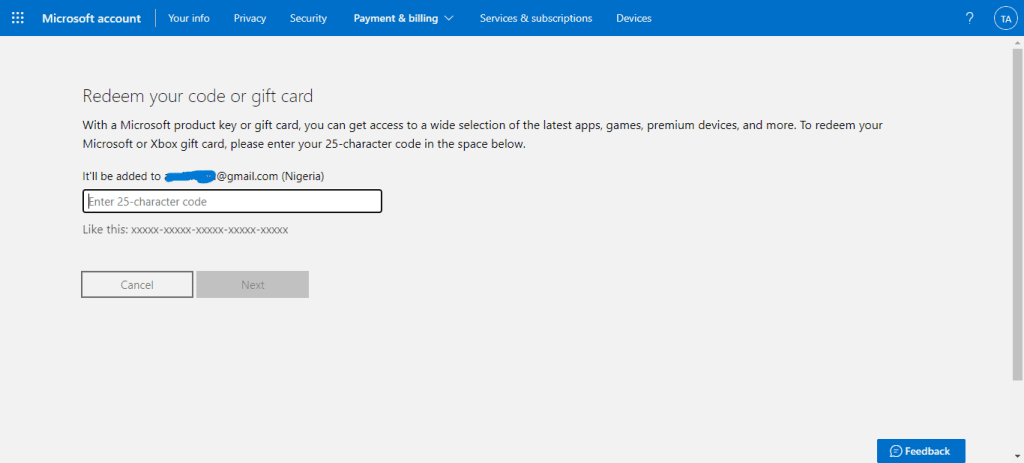
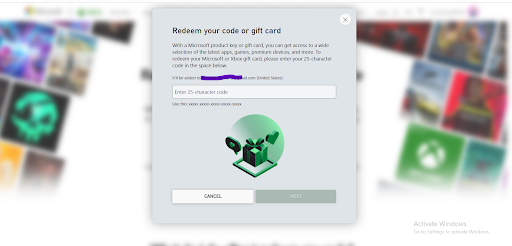
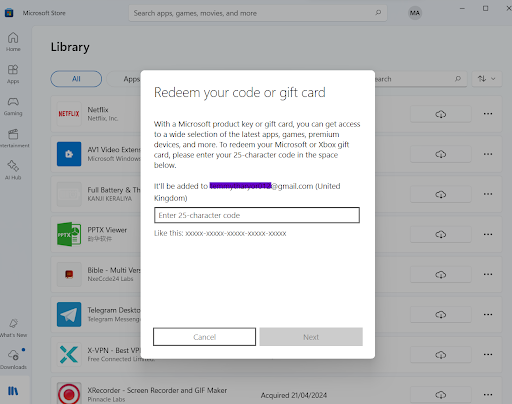
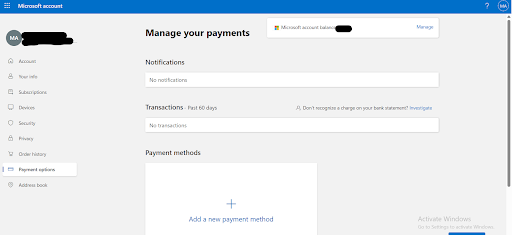
After purchasing an Xbox gift card, it’s important to know how much credit you have left. Here’s how to check your balance:
Sell your Xbox gift cards for cash by following these easy steps.
Yes, Xbox gift cards can be used on the Microsoft Store to purchase games, apps, movies, subscriptions, and even physical products like consoles and accessories.
Yes, you can redeem your Xbox gift card directly on the Microsoft Store. Once redeemed, the value is added to your Microsoft account balance and can be used across eligible platforms.
Xbox gift cards are available on several trusted platforms. If you’re in Nigeria, Nosh offers one of the best rates and a fast, secure process for buying all types of gift cards.
Yes, Xbox gift cards are region-locked. For example, a U.S. Xbox gift card can only be redeemed on a U.S.-based Microsoft account. Always confirm the region before purchasing.
Yes, Xbox gift cards must be activated at the point of sale before they can be redeemed. If your card isn’t working, it may not have been properly activated.
No, Xbox gift cards purchased from official sources do not expire. However, promotional or bundled cards may have expiration dates. Always check the terms printed on the card or its packaging.
There could be several reasons: the code may have been entered incorrectly, the card might be expired (in the case of promotional cards), already redeemed, or region-incompatible. Double-check these details and ensure you’re using the correct Microsoft account.
Xbox gift cards remain one of the easiest ways to access the gaming experience you seek, without any credit cards required to purchase games and make in-app purchases for your favorite game characters, movies, apps, and TV shows.
Xbox gift cards are region-specific, meaning they can only be redeemed in the country or region where they were purchased. For the best rates and a hassle-free experience, Nosh remains a trusted platform to buy, sell, or trade your Xbox gift cards securely.

Recently, my cousin was eager to get an Xbox gift card. He kept talking about it, and honestly, I understood his excitement. Gaming isn't just a pastime; it's a way...

Christmas is always a special time, but let’s be honest, picking the right gifts for everyone can be stressful. You want to give something thoughtful, but you’re also racing against...

Have you ever found yourself browsing Steam, eager to buy the latest game, but you don’t have a credit card or simply don’t want to use it online? Trust me,...

If you’ve ever tried to sell a gift card in Ghana, you probably know the hustle. You check rates online, ask a friend, compare apps, and still wonder if you’re...

American Express (AMEX) Gift Cards is an open loop gift card known for its versatility, with only Visa Gift Cards coming close. According to the American Express Merchant Reference Guide,...

Nike is a top brand in the world of footwear, apparel, and accessories. You may have any of these locked up in a Nike gift card, but I understand that...
Get the APP today to start enjoying amazing deals with #TopNOSHExperience.
