
Recently, my cousin was eager to get an Xbox gift card. He kept talking about it, and honestly, I understood his excitement. Gaming isn't just a pastime; it's a way...

Macy’s is a renowned retailer in the United States, offering a diverse range of products, from fashion and beauty items to home goods. One convenient way to shop at Macy’s, both in-store and online, is with a Macy’s gift card. These cards provide a flexible shopping option without needing cash or credit cards.
Macy’s provides physical and e-gift cards, ranging from $10 to $1,000, suitable for various budgets. This guide will help you learn how to purchase a Macy’s gift card, redeem it online, and check your balance.
Before you can use a Mcy’s gift card, you first have to have one. Purchasing a Macy’s gift card is straightforward and can be done via the Macy’s website, mobile app, or through trusted platforms like Nosh. Let’s explore each method.
Once you’ve completed these steps, the gift card will be ready for use—no activation required.
Additionally, you can buy Macy’s gift cards online through Nosh, a reputable trading platform.
Related post: Top 5 trusted sites to buy gift cards online securely.
Once you’ve bought your Macy’s gift card, redeeming it online is a simple process. Follow these steps:
After completing these steps, you’ll receive a confirmation email detailing your payment, including the amount redeemed from the gift card.
If you prefer not to use your Macy’s gift card for purchases, you can sell it for cash on Nosh.
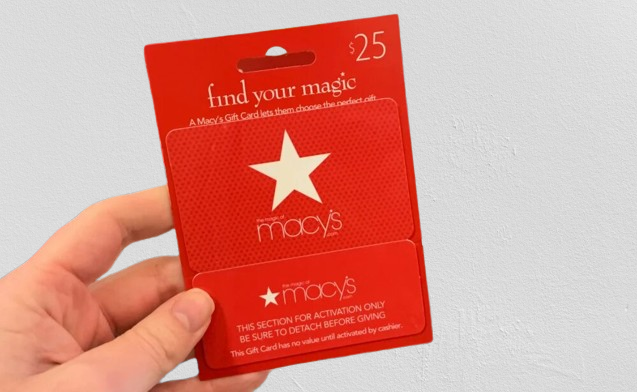
To check the balance on your Macy’s gift card online, here’s what you need to do:
A Macy’s gift card is a prepaid card used to shop at Macy’s, in-store or online. It’s available in physical and electronic formats and offers flexible denominations ranging from $10 to $1000.
Yes, you can use a Macy’s gift card to pay for your purchases online. Once at the checkpoint, select “Apply Gift Cards,” then enter your gift card number and CID. Once you apply the gift card, its value will reduce your total at checkout.
If your Macy’s gift card isn’t working, it could be due to an incorrect card number or CID entry. Double-check that you’ve entered the information correctly. If you’re getting an error message, try refreshing the page or clearing your browser’s cache. Contact Macy’s customer service for assistance if it isn’t resolved.
To redeem a Macy’s gift card on the app, add your items to the cart, check out, and select “Apply Gift Cards.” Follow the prompt to input the gift card number and CID, and click “Confirm” to apply the balance to your purchase.
Using a Macy’s gift card online is a convenient way to shop for several products, including fashion and home goods. Once you have your gift card, redeeming it online is simple. Just follow the steps outlined in this guide.
Are you looking to buy or sell Macy’s gift cards? Platforms like Nosh offer a secure and efficient solution.
Create an account on Nosh today to get started and enjoy competitive gift card prices, instant transactions, and instant payouts.

Recently, my cousin was eager to get an Xbox gift card. He kept talking about it, and honestly, I understood his excitement. Gaming isn't just a pastime; it's a way...

Christmas is always a special time, but let’s be honest, picking the right gifts for everyone can be stressful. You want to give something thoughtful, but you’re also racing against...

Have you ever found yourself browsing Steam, eager to buy the latest game, but you don’t have a credit card or simply don’t want to use it online? Trust me,...

If you’ve ever tried to sell a gift card in Ghana, you probably know the hustle. You check rates online, ask a friend, compare apps, and still wonder if you’re...

American Express (AMEX) Gift Cards is an open loop gift card known for its versatility, with only Visa Gift Cards coming close. According to the American Express Merchant Reference Guide,...

Nike is a top brand in the world of footwear, apparel, and accessories. You may have any of these locked up in a Nike gift card, but I understand that...
Get the APP today to start enjoying amazing deals with #TopNOSHExperience.
