
Recently, my cousin was eager to get an Xbox gift card. He kept talking about it, and honestly, I understood his excitement. Gaming isn't just a pastime; it's a way...
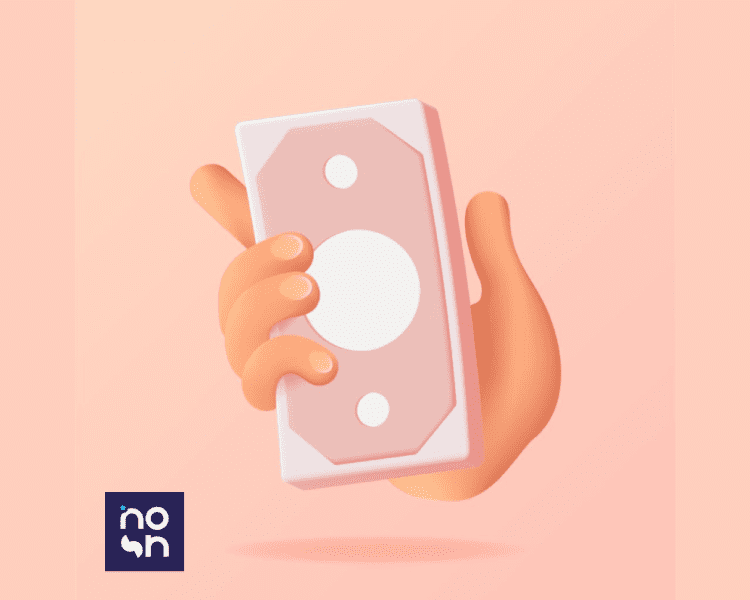
You just bought an Xbox gift card and you’re excited to redeem it for a gaming console. But then, you hit a brick wall: the code doesn’t work, or worse, it says it’s already been redeemed. If this is currently happening to you, don’t panic. I’ve personally run into issues when trying to redeem my Xbox gift card. And in most cases, these problems can be fixed -you just need the right guidance.
In this guide, I’ll walk you through 5 of the most common Xbox gift card errors people face in 2025, and more importantly, how to solve them. You’ll learn what each error means, what causes it, and what steps to take next.

Below are the most common problems Xbox gift card users face in 2025, along with step-by-step solutions you can trust. But before contacting support, try these quick fixes:
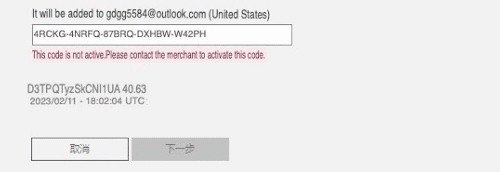
What it means: The gift card was never properly activated at the point of sale. Until it’s activated by the retailer’s system, Microsoft won’t recognize it.
How to fix it:
Always keep your receipt or order confirmation until the card works, especially with Xbox code not working issues like this.
What it means: This Xbox gift card redemption problem happens when your card was purchased in one region but your Xbox account is registered in another. For example, a US card won’t work on a UK-based account.
How to fix it:
Moving forward, always buy cards that match your account region to avoid digital gift card errors like this.
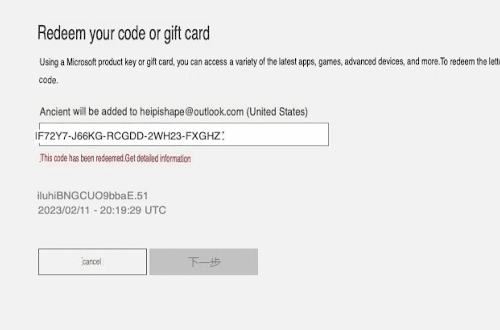
What it means: Either the card was previously redeemed by someone else, or the code was stolen, possibly from a third-party seller.
How to fix it:
To avoid Xbox code not working issues like this, always buy from trusted sources like Nosh.
What it means: This vague error usually points to a temporary server issue on Microsoft’s side.
How to fix it:
If the issue lasts more than a few hours, check Xbox Live status online.
What it means: You most likely have mistyped the code, which contains 25 alphanumeric digits. It could also mean you received a fake or expired card.
This is one of the most common Xbox code not working errors caused by poor print quality or unauthorized sellers.
How to fix it:
What it means: You’ve scratched off the silver strip too hard, or the code was printed poorly, making it unreadable.
How to fix it:
Make sure you don’t throw the card away as it’s often required for verification.
What it means: This is typically a syncing or server issue, not a code issue. Microsoft’s systems couldn’t process your request.
How to fix it:
What it means: You entered the gift card code, saw a confirmation, but your wallet or account balance didn’t update.
This is one of the more confusing digital gift card errors, especially when no clear error appears
How to fix it:
Also Read: Sell Xbox Gift Card in Nigeria
Even if your code is correct, issues like region mismatches or temporary server problems block redemption. Double-check the card’s region, confirm it was activated at the store, and try redeeming at redeem.microsoft.com.
Yes. If some of the code is still visible, try guessing the missing parts. If it’s unreadable, take a clear photo and contact Xbox Support along with your proof of purchase. This is why it’s smart to buy from trusted platforms like Nosh, where you always get official, fully activated codes.
First, check your order history to see if the card shows up there. If it does, then your balance may update after a while. If not, contact support with your code, account details, and receipt.
No, Xbox gift cards don’t expire once activated, but codes that are never properly scanned at checkout may become unusable. So always keep your receipt and redeem the card as soon as possible to avoid issues.
As you’ve seen in this guide, most Xbox gift card issues you experience, from region locks to inactive codes, have straightforward fixes. With the right steps, you can solve nearly every Xbox gift card problem on your own.
To avoid these problems in the future, always buy from trusted platforms. Nosh is a secure and convenient option for getting official Xbox gift cards that work. Keep this guide handy, and you’ll always know what to do when something goes wrong. Now go enjoy your games.

Recently, my cousin was eager to get an Xbox gift card. He kept talking about it, and honestly, I understood his excitement. Gaming isn't just a pastime; it's a way...

Christmas is always a special time, but let’s be honest, picking the right gifts for everyone can be stressful. You want to give something thoughtful, but you’re also racing against...

Have you ever found yourself browsing Steam, eager to buy the latest game, but you don’t have a credit card or simply don’t want to use it online? Trust me,...

If you’ve ever tried to sell a gift card in Ghana, you probably know the hustle. You check rates online, ask a friend, compare apps, and still wonder if you’re...

American Express (AMEX) Gift Cards is an open loop gift card known for its versatility, with only Visa Gift Cards coming close. According to the American Express Merchant Reference Guide,...

Nike is a top brand in the world of footwear, apparel, and accessories. You may have any of these locked up in a Nike gift card, but I understand that...
Get the APP today to start enjoying amazing deals with #TopNOSHExperience.
