
Recently, my cousin was eager to get an Xbox gift card. He kept talking about it, and honestly, I understood his excitement. Gaming isn't just a pastime; it's a way...

Steam gift card is one of the most popular gift cards in Nigeria, the United States, and the United Kingdom. This article addresses all you need to know about Steam gift cards, including where to buy them, how to convert them to cash, and many more.
Steam, one of the largest video gaming platforms worldwide, issues the Steam gift card. The platform makes it easy for gamers to play, buy, and share games. Not just that, you will get access to various in-game products, gaming software, and hardware. Purchases of these items can be easily done from the comfort of your home with a Steam gift card.
There are Physical Steam cards and digital Steam cards. The physical type comes in denominations like $20, $30, $50, and $100, while the digital type is available in $5, $10, $25, $50, and $100.
There is also an activation on all Steam gift cards. These codes are used to add funds to your gift cards to your Steam wallet. Once done, you will be able to use your funds to make purchases.

The following is what Steam gift cards are used for.
The primary use of Steam purchase of several games on the Steam platform.
2. Gifting
As a gifting option to friends and loved ones, especially game enthusiasts.
3. Software and Hardware
Since Steam also sells gaming hardware and software, the Steam gift card can also be used to buy them on Steam. of gaming hardware.
4. Gift Sharing
The Steam gift card also allows you to share digital gifts with your friends.
5. Convert to Cash
You can also convert a Steam gift card to cash at very juicy rates on the Nosh platform.
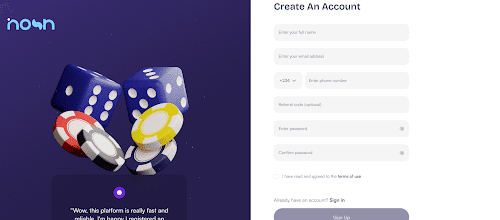
Digital Steam codes can be easily purchased on the Steam website, and they will be sent to your email address. If you are based in Nigeria or Ghana, you can easily buy Steam gift cards on Nosh. With your naira or cedis, you can purchase on the Nosh website or mobile app. Once the purchase is successful, the code will be sent via email.
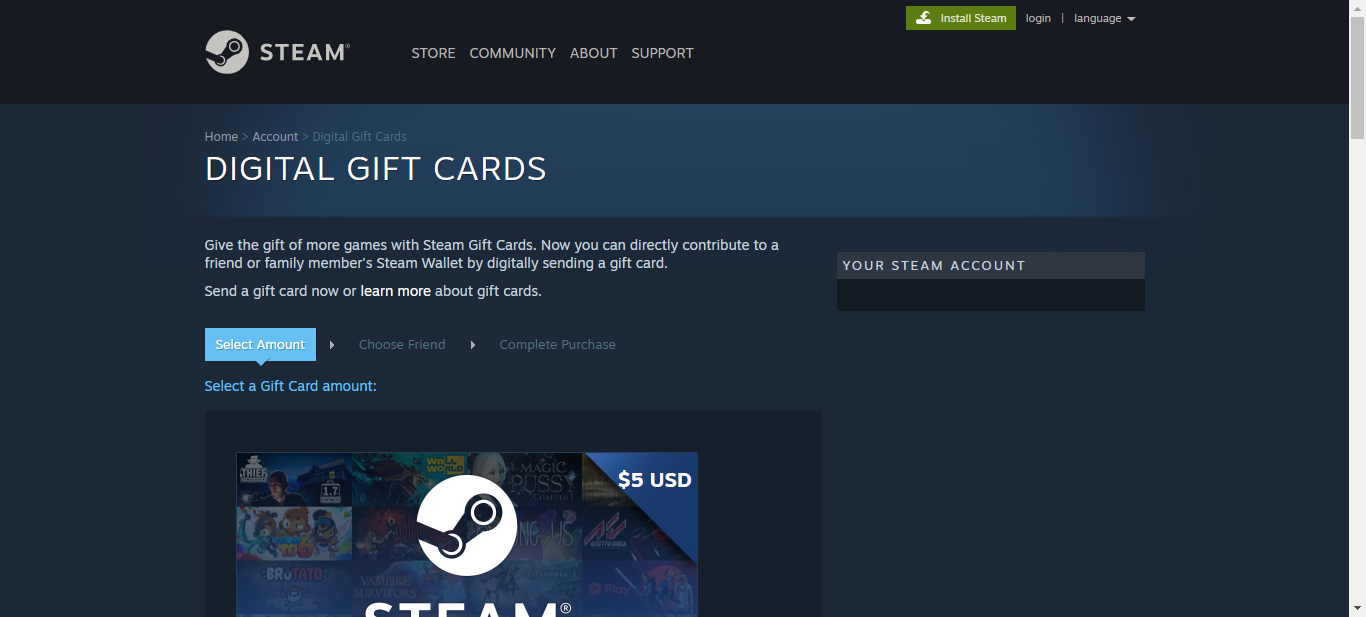
3. Choose the recipient you want to send it to on your friends list.
4. Enter a personalized note in the required field. This step is optional.
5. Select a payment method. Among the available options are credit cards and PayPal.
6. Tick the box to agree to the Steam subscriber agreement.
7. Click on the “Purchase” button.
8. Once successful, a confirmation email will be delivered to you.
There are 2 ways you can use to redeem your Steam gift card:
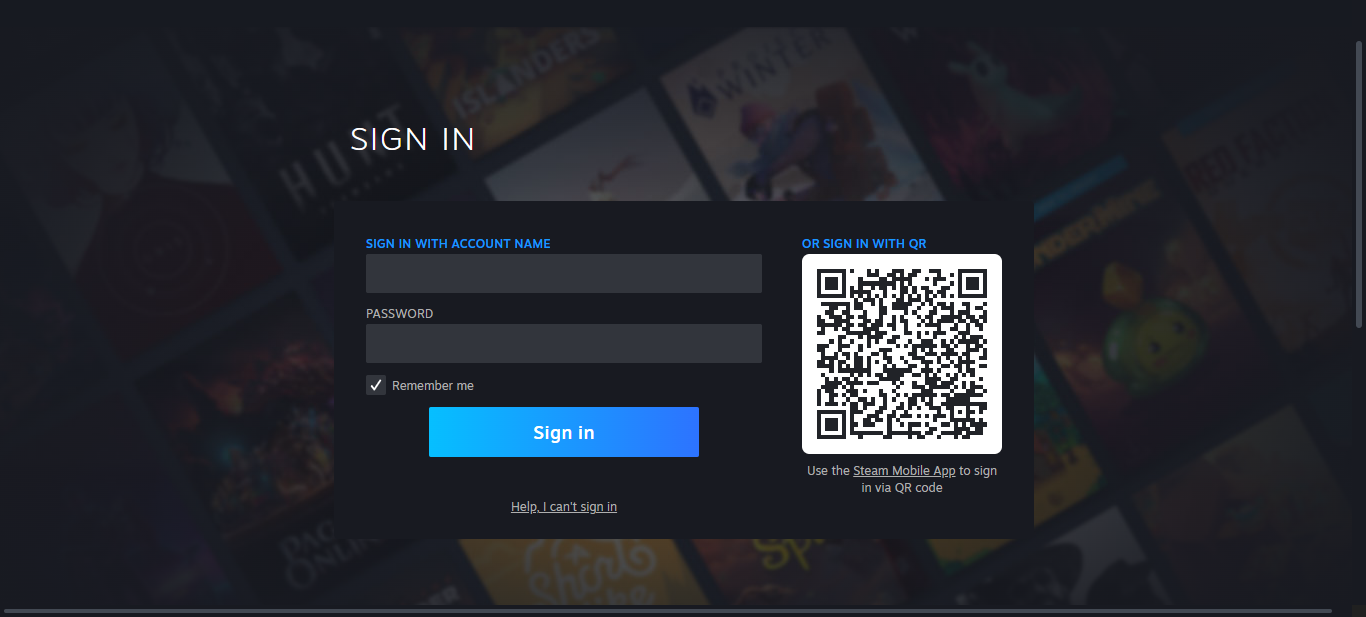
2. Navigate to your account name and select “Account Details.”
3. Tap on “Add funds to your Steam wallet.”

4. Click on “Redeem a Steam wallet code”
5. Type in your Steam wallet code.
6. Input your US address.
7. Your wallet fund can be confirmed beneath your account name.
You can check your Steam gift card balance in the following three simple ways:
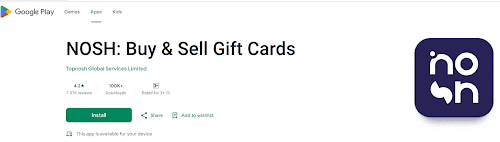
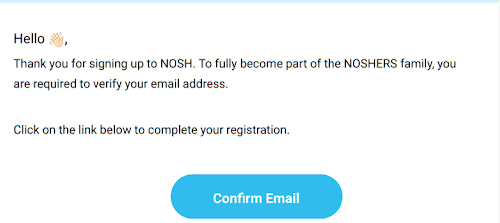
4. Log in with your details.
5. Access the dashboard and select “Buy | Sell Gift Cards.”
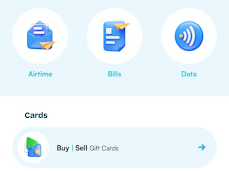
6. Enter all your Steam gift card details. This includes the brand name, subcategory, and amount.
7. Upload your Steam card images.
8. Click “Proceed”.
Steam gift cards are redeemed on Steam for credit. This credit is an acceptable payment method to purchase games, gaming software, and hardware.
No, the Steam gift card does not expire. However, it’s advisable to add the funds to your wallet for security purposes.
Yes, Steam gift cards can be redeemed for cash. Create an account on Nosh and exchange your gift cards seamlessly.
Your Steam gift card is not working because you may have entered an incorrect code, the gift card is yet to be activated, or your gift card has already been redeemed. Steam code is case-sensitive, also confirm if you didn’t mistake I for 1, S for 5, etc.
The Steam gift card rate differs based on the subcategory of your Steam gift card, and whether it’s a physical or digital card.
The physical Steam gift card has a higher rate than the digital Steam code.
The popularity of Steam gift cards can be attributed to the brand itself and its high rate. Converting Steam gift cards to cash is one of the lucrative means to make money in Nigeria.
To easily sell Steam gift cards for cash, get started with Nosh. A Steam gift card is also a great gifting option for your gamer friend.

Recently, my cousin was eager to get an Xbox gift card. He kept talking about it, and honestly, I understood his excitement. Gaming isn't just a pastime; it's a way...

Christmas is always a special time, but let’s be honest, picking the right gifts for everyone can be stressful. You want to give something thoughtful, but you’re also racing against...

Have you ever found yourself browsing Steam, eager to buy the latest game, but you don’t have a credit card or simply don’t want to use it online? Trust me,...

If you’ve ever tried to sell a gift card in Ghana, you probably know the hustle. You check rates online, ask a friend, compare apps, and still wonder if you’re...

American Express (AMEX) Gift Cards is an open loop gift card known for its versatility, with only Visa Gift Cards coming close. According to the American Express Merchant Reference Guide,...

Nike is a top brand in the world of footwear, apparel, and accessories. You may have any of these locked up in a Nike gift card, but I understand that...
Get the APP today to start enjoying amazing deals with #TopNOSHExperience.
