
Recently, my cousin was eager to get an Xbox gift card. He kept talking about it, and honestly, I understood his excitement. Gaming isn't just a pastime; it's a way...

Steam gift cards are a popular choice for gamers who want to buy games, downloadable content (DLC), or software on the Steam platform without linking a credit card. They’re simple, secure, and widely used across different regions.
At times, redeeming a Steam gift card doesn’t go as expected. You may encounter issues such as an invalid code, region restrictions, or insufficient balance—common problems that can be frustrating but are usually fixable.
These problems can be frustrating, especially if you’ve just purchased the card or received it as a gift.
In this guide, I’ll walk you through the most common errors with Steam gift cards, explain why they happen, and show you how to fix them. You’ll also learn how to avoid these issues in the future and make the most of your card.
Before we dive into troubleshooting, here’s a quick recap of what Steam gift cards are suitable for:
Steam gift cards are digital or physical cards that contain a one-time-use code. Once redeemed, the amount is added to your Steam Wallet and can serve as a payment method at checkout.
Also Read: Different Types of Steam Gift Card Pictures and How to Identify Them.
Here are some of the most reported issues users face and practical steps to fix each one:
If you see a message like “The code you’ve entered is invalid” or “Card not activated,” it could be due to
If you see the This code has already been redeemed error, the card was most likely in use before you attempted to redeem it.
Tip: Redeem your Steam gift card directly on the Steam website instead of the desktop app—some users report better results that way.
At times, the gift card is valid, but your Steam Wallet doesn’t have enough funds for the item you’re trying to buy.
Steam gift cards are region-specific and only work in the country where they were issued.
Most Steam gift cards don’t expire, but some physical or third-party-issued cards may have expiration dates.
There are times when the app itself is the problem.
Slow network connections or browser issues can also trigger unexpected errors during redemption.
Only the intended recipient should redeem a Steam gift card. If the code isn’t yours, it likely won’t work.
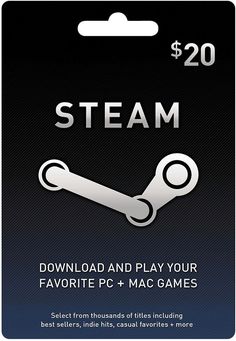
Related Post: 5 Types Of Steam Gift Card Scams And How To Avoid Them
Despite occasional issues, Steam gift cards remain one of the best ways to enjoy content on the platform. Here’s why:
Steam doesn’t usually offer refunds for gift cards. Your best option is to contact the retailer where you bought it or reach out to Steam Support for help.
Not always. Steam gift cards are region-locked. Unless the card clearly states it’s global or region-free, it may not work outside its original region.
Most don’t—especially when bought directly from Steam. However, some third-party cards may have expiration dates printed on them.
4. Can I use multiple gift cards on my Steam account?
Yes, you can redeem multiple cards, and the value goes to your Steam Wallet.
If the code is damaged, contact Steam Support with the card’s purchase receipt and any readable characters. They might be able to help recover it.
If you have a Steam gift card you don’t need, you can trade it for instant cash on NOSH. It’s a fast, secure, and simple way to get the best rates from unused gift cards.
Errors related to Steam gift cards can be annoying, but most are quick to fix once you understand what’s causing them. Whether it’s a typing error, activation issue, or region restriction, this guide should help you troubleshoot and resolve the problem quickly.
And if you don’t need the Steam gift card, you can always convert it into cash through trusted platforms like NOSH.

Recently, my cousin was eager to get an Xbox gift card. He kept talking about it, and honestly, I understood his excitement. Gaming isn't just a pastime; it's a way...

Christmas is always a special time, but let’s be honest, picking the right gifts for everyone can be stressful. You want to give something thoughtful, but you’re also racing against...

Have you ever found yourself browsing Steam, eager to buy the latest game, but you don’t have a credit card or simply don’t want to use it online? Trust me,...

If you’ve ever tried to sell a gift card in Ghana, you probably know the hustle. You check rates online, ask a friend, compare apps, and still wonder if you’re...

American Express (AMEX) Gift Cards is an open loop gift card known for its versatility, with only Visa Gift Cards coming close. According to the American Express Merchant Reference Guide,...

Nike is a top brand in the world of footwear, apparel, and accessories. You may have any of these locked up in a Nike gift card, but I understand that...
Get the APP today to start enjoying amazing deals with #TopNOSHExperience.
