
Recently, my cousin was eager to get an Xbox gift card. He kept talking about it, and honestly, I understood his excitement. Gaming isn't just a pastime; it's a way...

Suppose you were required to buy games and in-game content on the Steam platform directly from your local account with the current naira to USD exchange rate. This is one of the burdens Steam gift cards lift off your chest as a gamer in Nigeria.\
I can personally testify to the fact that Steam gift cards are one of the most valuable and high-paying gift cards to have handy in Nigeria. On several occasions, steam gift cards had refilled my pocket with cash. Not to talk of days when I need to shop online or pay bills without facing the hurdles of direct payments, steam gift cards have always come through.
Find out how to use Steam gift cards in ways that are beneficial to you whether as a game lover or as a Steam gift card owner. I have also included some tips to build your personal gaming library with steam gift cards and how to fix Steam gift card common errors.

Steam cards offer a wide range of exceptional uses and they include:
Let me put you through what each of these uses entails.

Steam’s games library is loaded with thousands of games including popular ones like Dota 2 and Red Dead Redemption II. With your Steam gift card, you can buy and download any Steam games of your interest.
From gaming extensions and gaming streaming services to video editing and graphic designing tools, a Steam gift card can also fetch you digital software on Steam.
For a complete gaming package, consider adding gaming hardware like Steam Controller and HTC Vive to the gaming list. You can also use your Steam gift cards to get these gaming hardware products to improve your gaming experience.
Is your circle of friends also filled with game enthusiasts? Win a lasting space in their heart by gifting them a Steam gift card. You can also share the Steam code with your loved ones and lighten up everyone’s mood!

Steam gift cards also offer yet another way to connect with the ones you love! Buy a multiplayer game with your Steam gift card to have memorable game moments with your friends.
Did I mention that Steam gift cards have a high conversion rate? Yes they do, and you want to explore the option of trading your Steam gift card for cash on rainy days. Don’t fall victim of online scammers, I recommend Nosh for safe and fast trading of any type of gift card.
Moreover, the UK Steam physical gift card is also available on NOSH at the rate of N1,385. You can always check the gift card rate calculator on the platform to confirm the current rates.
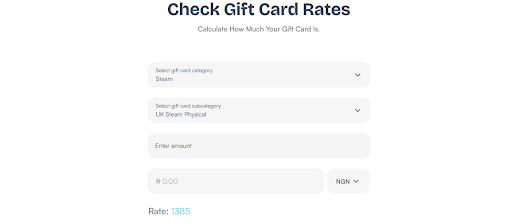
Still on the NOSH platform, you can easily pay for bills like electricity and cable subscriptions with your Steam gift cards. All you have to do is sell your Steam gift card, then use the cash you get from it to pay bills on Nosh. The NOSH platform plus a Steam gift card renders your problems half solved in Nigeria.
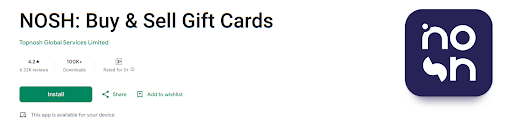
You can also top-up your airtime and data on NOSH with your Steam gift card. All you will need to do is sign up on Nosh and redeem your Steam gift code. Once your wallet is created, you can use the funds to top up airtime or data.
Steam seasonal sales make games available at discounted rates. Keep the following 2025 Steam sale dates in mind:
|
Seasons |
Steam Sale Dates |
|
Steam Spring |
March 13th to 20th |
|
Steam Autumn |
June 26th to July 10th |
|
Steam Summer |
November Ending (most likely) |
|
Steam Winter |
Watch out for the end of the year |
You can create a wishlist on Steam and add a list of games will love to buy. Whenever those games are on sale, you will receive a notification to maximize the deal.

This is one of the sweet offers Steam users enjoy. At certain times, multiple games can be purchased at a lower price. It’s a great way to use little money to acquire different games at once.

Using your Steam gift card to buy DLC and expansions is another exciting way to improve your gaming experience.
To check your Steam gift card balance:
Yes, you can buy a Steam gift card on Nosh by simply signing up. Once done, log in and click on the Buy Gift Card option. Enter the details required and get your Steam code delivered to your email address.
No, Steam gift cards cannot be traced. Once a Steam gift card is activated, you cannot find out where it’s used or who used it.
No, you cannot use a Steam gift card on Amazon. Steam gift card is mainly used to purchase items on Steam.
The first step is to redeem your Steam gift card and add the funds to your Steam wallet. You can then use the fund to buy any game you like on Steam.
Steam gift card refund policy states that you may refund an unredeemed gift card within 14 days from the purchased date.
Now you can maximize your Steam gift card to its fullest. If you are an avid gamer, you want to try out the suggested tips above to build yourself a game library. With the versatility of Steam gift cards, why would anyone not want to have one?
Having the NOSH platform in the equation makes it all seamless. From payment of bills and trading gift cards to data and airtime top-ups, NOSH is your all-in-one fintech service provider. Create your account now to enjoy the easy life with Nosh.

Recently, my cousin was eager to get an Xbox gift card. He kept talking about it, and honestly, I understood his excitement. Gaming isn't just a pastime; it's a way...

Christmas is always a special time, but let’s be honest, picking the right gifts for everyone can be stressful. You want to give something thoughtful, but you’re also racing against...

Have you ever found yourself browsing Steam, eager to buy the latest game, but you don’t have a credit card or simply don’t want to use it online? Trust me,...

If you’ve ever tried to sell a gift card in Ghana, you probably know the hustle. You check rates online, ask a friend, compare apps, and still wonder if you’re...

American Express (AMEX) Gift Cards is an open loop gift card known for its versatility, with only Visa Gift Cards coming close. According to the American Express Merchant Reference Guide,...

Nike is a top brand in the world of footwear, apparel, and accessories. You may have any of these locked up in a Nike gift card, but I understand that...
Get the APP today to start enjoying amazing deals with #TopNOSHExperience.
