Have you ever run out of data while streaming your favorite show or on a video call? Then you’ll be able to relate to my frustration a while ago of discovering my data plan had expired while I was on Netflix. And worse, there was no means to resubscribe to a new data plan.
Thankfully, as an Airtel user, I remembered their data borrowing service known as Airtel’s credit loan service and got back on track in no time. This service ensures you stay connected even when you can’t immediately top up your data balance.
In this article, I’ll walk you through how to borrow data from Airtel, the eligibility criteria, and the repayment process. In addition, I’ll be answering frequently asked questions about borrowing data from Airtel.
What is Airtel’s Credit Loan Service?
Airtel’s credit loan service allows its network users to borrow data when they run out. With it, you can borrow data and pay back at a later time, but with a 15% service charge attached. For instance, if you borrow a data bundle worth 1000 naira, you’ll pay 1150 when due.
Here’s the full breakdown of what it entails:
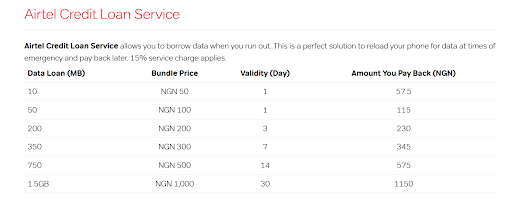
Eligibility Requirements for Borrowing Data from Airtel
Here are the criteria you need to meet to be eligible to borrow data from Airtel:
- Airtel Prepaid Customers with registered SIMs linked to their personal information, particularly their NIN.
- Customers will be considered based on monthly recharge frequency and average spend.
- Customers who have paid up any previous loan and associated charges.
Two Easy Ways to Borrow Data from Airtel
If you meet the criteria for borrowing data from Airtel, you can borrow data using one of two methods:
- Via USSD
- Through My Airtel App
1. How To Borrow Airtel Data Using USSD Code
The USSD method is quick and easy. Here’s how to go about it:
- Dial *303#: On your phone’s dialer, enter *303# and hit the call button.
- Select “Borrow Data”: From the menu options, choose the option to “Borrow Data.”
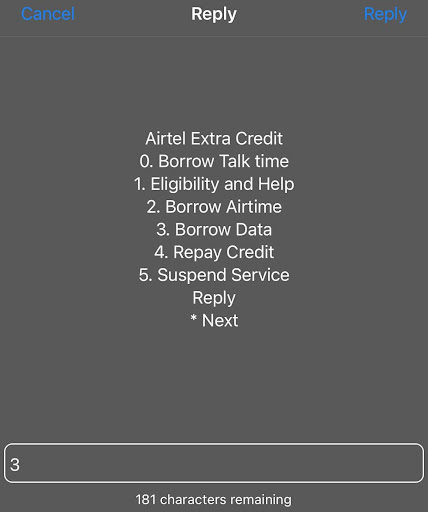
- Choose a data plan: Based on your credit limit, some options will be available to you. Select your desired data plan from the options.
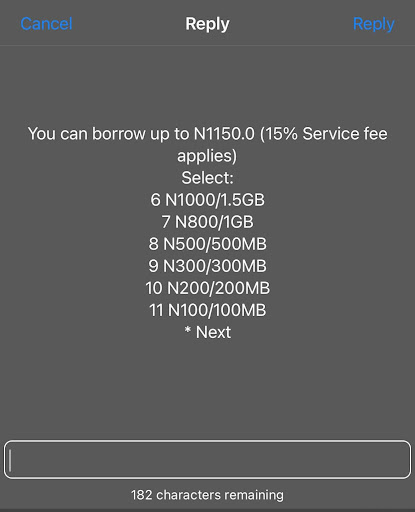
- Confirm your request: Confirm your selection, and the borrowed data will be instantly credited to your account. You’ll also receive a confirmation SMS from Airtel.
Airtel typically allows borrowing between 75MB to 1.5GB, depending on your usage history and plan type. New users may have lower initial limits that increase over time and must first consent to the use of their personal data to access the service first.
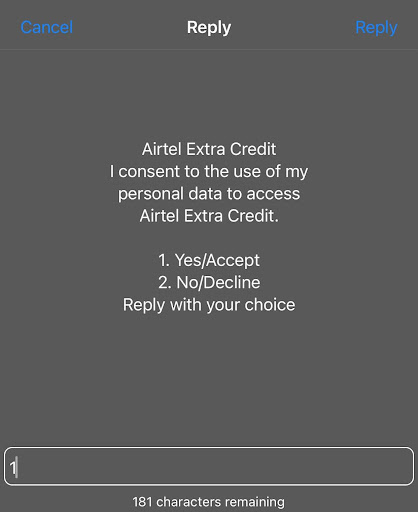
2. How to Borrow Data from Airtel Using the My Airtel App
You can also use the My Airtel Africa app to borrow data. If you don’t have the app, download it from the Google Play Store for Android devices or from the App Store for Apple devices. Once you have signed up, follow these steps:
- Sign in: Open the app and log in with your Airtel number.
- Navigate to “Borrow Airtime:” Go to the “Quick Actions” section and select “Borrow Airtime.”
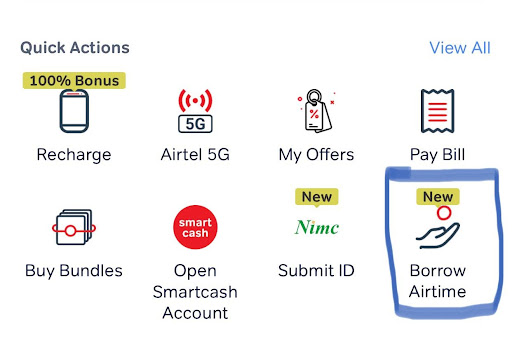
- Tap “CLS,” which will bring up two loan types for borrowing data and airtime.
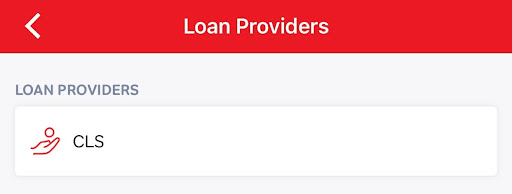
- Select “Borrow Data:” Under “Loan Type,” select “Borrow Data” and tap “Request Loan”.
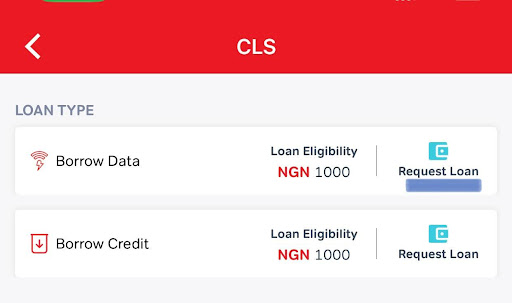
- Select a data plan: Pick the amount of data you want to borrow from the options you’re eligible for.
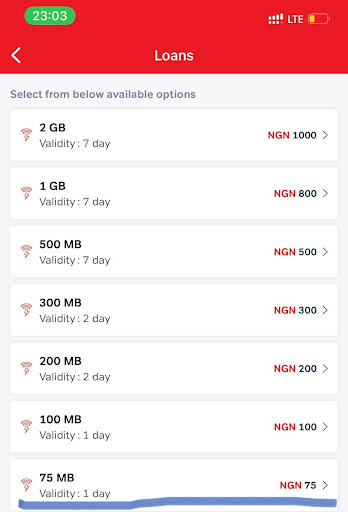
Screenshot
- Confirm your request: Confirm your selection, and the data will instantly be credited to your account.
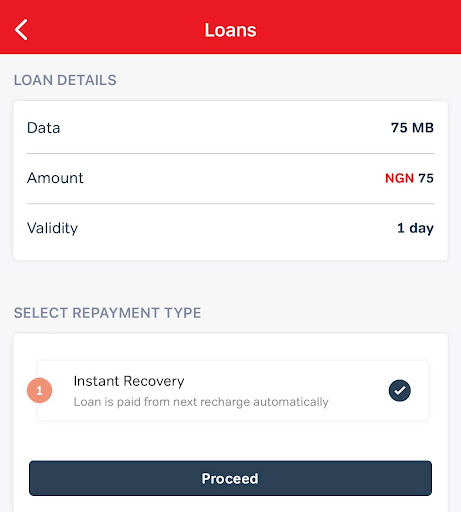
Note that borrowing data from Airtel comes with a service charge that is included in the total loan amount.
How To Repay Borrowed Data on Airtel
Repaying borrowed data on Airtel is simple and automated. Once you recharge your account, the borrowed amount, including the service fee, is automatically deducted from your balance.
Suppose your recharge amount is less than what you owe. In that case, Airtel will deduct the available funds and continue to deduct the remaining balance from subsequent recharges until the full amount is repaid.
It’s important to note that the service fee is a small charge added to the loan amount as part of the repayment process.
Frequently Asked Questions About Borrowing Data from Airtel
- What is the Airtel Data Loan Service?
It’s a feature that allows eligible Airtel prepaid users to borrow data when their balance is low and repay on their next recharge.
- How many times can I borrow data from Airtel?
You can borrow data multiple times as long as you stay within your credit limit and meet the eligibility criteria.
- What is the USSD code for borrowing data from Airtel?
The code to borrow data from Airtel is *303#. After dialing that, choose the option to “Borrow data” and select a plan from the data plans you’re eligible for.
- Is there a service charge for borrowing data on Airtel?
Yes, Airtel charges a 15% service fee, which is deducted along with the borrowed amount during repayment.
- How can I check my remaining borrowed Airtel data balance?
Dial *323# to check your data balance. This will display your regular, bonus, and borrowed data balances.
Conclusion
Airtel data loan service ensures you stay connected even when you are unable to top up your data. With simple methods like USSD or the myAirtel app, you can easily access data loans and repay them conveniently.
For seamless and instant data and airtime top-up, consider using the Nosh platform. You can also use it for easy TV, electricity, and internet bill payment, in addition to our digital remittance and gift card services. Download the Nosh app now to get started.

