Don’t be like this person on Nairaland who wasted 24 hours trying to figure out what was wrong with his data only to find out that he had exhausted his data. If you are also among the people who rely on network notifications to monitor data, there are often cases of inconsistencies in sending the notices. Suddenly realizing that you are out of data can mess with your mood, especially in the middle of work or a trending video.
The good news is that every major network in Nigeria (MTN, Airtel, GLO, and 9Mobile) offers multiple ways to check your data balance quickly and easily. With these alternatives, you can try another when one fails.
This guide will show you the updated methods for checking MTN, Airtel, Glo, and 9Mobile data balance. Let’s get right into it!
How To Check MTN Data Balance In Nigeria
Checking your data balance on MTN is straightforward. You can use any of the following methods:
- USSD code
- MyMTN NG App
- Via SMS
- Chat With Zigi on WhatsApp
1. MTN USSD CODE
The USSD code to check your MTN data balance is *323# and no longer *559#. To use this code:
- Dial *323# on your MTN SIM and a four-option notice will be displayed on your screen
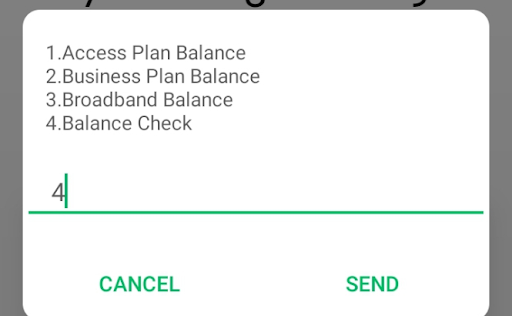
- Type “4” in the response space to select the “Balance Check” option
- Press send
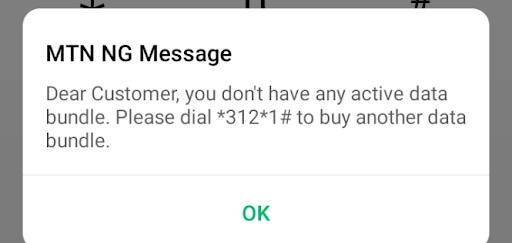
- An SMS will immediately come up showing the status of your data balance.
You can check the other updated USSD codes for other activities on your MTN SIM below:
- Airtime balance check: *310#
- Data balance check: *323#
- Recharge airtime: *311* Voucher PIN #
- Borrow airtime: *303#
- Buy data: *312#
- Share airtime and data: *321#
- Value-added services: *305#
- Link your NIN to your MTN line: *996#
- Check your mobile phone number*123*1*1#
2. MyMTN NG App
If you don’t have the MyMTN NG app, you can download it on the Google Play store. It is also a convenient way to monitor your MTN activities.
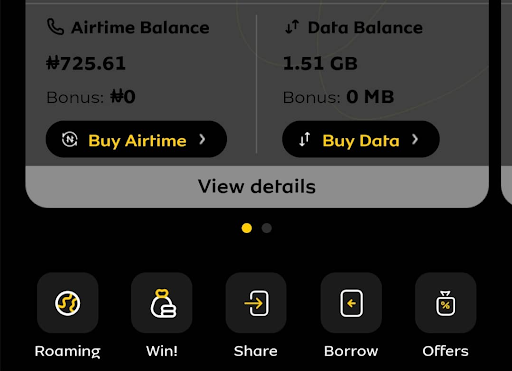
Once downloaded, sign up and log in, and your data and airtime balance will displayed on your dashboard as seen above.
3. How To Check MTN Data Balance Via SMS
You will find this method easy the most because all you have to do is Send “2” to 312, and MTN will reply with your current data balance.

4. Chat With Zigi on WhatsApp
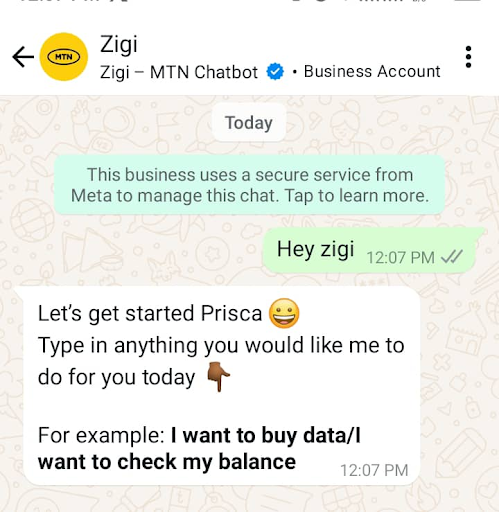
You can check your MTN data balance by sending a message to MTN’s AI assistant (Zigi) on the WhatsApp number +234 903 300 0001 and following the prompts.
How To Check Airtel Data Balance
You can check your Airtel data balance either with the USSD code or the Airtel mobile app.
What is The Code to Send Data Balance on Airtel?
The code to check your data balance on Airtel is *323#. Dial the code on your Airtel sim and follow the prompts to check your data balance. Airtel will display your data balance on the screen. Here are the other updated codes:
- Airtime balance check: *310#
- Data balance check: *323#
- Recharge airtime: *311* Voucher PIN #
- Borrow airtime: *303#
- Buy data: *312#
- Share mobile data and airtime: *321#
- Value-added services: *305#
- Link your NIN to your Airtel line: *996#
Check Airtel Data Balance With Airtel Thanks App
- Download the Airtel Thanks app from the Google Play Store or Apple App Store.
- Log in with your Airtel mobile number
- You will see your data balance on the home screen.
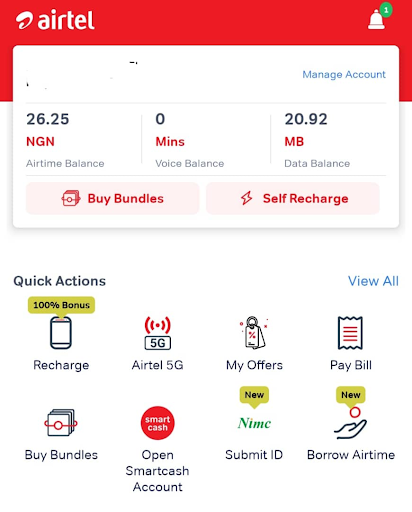
How To Check GLO Data Balance
To check the data balance on your Glo line, use any of these methods:
- USSD code
- Glo Café App
1. USSD Code
On your dialer, enter *323#, tap the call button, and you will see your Glo data balance instantly. Below are the other updated USSD codes:
- Airtime balance check: *310#
- Data balance check: *323#
- Recharge airtime: *311* Voucher PIN #
- Borrow airtime: *303#
- Buy data: *312#
- Share mobile data and airtime: *321#
- Value-added services: *305#
- Link your NIN to your Glo line: *996#
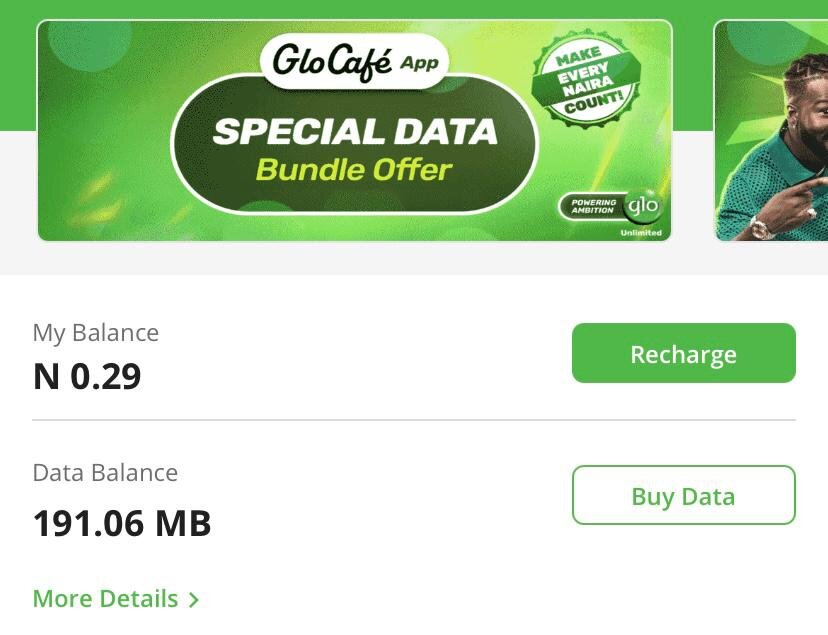
2. Glo Café App
Open the Glo Café app, log in, and your data balance will be shown under your airtime balance, on the homepage. If you don’t have an account, download the app and sign up.
How To Check 9Mobile Data Balance
For 9Mobile users, checking your data balance is quick and easy:
- USSD Code
- 9Mobile App
1. USSD Code
Dial *323#, and your 9mobile data balance will be displayed immediately. Also, find below the other updated codes:
- Airtime balance check: *310#
- Data balance check: *323#
- Recharge airtime: *311* Voucher PIN #
- Borrow airtime: *303#
- Buy data: *312#
- Share mobile data and airtime: *321#
- Value-added services: *305#
- Link your NIN to your 9Mobile line: *996#
2. 9Mobile App
Log into the 9Mobile app (ig9ite) and you can check your data balance on the dashboard.
How To Save Mobile Data On Phone?
With the hike in data prices in Nigeria, the best you can do for yourself is to control your data usage. Some data-saving practices you should consider implementing include:
- Using the data-saving mode on your phone
- Tracking data usage to identify which app consumes data the most
- Disabling auto updates
- Enabling data-saving options on social media
- Using data saving browsers
- Disabling auto-play for videos
- Using wifi as often as possible
- Take maps offline.
Frequently Asked Questions (FAQs) About Checking Data Balance
- What is the new code to check data balance?
The new USSD code for checking data balance on MTN, Airtel, Glo, and 9Mobile is *323#. The code is the same across all four networks.
- How Often Should I Check My Data Balance?
The frequency at which you check your data balance depends on the kind of user you are. A light data user can check 2-3 times a week while a heavy will have to monitor data virtually every day.
- Is there a charge for checking my data balance?
No, checking your data balance on MTN, Airtel, GLO, and 9Mobile is free of charge.
- What can I do if I can’t check my data balance?
If you are having trouble checking your data balance, try restarting your phone and trying again. If the problem persists, contact your network’s customer service for help.
- How Else Can I Buy Mobile Data Online?
Nosh is your go-to online vendor for instant mobile data top-up. You can also buy airtime and pay utility bills seamlessly on their website or the Nosh app.
- How can I check my data balance through SMS?
For MTN users, send “2” to “312” to check your data balance through SMS.
Conclusion
Knowing your data balance helps you manage your internet usage effectively. MTN, Airtel, Glo, and 9Mobile users can now all check their data balance with the same USSD code which is *323#. You can also use SMS, mobile apps, or websites as alternative methods to check your data balance.
Stay on top of your data balance to ensure you never run out of internet access when you need it most! If you’re running out, top up your data quickly and easily on the Nosh app. Download now to enjoy our amazing perks.

