
Do you wish to transfer airtime from your Glo line to another Glo subscriber but do not know how? If yes, continue reading this article. By the time you’re done...

Do you wish to transfer airtime from your Glo line to another Glo subscriber but do not know how? If yes, continue reading this article. By the time you’re done reading, you will have all the information you need to share Glo airtime.
Globacom is one of the leading networks in Nigeria owned by the Mike Adenuga Group. One of the services Glo provides is “EasyShare” which allows customers to share airtime with others. It comes in handy in situations where there are no regular recharge options available.
With Glo EasyShare, a Glo customer can send airtime from their credit balance to someone else at any time. You can choose to share airtime if you have a lot or want to help out someone who is in need of it.
This article will guide you on how to transfer airtime from one Glo line to another in quick easy steps. Moreover, this article will show you how to set up your Glo transfer PIN and give you answers to some common questions about the process. Let’s get started.

Before you can transfer airtime or even data from your Glo line, you have to set up your transfer PIN.
Although there’s a default PIN, it is advised that you set up a PIN that will be known to only you. This is to ensure that nobody can make transfers from your line without your permission. The default transfer PIN for Glo is “00000”.
To set up your Glo transfer PIN dial *132*Default Pin*New Pin*New Pin#. For example, if you want to change your PIN to 56789, you will dial *132*00000*56789*56789#.
After dialling the USSD code, you will get a notification asking you to confirm the transfer PIN change. Once you’ve confirmed it and the process is complete, you will receive a notification from Glo that your transfer PIN has been changed successfully.
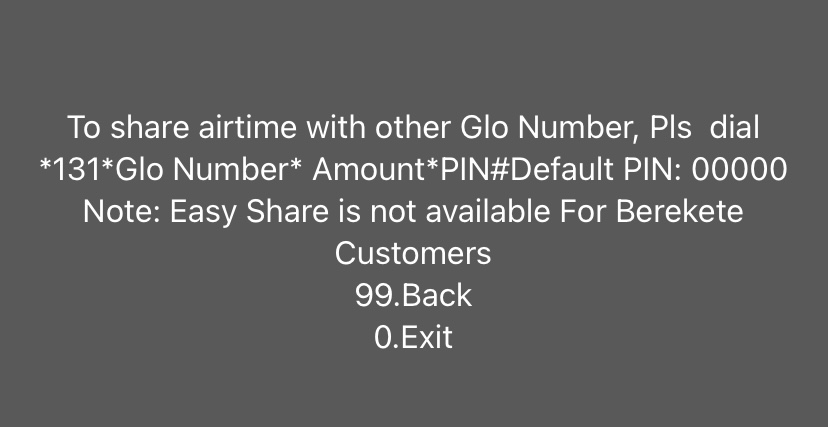
For now, the only way you can transfer airtime from your Glo line is through USSD. It is a very simple and straightforward process that can be done on phones with or without an internet connection.
You can share airtime from Glo to Glo in 2026 by following the steps outlined below:
On the other hand, if you want to learn how to transfer Glo data, read this article.
1. What is the code for transferring airtime on Glo?
The code for sharing airtime on Glo is *131*Glo Number*Amount*PIN#. After you enter the code, you will need to confirm the details before the transaction is completed.
2. What is the default PIN for Glo airtime transfer?
The default PIN for Glo airtime transfer is 00000, but it is advised that you change it for security purposes. Dial *132*Default Pin*New Pin*New Pin# on your Glo line to reset your PIN.
3. Can I transfer airtime from Glo to Glo without PIN?
No, it is impossible. You need your PIN to share airtime from Glo to Glo.
4. Is there a limit on Glo airtime transfer?
Yes, there is. The minimum amount you can transfer is N50, while the maximum amount is N5000 per transaction. However, you can make multiple transfers per day.
5. Why can’t I share Glo airtime?
If you are unable to transfer Glo airtime to another Glo user, it could be for a variety of reasons. It might be because you do not have sufficient credit, or you owe Glo. Also, it could be a result of trying to transfer below or above the limits, or you are entering the wrong PIN or recipient number.
In this case, ensure you have enough airtime and that you’re not going below or above the limits. Additionally, confirm that the transaction details are correct. If you check all of these and still can’t make a transfer, contact Glo customer service by dialling 08050020121.
As you can see, transferring airtime from Glo to Glo is indeed a simple process.
Globacom’s “EasyShare” service makes it convenient to share airtime with others when needed. By setting up your Glo transfer PIN and following the simple steps outlined, you can easily complete airtime transfers to assist friends, family, or even strangers.
Additionally, if you need to top up your Glo line with airtime or data, you can do it on Nosh seamlessly.

Do you wish to transfer airtime from your Glo line to another Glo subscriber but do not know how? If yes, continue reading this article. By the time you’re done...

The Airtel Data is Life campaign wasn’t just a catchy slogan—it captured a reality we live with every day. In today’s world, we rely on mobile data for almost everything:...

We’ve all been there. Your friend runs out of data right in the middle of a hot gist in the group chat, or your sibling is trying to stream an...

Maybe your younger sibling needs to make a call home, or your friend needs data urgently to send an email, but they don’t have any credit. If you have more...

I once had a friend who got stranded with zero airtime couldn’t reach anyone, not even access his banking app. A quick airtime transfer was all he needed to get...

If you're a 9mobile user and haven't linked your line to your NIN yet, it's imperative to take care of it now to avoid service disruptions. The Nigerian government has...
Get the APP today to start enjoying amazing deals with #TopNOSHExperience.
