
Do you wish to transfer airtime from your Glo line to another Glo subscriber but do not know how? If yes, continue reading this article. By the time you’re done...

Following the Nigerian government’s directive on NIN-SIM integration, linking your NIN to your GLO line is now mandatory. This directive applies to new and existing Glo users, as well as users of other network providers like MTN, Airtel, and 9mobile.
This guide walks you through the process to avoid service disconnection and ensure compliance with regulatory requirements.

Start by checking your NIN status to confirm that it has not been previously linked.
To check your Glo NIN status, dial *996#, select option 1, and the status of your NIN will be sent via SMS. Then, go ahead to link your NIN if you need to. But if you don’t know your NIN, dial *346# on your phone to retrieve your NIN. Alternatively, you can visit any NIMC office close to you.
That said, these are the different ways to go about linking your NIN to your Glo line.
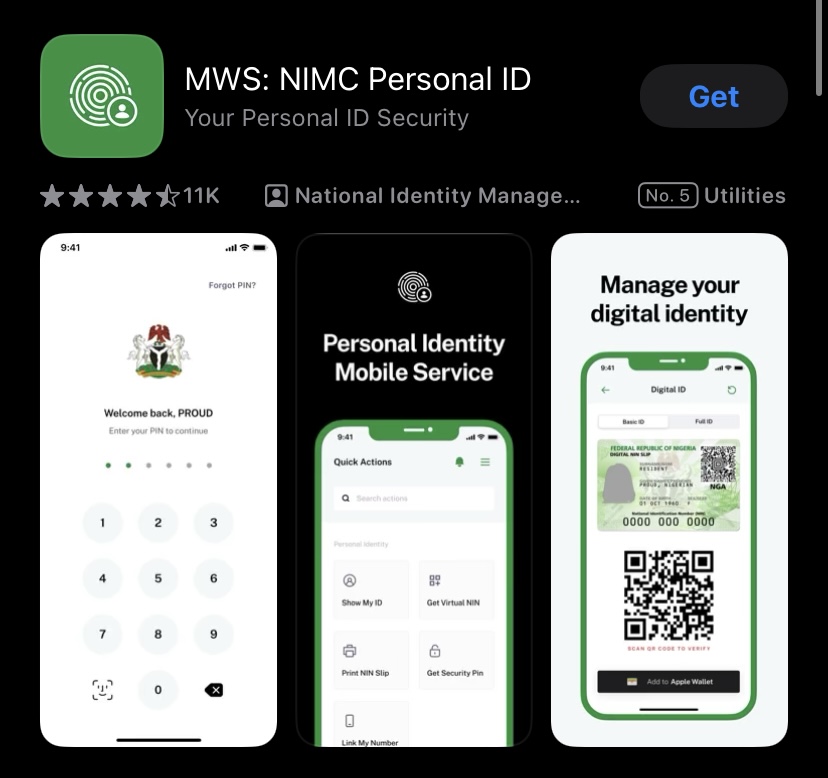
You can use the National Identity Management Commission (NIMC) mobile app to link NIN to a Glo line. This app allows you to link up to seven numbers to a single NIN.
To link your NIN to your Glo number using the NIMC app in 2025, follow these steps:
Congratulations! You’ve successfully linked your NIN to your Glo line.
Text “UPDATENIN NIN FirstName and LastName” to 109 using your Glo line. For example, you text “UPDATENIN 12345678910 Solo Solomon”
Dial *109*yourNIN#, i.e, your 11-digit NIN code, and then wait for a confirmation message.
Alternative options include the Glo mobile app, i.e Glo cafe, which has a NIN linking section for you to input your NIN and follow clear directions for completing the process.
You can also visit a Glo outlet or any SIM registration agent to assist you in linking your NIN.
When linking your NIN to your Glo line, here are some of the challenges you may face and how to resolve them:
Solution: This could be due to network congestion from either Glo or NIMC. The best thing to do in this instance is to give it a break and try again later.
2. Problem: Invalid NIN response
Solution: Cross-check to be sure you added the right NIN. Then, try again with other options before contacting a customer care agent.
3. Problem: Verification pending status
Solution: This could be due to network issues. So wait for 24-48 hours before retrying or contacting customer care.
You should link your NIN to your Glo line to comply with government regulations as a way of ensuring the security of mobile services, checkmating criminal activities, and building a digitized database. If your NIN is not linked, you may not be able to perform basic tasks like making & receiving calls, topping up airtime, buying data, etc.
Linking your NIN to your line is mandatory by law and helps to verify your identity, preventing identity theft and fraud.
To check if your NIN is linked to your Glo line, dial *996#, select option 1 “Check NIN Status”, and Glo will send you an SMS telling you whether or not your NIN is linked to your number.
If you’ve previously linked your NIN to your Glo line and need to retrieve it, you can do so by dialling *346# and selecting option 1, “NIN Retrieval”. Glo will display your NIN to you.
Yes, you can link your NIN to your Glo number by yourself through SMS, USSD code or the NIMC app.
The USSD code is *109*yourNIN#.
If you can’t link your NIN to your Glo number yourself through the NIMC app, check that the details you entered are correct. If they are and you still can’t link your NIN, contact Glo customer care or visit a Gloworld office near you for further assistance.
Yes, NIMC allows you to link up to seven different lines to your NIN.
Yes, you can. Send an email to [email protected] with the subject line “ Diaspora NIN linking requesting to link your NIN to your Glo line.
It happens instantly, but in some cases, it takes up to 24-48 hours after submission.
Ensuring your NIN is compulsory and the steps outlined in this guide are enough to see you through the process. To avoid the risk of service interruption, take action now and stay connected.

Do you wish to transfer airtime from your Glo line to another Glo subscriber but do not know how? If yes, continue reading this article. By the time you’re done...

The Airtel Data is Life campaign wasn’t just a catchy slogan—it captured a reality we live with every day. In today’s world, we rely on mobile data for almost everything:...

We’ve all been there. Your friend runs out of data right in the middle of a hot gist in the group chat, or your sibling is trying to stream an...

Maybe your younger sibling needs to make a call home, or your friend needs data urgently to send an email, but they don’t have any credit. If you have more...

I once had a friend who got stranded with zero airtime couldn’t reach anyone, not even access his banking app. A quick airtime transfer was all he needed to get...

If you're a 9mobile user and haven't linked your line to your NIN yet, it's imperative to take care of it now to avoid service disruptions. The Nigerian government has...
Get the APP today to start enjoying amazing deals with #TopNOSHExperience.
