
Do you wish to transfer airtime from your Glo line to another Glo subscriber but do not know how? If yes, continue reading this article. By the time you’re done...

The Airtel Data is Life campaign wasn’t just a catchy slogan—it captured a reality we live with every day. In today’s world, we rely on mobile data for almost everything: messaging friends, browsing the internet, using banking apps, or even working remotely. Being disconnected feels like being cut off from the world.
That’s why Airtel lets you share your mobile data with others on the same network. Whether you’re helping out a friend, family member, or even someone online, the Airtel Me2U service makes it easy to send data from your balance.
In this post, I’ll show you how to transfer data from one Airtel line to another in [Year], how to reset your PIN, the daily limits you need to know, and answers to common questions users ask.
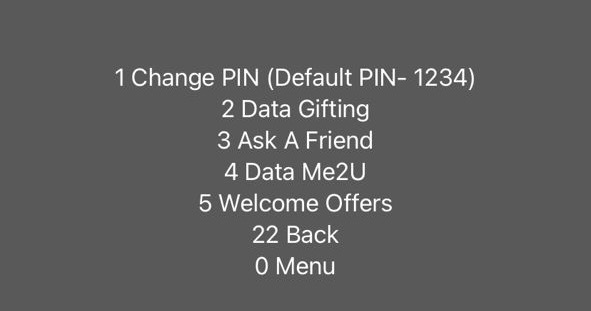
Airtel’s Me2U service, or Airtel Share, lets subscribers send data and airtime to other Airtel users. But before you can start sharing, you’ll need a transfer PIN.
By default, Airtel gives you the PIN 1234, but it’s a good idea to change it for security reasons.
To change your Airtel transfer PIN:
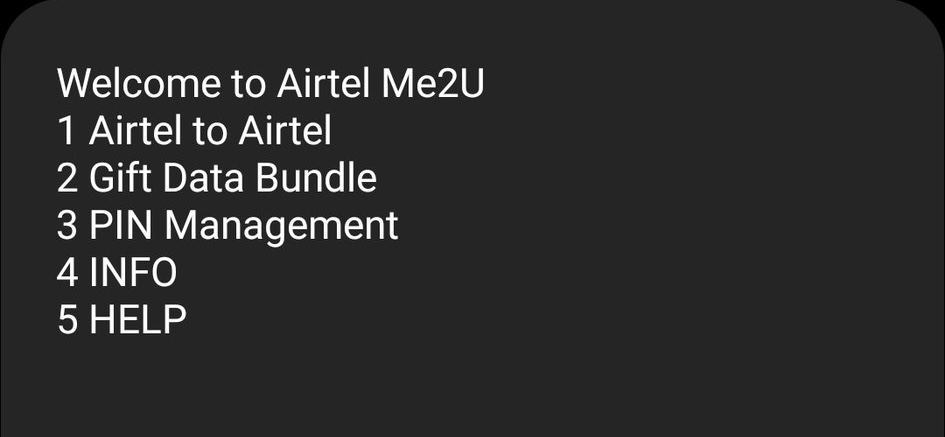
Make sure it’s something you can remember; you’ll need it anytime you want to share data or airtime.
You can transfer data from one Airtel line to another in 2026 using different methods. They include:
Once you’ve set your PIN, here is how to send data from your line:
You’ll receive a confirmation message when the transfer goes through.
The Airtel mobile app makes it easy to transfer data from your line to another person using Airtel. Below are the steps to follow:
Here are a few things you should know before sharing:
Keep these rules in mind to avoid failed transfers.
Related Post: How To Check Data Balance on Airtel
You can use the Me2U feature by dialing *312# and selecting the Data Me2U option. Follow the steps to choose a recipient and amount, and then confirm with your PIN.
The default PIN is 1234, but it’s imperative to change it using *321# for security. Set a PIN you can remember. Be sure it’s something others can’t guess.
Yes, Airtel typically deducts a small fee from your airtime balance when you transfer Airtel airtime and data.
No. You can share up to 200 MB with each person and send data to no more than two people per day. After that, you’ll have to wait until the next day.
Sharing data means sending some of your existing bundle to someone else. Gifting means buying a new data plan for another user, paid for with your airtime.
Transferring data on Airtel is quick and easy, especially when someone around you runs out of data. With the Airtel Me2U service, you can share your balance and help others stay connected.
Don’t forget the daily sharing limits, and always keep your transfer PIN secure to prevent unauthorized access.
Now, you know exactly how to share your Airtel data with friends and family in [Year]. Buy airtime and data conveniently for yourself, your friends, and your family on Nosh today.

Do you wish to transfer airtime from your Glo line to another Glo subscriber but do not know how? If yes, continue reading this article. By the time you’re done...

The Airtel Data is Life campaign wasn’t just a catchy slogan—it captured a reality we live with every day. In today’s world, we rely on mobile data for almost everything:...

We’ve all been there. Your friend runs out of data right in the middle of a hot gist in the group chat, or your sibling is trying to stream an...

Maybe your younger sibling needs to make a call home, or your friend needs data urgently to send an email, but they don’t have any credit. If you have more...

I once had a friend who got stranded with zero airtime couldn’t reach anyone, not even access his banking app. A quick airtime transfer was all he needed to get...

If you're a 9mobile user and haven't linked your line to your NIN yet, it's imperative to take care of it now to avoid service disruptions. The Nigerian government has...
Get the APP today to start enjoying amazing deals with #TopNOSHExperience.
