
Do you wish to transfer airtime from your Glo line to another Glo subscriber but do not know how? If yes, continue reading this article. By the time you’re done...

Maybe your younger sibling needs to make a call home, or your friend needs data urgently to send an email, but they don’t have any credit. If you have more than enough, you can decide to share some of your airtime. Instead of saying, “Sorry, I can’t help,” wouldn’t it be great to just send them a little airtime, instantly? This way you don’t have to go through the process of buying airtime for the person.
That’s exactly what this guide is about. In this article, I’ll walk you through how to transfer airtime on Airtel in 2025, step-by-step. Don’t worry, I’ll break it down in simple terms so you can do it easily or even teach someone else.
Before we jump into the how-to, let’s quickly cover the basics. Airtel offers a feature called “Me2U”, which allows you to send airtime from your Airtel line to another Airtel number.
My favorite part of transferring airtime with Airtel is that it works almost instantly and you don’t need internet access or a smartphone to use it. Just a working Airtel SIM and a simple code. However, before you can successfully transfer airtime on Airtel you will need to input your PIN. The default PIN for Airtel airtime transfer is 1234, but you should change it for security reasons.
To change your airtime transfer PIN,
Once you’ve changed the default transfer PIN to your preferred PIN, you can go ahead to transfer airtime through the methods I’m about to show you.
There are two ways you can choose to transfer airtime from an Airtel line to another Airtel line.
Follow the outlined steps below to share Airtel credit using USSD:
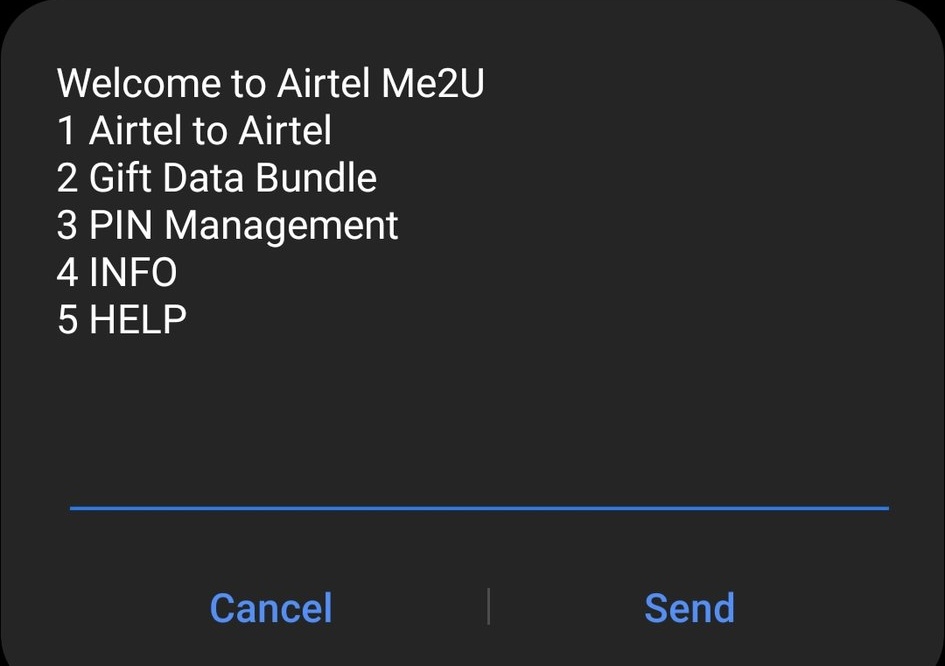
This method works for phones both with and without an internet connection. And amazingly, you can use the same code to share airtime and data across other network providers, including MTN, Glo, and 9mobile.
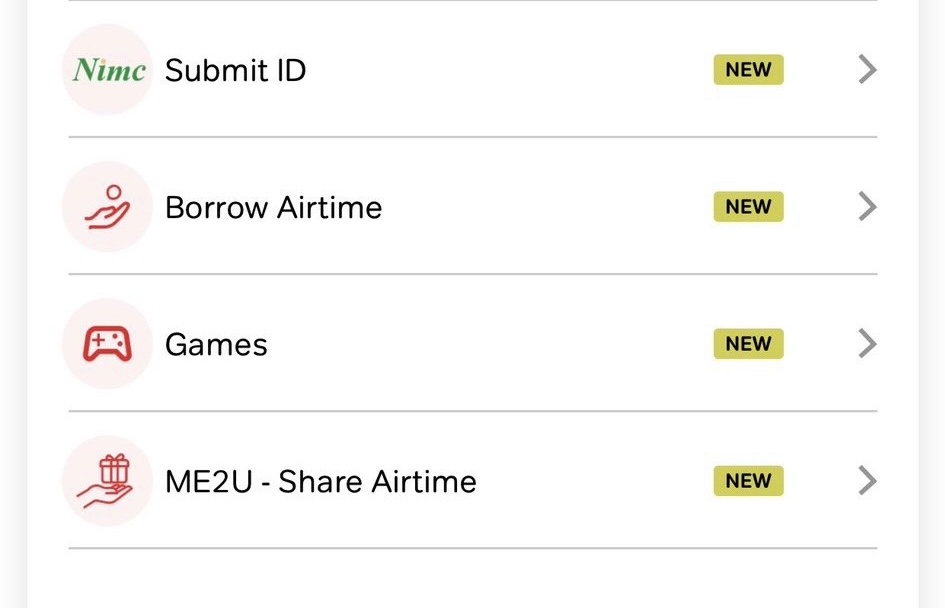
MyAirtel app can be used to perform various transactions like recharging airtime and buying data bundles. Also, you can use the app to send airtime to another Airtel number by following these simple steps:
Related Article: How To Transfer Data on Airtel in 2025.
Sometimes, even when you’re doing everything right, the airtime transfer still won’t go through. Don’t worry, it happens. Here are a few common problems people run into and how to fix them:
The code for sharing Airtel airtime is *321#. Select the first option that reads “Airtel to Airtel” and follow the prompts from there.
The default transfer PIN is 1234. However, you should change it to your preferred PIN known to only you. This is to avoid others sharing credit from your Airtel line without your knowledge.
No, there is no limit to the amount of airtime you can share or the number of airtime transfers you can make.
No, it is absolutely free. There is no fee for sending or receiving airtime on Airtel.
All Airtel prepaid customers are eligible to use the Airtel ME2U service irrespective of their tariff plans.
Whether you’re helping a friend top up or moving airtime between your own lines, transferring airtime from one Airtel user to another is quick and easy once you know the steps. Whether you’re helping out a friend in need or simply sharing your excess airtime, the methods outlined in this article provide simple solutions.
By following the steps outlined for both USSD and MyAirtel app transfers, you can share airtime with any Airtel number with ease. Just remember to use the correct PIN and always double-check the recipient’s number.

Do you wish to transfer airtime from your Glo line to another Glo subscriber but do not know how? If yes, continue reading this article. By the time you’re done...

The Airtel Data is Life campaign wasn’t just a catchy slogan—it captured a reality we live with every day. In today’s world, we rely on mobile data for almost everything:...

We’ve all been there. Your friend runs out of data right in the middle of a hot gist in the group chat, or your sibling is trying to stream an...

Maybe your younger sibling needs to make a call home, or your friend needs data urgently to send an email, but they don’t have any credit. If you have more...

I once had a friend who got stranded with zero airtime couldn’t reach anyone, not even access his banking app. A quick airtime transfer was all he needed to get...

If you're a 9mobile user and haven't linked your line to your NIN yet, it's imperative to take care of it now to avoid service disruptions. The Nigerian government has...
Get the APP today to start enjoying amazing deals with #TopNOSHExperience.
