
Do you wish to transfer airtime from your Glo line to another Glo subscriber but do not know how? If yes, continue reading this article. By the time you’re done...

I once had a friend who got stranded with zero airtime couldn’t reach anyone, not even access his banking app. A quick airtime transfer was all he needed to get back online. Truth is, airtime sharing is often underestimated, until it’s your turn to need it.
MTN, Nigeria’s largest telecom provider, serves over 92 million subscribers and operates in more than 20 countries. Chances are, someone close to you uses MTN and knowing how to send airtime could be more useful than you realize.
In this article, you’ll learn three easy ways to send airtime from MTN to MTN via USSD, SMS, and the myMTN app. But first, here’s what you need to know about the MTN transfer PIN.
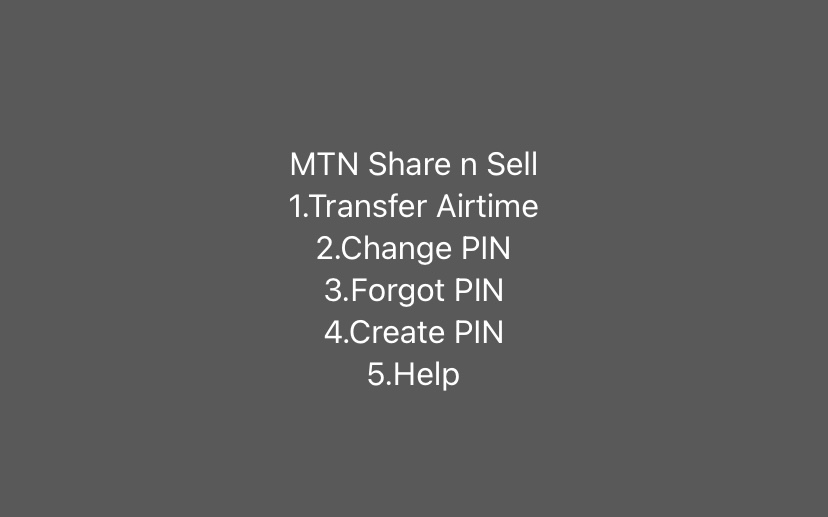
The MTN Airtime Transfer PIN is a four-digit number used to verify airtime transfer on MTN lines. This means that before an airtime transfer transaction can be completed, you have to enter your PIN.
The airtime transfer PIN for all MTN subscribers is 0000 by default. However, it is important that you change it to your preferred PIN for security purposes. Sticking to the default PIN means people can make airtime transfers from your line without your knowledge.
You can follow the steps below to change your MTN airtime transfer PIN if you haven’t:
Whatever your reason for sharing airtime is, there are different ways you can go about it on your MTN line. You can share between N50 and N5,000 airtime per transaction.
Below are 3 ways through which you can share MTN airtime:
Now, let’s talk about them one after the other.
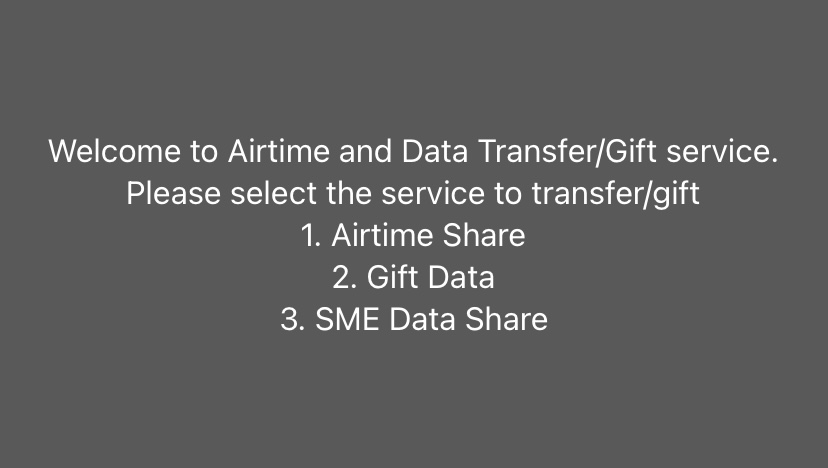
Follow the steps below to share airtime from MTN to MTN using USSD:
To share MTN airtime via SMS, send a text message to 321 using this format:
Transfer [Recipient’s Number] [Amount] [Transfer PIN]
For example, to send ₦1000 to 07041234567 with the PIN 1122, you would text:
Transfer 07041234567 1000 1122 to 321.
Once the transfer is successful, MTN will send you a confirmation message.
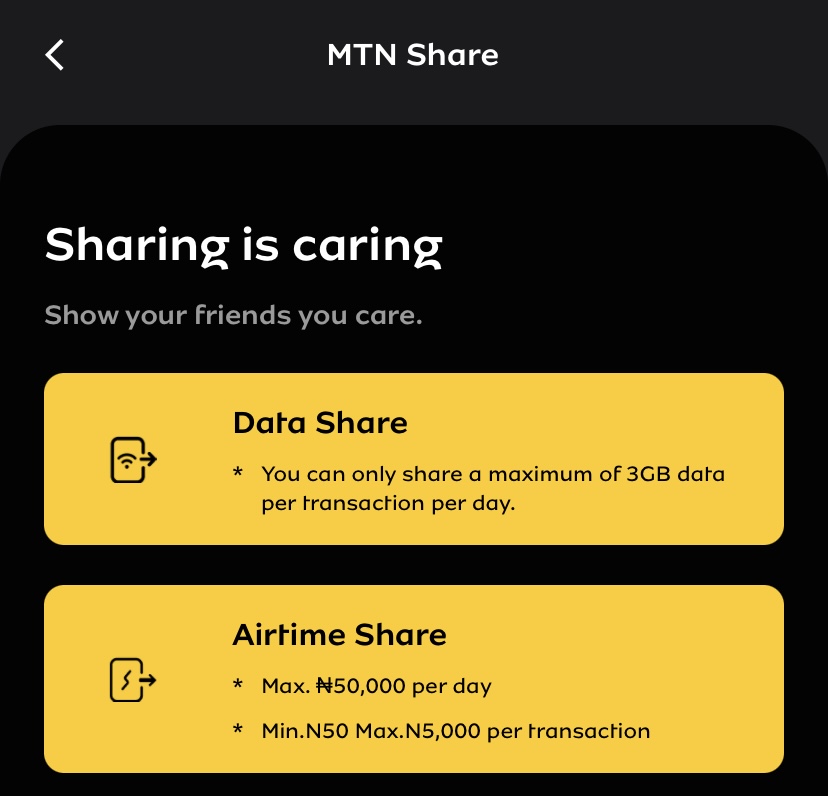
For this method, you will need to have myMTN app installed on your device. If you don’t have it, download it from your device’s application store and install it. Then follow these steps to use the app to transfer airtime:
The USSD code/shortcode for sharing airtime on MTN is *321*1#. The general MTN Share (for sharing data and airtime) shortcode is *321#. The same shortcode is used for sharing data and airtime on other networks i.e. Airtel, Glo, and 9mobile.
The default PIN for MTN airtime transfer is 0000, but it’s recommended to change it.
It is impossible. You can’t share MTN airtime without a transfer PIN.
There is no limit to the number of airtime transfers you can make per day. However, you can only transfer between N50 and N5000 per transaction. Also, you can transfer up to N100,000 with USSD, and up to N50,000 with myMTN app per day.
MTN airtime transfer usually incurs a small fee, which varies based on the amount transferred. The maximum amount you can be charged is N10 per airtime transfer.
Transferring airtime from an MTN line to another MTN line is very easy, regardless of any method you prefer to use; USSD, SMS, or the myMTN app. These methods are designed to make it simple to lend a helping hand to friends and family in need.
Every time you send airtime, you’re doing more than just sharing credit, you’re helping someone stay connected. And if you ever run low yourself, you can quickly top up on NOSH.

Do you wish to transfer airtime from your Glo line to another Glo subscriber but do not know how? If yes, continue reading this article. By the time you’re done...

The Airtel Data is Life campaign wasn’t just a catchy slogan—it captured a reality we live with every day. In today’s world, we rely on mobile data for almost everything:...

We’ve all been there. Your friend runs out of data right in the middle of a hot gist in the group chat, or your sibling is trying to stream an...

Maybe your younger sibling needs to make a call home, or your friend needs data urgently to send an email, but they don’t have any credit. If you have more...

I once had a friend who got stranded with zero airtime couldn’t reach anyone, not even access his banking app. A quick airtime transfer was all he needed to get...

If you're a 9mobile user and haven't linked your line to your NIN yet, it's imperative to take care of it now to avoid service disruptions. The Nigerian government has...
Get the APP today to start enjoying amazing deals with #TopNOSHExperience.
