
Do you wish to transfer airtime from your Glo line to another Glo subscriber but do not know how? If yes, continue reading this article. By the time you’re done...

There is love in sharing, and without a doubt, Globacom agrees. That’s why you can share your Glo data plan with friends and family. Living without data is like living in a tiny bubble without any means of connecting with the rest of the world.
Are you here because you want to know how to transfer data on Glo? Then, keep reading because I’m about to reveal how to transfer data on Glo by sharing or gifting data.
In this guide, you’ll learn:
Let’s begin!
Glo data transfer allows users to either share or gift data to other Glo users when needed. Data sharing on Glo is quite different from other networks like MTN and Airtel. Sharing data on Glo involves giving the recipient access to your existing data balance. On other networks, data sharing is transferring an amount of data from your data balance to the recipient.
With Glo data sharing, you can share your data balance with up to five other Glo users so they can enjoy immediate data service when needed. For instance, as a Glo user on a 6GB data plan, you can add a friend or family member who also uses Glo to join you in using your 6GB plan directly.
However, the shared data also expires at its stipulated expiry date, irrespective of when the sharing occurred. So if your 6GB plan is to expire in three days’ time and you share it with a friend today, their use of your 6GB data plan will also end in three days’ time.
There’s no specified limit on how much data you can transfer on Glo as long as your available balance can cover it. With that out of the way, let’s now explore the different ways of transferring data on Glo. They are:
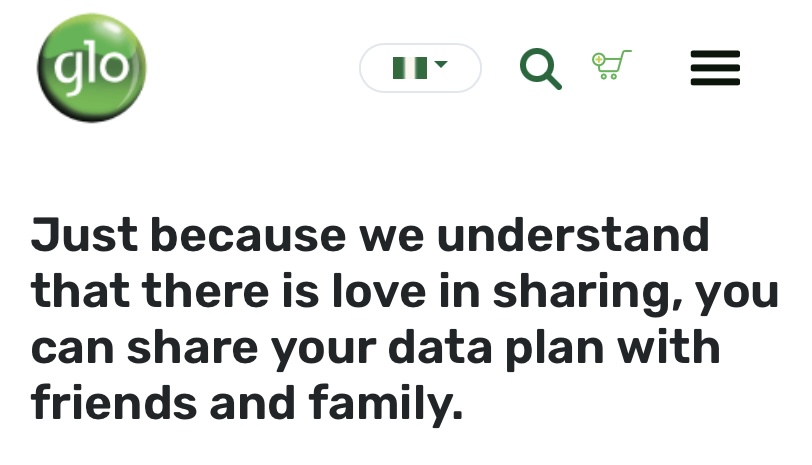
The primary method of sharing Glo data with another Glo subscriber is through USSD. But, before transferring data, check your balance by dialling *310#.
Two different USSD codes can be used to transfer data on Glo, and they are as follows:
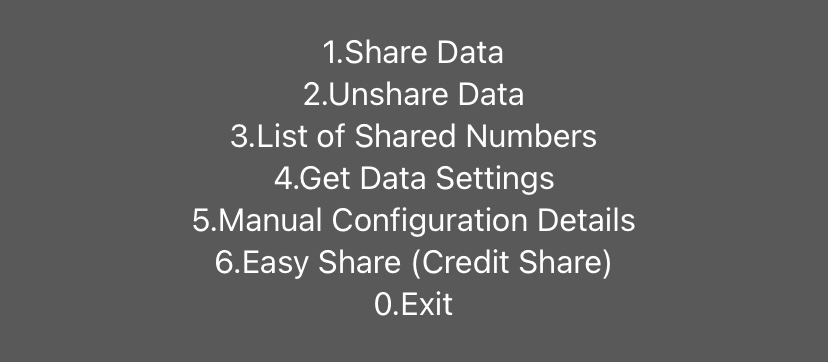
Method 2
Data gifting on Glo involves buying a data plan for the recipient with your airtime balance. When you gift data, you are not sharing your data balance, instead, you buy data for the recipient from your airtime balance.
Follow the steps below to gift data on Glo:
And just like that, you’ve successfully gifted the recipient with Glo data. You can also try this on the Glo cafe app by selecting the gifting feature.
1. Can I transfer data to any Glo number?
Yes, you can, as long as it’s a registered and active data line.
2. What happens if the transfer fails?
Confirm that you have sufficient data and airtime balance, if not, top up and retry the process.
3. How long does the transferred data last?
For data sharing, it lasts as long as the original data owner’s data plan is supposed to. For data gifting, it lasts as long as the gifted data plan lasts.
4. Can I stop sharing my data with another Glo number?
Yes, you can. To do this,
OR
Transferring data on Glo is a simple and thoughtful way to help your friends and family stay connected. Whether you choose to share your existing data balance or gift a new data plan, the process is straightforward and easy to follow.
Remember, keeping your data balance topped up is crucial for staying connected. If you need to top up your data, you can use Nosh. Nosh makes it easy to buy data, ensuring you always have enough to share and gift.

Do you wish to transfer airtime from your Glo line to another Glo subscriber but do not know how? If yes, continue reading this article. By the time you’re done...

The Airtel Data is Life campaign wasn’t just a catchy slogan—it captured a reality we live with every day. In today’s world, we rely on mobile data for almost everything:...

We’ve all been there. Your friend runs out of data right in the middle of a hot gist in the group chat, or your sibling is trying to stream an...

Maybe your younger sibling needs to make a call home, or your friend needs data urgently to send an email, but they don’t have any credit. If you have more...

I once had a friend who got stranded with zero airtime couldn’t reach anyone, not even access his banking app. A quick airtime transfer was all he needed to get...

If you're a 9mobile user and haven't linked your line to your NIN yet, it's imperative to take care of it now to avoid service disruptions. The Nigerian government has...
Get the APP today to start enjoying amazing deals with #TopNOSHExperience.
