
Recently, my cousin was eager to get an Xbox gift card. He kept talking about it, and honestly, I understood his excitement. Gaming isn't just a pastime; it's a way...

If you’ve ever received an Apple Gift Card and weren’t totally sure what to do with it, you’re not alone. I remember getting one for my birthday a few years ago and thinking, “Can I use this for apps, or is it just for Apple products?” Turns out, it’s way more versatile than most people think. Whether you’re looking to buy music, apps, iCloud storage, or a new iPhone, the Apple Gift Card has you covered.
In this guide, I’ll walk you through everything you need to know about Apple Gift Cards, including what types are out there, how and where to buy an Apple Gift Card, what you can use it for, and how to check your Apple Gift Card balance. Let’s get started.
To know how to redeem your Apple gift card, you first have to understand which kind of gift card you have. Here’s a breakdown of the three major types of Apple gift cards:
Now let’s discuss each of them.

The Apple gift card typically comes with a colorful Apple logo on a white background. However, this design may vary depending on the card’s denomination. This gift card is a multipurpose asset that can be used at an Apple Store or at apple.com to purchase Apple products and accessories. It can also be used in the App Store for apps, subscriptions, purchases, and more.

The App Store & iTunes gift cards come with a blue background, and a white apple logo on the front. It is used mainly on the iTunes and App store for music and apps, as well as to pay for in-app purchases.

Apple Store gift cards can only be used to make purchases at physical Apple stores and the Apple website. You can use it to buy products like iPhones, MacBooks, and iPads. They are available in solid grey, silver, white and gold colors.
One of the best things about an Apple gift card is how flexible it is. You’re not locked into just buying one type of thing, you’ve got options. Whether you’re into gaming, streaming, or just paying for everyday Apple services, your gift card has you covered.
Here are some of the most popular ways to use an Apple Gift Card:
You can use your Apple gift cards to purchase your favorite apps and mobile games from the App Store as well as to get in-app purchases.
Converting your Apple gift card to naira or cedis on Nosh is one of the best decisions you can make. It is one of the gift cards with the highest rates in Nigeria, which means you stand to get lots of money from it, depending on the denomination.
You can buy Apple Gift Cards directly from the official Apple Gift Card store, but if you’re looking for a faster option, Nosh has you covered. Whether you’re buying for yourself or someone else, this platform makes it easy to purchase Apple gift cards online.
Here’s how to buy an Apple Gift Card on Nosh:
Step 1: Sign Up or Log In
Head over to Nosh and create an account, or log in if you already have one. It only takes a minute.
Step 2: Go to the Gift Card Section
Once you’re in, tap on the “Buy Gift Cards” option on your Dashboard. Next, select the Apple gift card country you want. For instance, if you live in the UK, then you want to go for a UK gift card. Click “Proceed.”
Step 3: Select Gift Card Brand
To select the gift card brand, search for “Apple” in the list of available cards and choose your preferred type. For instance, App Store & iTunes UK. Click “Proceed.”
Step 4: Choose the Card Value
Pick the card denomination you want to buy, ranging from as little as $2 to $500. The amount it’ll cost you will be displayed in Naira.
Use the plus or minus sign to specify the quantity of Apple gift cards you want. Click “Proceed.”
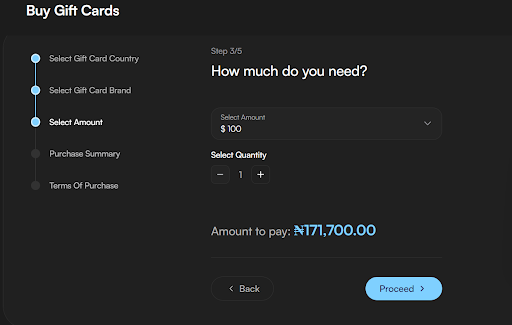
Step 5: Confirm Your Payment
Verify the details you entered and agree to Nosh’s Terms of Purchase. Then click Complete Order and enter your withdrawal pin to complete the purchase.
Step 6: Receive Your Gift Card Instantly
After payment, your Apple Gift Card code will be delivered to your account instantly, ready to redeem right away.
Related Article:
Once you’ve got your Apple Gift Card, redeeming it is super easy. Whether you’re using an iPhone, iPad, Mac, or Windows computer, it just takes a few taps to add the balance to your Apple ID.
Here’s how to redeem your Apple Gift Card:
Once redeemed, you can use your balance to shop on the App Store, buy subscriptions, or even put it toward Apple products if you’re shopping online.
Also Read: Top 10 Gift Cards with Highest Rates in Ghana – April 2025
If you just bought a gift card from Nosh and redeemed it, it’s a good idea to check your balance right away to make sure everything went through correctly. Don’t worry, checking your balance only takes a minute, and you can do it straight from your device.
Here’s how to check your Apple gift card balance:
If you have an Apple Gift Card you’d rather convert to cash, Nosh makes it quick and easy to turn your unused gift cards into Naira. Whether it’s a physical card or a digital code, you can trade it securely and get paid fast.
Step 1: Create a Nosh Account
Visit the Nosh website or download the Nosh app from the App Store or Google Play. Sign up with your email and verify your account.
Step 2: Navigate to ‘Sell Gift Cards’
Once logged in, go to the dashboard and select the “Sell Gift Cards” option.
Step 3: Select ‘Apple’ as the Gift Card Category
From the list of available gift cards, choose “Apple”. Then, select the appropriate subcategory that matches your card type, e.g. Australia iTunes/Apple Horizontal
Step 4: Enter Card Details
Input the amount on your gift card (e.g., $100). The platform will display the current exchange rate and the equivalent amount in Naira.
Step 5: Upload the Gift Card Image or Code
Provide a clear image of the physical card or enter the digital code. Ensure all details are visible to avoid delays.
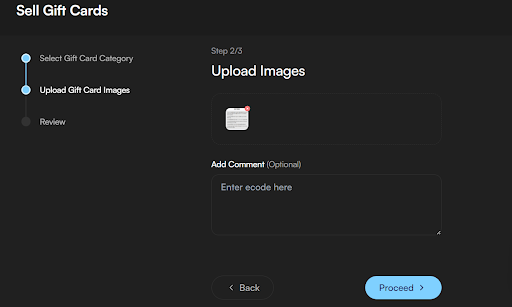
Step 5: Review Transaction Details
On the review page, double-check all the details you entered to be sure they’re correct. Then Click “Proceed.”
Step 6: Get Paid
After your card is verified, which usually takes just a few minutes, your Wallet will be credited.
Apple gift cards are mainly for the purchase of goods and services at the Apple store.
The best place to buy an Apple gift card in Nigeria is Nosh. Nosh has been proven to be reliable and trustworthy via customer reviews. Download the mobile app to get started.
Apple gift cards have no expiration date. You can redeem your gift card whenever you want.
4. Why Is My Apple Gift Card Invalid?
This happens when you enter an incorrect code or redeem it in the wrong store. For example, an Apple Store gift card can not be redeemed in the App Store & iTunes Store.
5. Is Apple Gift Card Same As iTunes?
No, they are not. Apple gift cards are used to redeem Apple hardware like iPhone and Macbook while iTunes gift cards are used to redeem music, movies, and apps on iTunes.
Apple Gift Cards are one of the most flexible and useful gifts you can get, whether you’re using them to grab new apps, stream music, or buy Apple gadgets. Now that you know how to buy, redeem, check the balance, and exchange your Apple Gift Card for cash, you’re all set to make the most out of it.
If you’re looking for a safe and easy way to buy or sell Apple Gift Cards, Nosh is the way to go. Fast payouts, great rates, and 24/7 support, you really can’t go wrong. Sign up on Nosh today and start making your gift cards work for you!

Recently, my cousin was eager to get an Xbox gift card. He kept talking about it, and honestly, I understood his excitement. Gaming isn't just a pastime; it's a way...

Christmas is always a special time, but let’s be honest, picking the right gifts for everyone can be stressful. You want to give something thoughtful, but you’re also racing against...

Have you ever found yourself browsing Steam, eager to buy the latest game, but you don’t have a credit card or simply don’t want to use it online? Trust me,...

If you’ve ever tried to sell a gift card in Ghana, you probably know the hustle. You check rates online, ask a friend, compare apps, and still wonder if you’re...

American Express (AMEX) Gift Cards is an open loop gift card known for its versatility, with only Visa Gift Cards coming close. According to the American Express Merchant Reference Guide,...

Nike is a top brand in the world of footwear, apparel, and accessories. You may have any of these locked up in a Nike gift card, but I understand that...
Get the APP today to start enjoying amazing deals with #TopNOSHExperience.
