
Recently, my cousin was eager to get an Xbox gift card. He kept talking about it, and honestly, I understood his excitement. Gaming isn't just a pastime; it's a way...
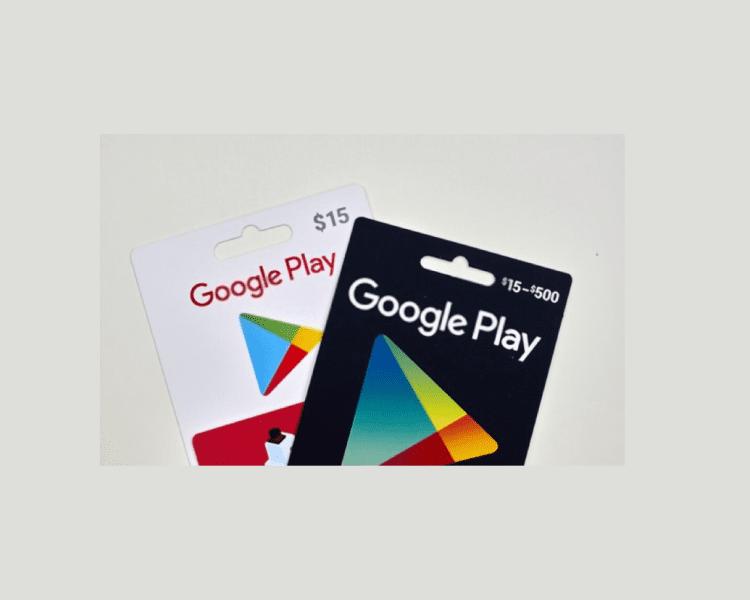
With gift-giving evolving beyond traditional physical presents. Google Play gift cards have become a popular choice for tech-savvy individuals, offering a gateway to millions of digital products and experiences. But what exactly are these digital tokens from Google, and how can you make the most of them?
Google Play gift cards are prepaid cards that can be redeemed to make purchases in the Play Store in the form of a Google Play balance. Even though there are several free apps on the store, you can use a Google Play gift card to pay for premium apps. Not just that, it’s also an acceptable payment option for other content like movies, music, books, and magazines.
It’s available in two forms: physical and virtual Google Play gift cards. Each comes with a preset amount of money that can be used to pay for an item or a variety of items in the store. Continue reading to learn all you need to know about Google Play gift cards.
Here are some of the stand-out features of Google Play gift cards:
Your Google Play gift card can be redeemed anytime you choose. It has no expiration date, eradicating the urgency or fear of late usage.
There is end-to-end encryption for all Google Play gift card purchases you make. To secure a transaction, your personal details and card information are not saved on the online store.
Based on your budget, you can get any Google Play gift card you can afford. It’s available in various denominations ranging from $10 to $220 and 5 Euro to 100 Euro.

From payment for different services to gifting to a store of value, here are some of the use cases of the Google Play gift card:
Most people, especially in the US, appreciate gift cards instead of random items as gifts. You can gift your friend or loved one a Google Play gift card. This saves you the headache of figuring out the perfect gift item to buy. You’ll also be offering them the chance to buy whatever they want on Google PlayStore by doing so.
Google Play gift cards can be used for subscriptions on platforms like YouTube. Instead of using your credit or debit card to add funds to your Google Pay account, redeem the gift card and the fund will be added to your Google Pay account.
There are several movies and TV shows available on Google PlayStore. You need a payment method to access them. This is where the Google Play gift card comes in. Plus, you don’t need to buy anything; you can rent movies instead.
If you are subscribed to the Google Play Family Plan, you can share the rented or purchased movies with up to 5 members. If not, you can do that by clicking the menu icon in your Google Play app, selecting Account, and then Family.
Books and magazines are at your fingertips with a Google Play gift card. There is a vast library of books and magazines covering sports, entertainment, and business on the platform. You can easily use your Google Play gift card to purchase anyone of your choice.
As much as there are free apps available for use on PlayStore, there are premium versions of them. Need access to advanced functions of a certain app you admire? Use your Google Play gift card to make payment for the app.
You shouldn’t miss out on this use if you are based in Nigeria or Ghana. Aside from all the other amazing uses of Google Play gift cards, they can also be a source of income. With the ideal gift card trading app, you can easily exchange your Google Play gift card for naira or cedis.
Also Read: Different Pictures Of Google Play Gift Cards And How To Identify Them
Beyond the obvious uses of Google Play gift card and Google Play balance highlighted above, here are some clever ways of using your Google Play balance:
Play Pass is a subscription service that grants you access to Over 1,000 games and apps with no ads or in-app purchases and new offers for top games every month. Beyond accessing more digital services than usual, you can share it with up to five other people at no extra cost.
Boost your Google Play Balance with Google Play credits by answering quick surveys on Google opinion rewards. Surveys earn you $0.10 to $1, and credits will expire after one year if unused.
Watch out for promotions that will allow you to purchase more than usual with your balance in you. Thankfully, these digital gift cards do not expire, so you can store them till the time is right.
You can buy your Google Play gift cards from the Google Play Store or an online vendor like Nosh. Let’s look at how you can buy from each of these platforms.
You can easily buy your gift cards on Nosh by following these steps:
1.How does Google Play gift card work?
A Google Play gift card works by topping up the balance on your Google Play account, which you can then use to pay for services.
2. How much is a $100 Google Play card in naira?
As of March 2025, a $100 Google Play gift card costs N90,000 for the Ecode version and N96,000 for the physical version.
3. Does the Google Play gift card expire?
A Google Play gift card does not expire.
4. Can I use Google Play gift cards for YouTube Premium?
Google Play gift cards can be used to pay for YouTube Premium.
5. Do Google Play gift cards work internationally?
Google Play gift cards can only be used in the country and currency they are purchased in.
6. What happens if I lose my gift card code?
You can check your email for the code sent there if it’s a digital gift card. But if it’s a physical gift card shipped or purchased from a retail store, you can contact the seller with your receipt and any other necessary information. They might offer you a refund if the code has not yet been used.
7. Can I combine multiple gift cards?
You can combine multiple Google Play gift cards by adding them individually to your Play balance.
This article sums up all you need to know about Google Play gift cards. They are great payment options for making purchases on PlayStore. They are also great gifting options for friends on special occasions.
You can sell a Google Play gift card for cash on Nosh. All you need to do is create an account, and you can start trading on the spot.

Recently, my cousin was eager to get an Xbox gift card. He kept talking about it, and honestly, I understood his excitement. Gaming isn't just a pastime; it's a way...

Christmas is always a special time, but let’s be honest, picking the right gifts for everyone can be stressful. You want to give something thoughtful, but you’re also racing against...

Have you ever found yourself browsing Steam, eager to buy the latest game, but you don’t have a credit card or simply don’t want to use it online? Trust me,...

If you’ve ever tried to sell a gift card in Ghana, you probably know the hustle. You check rates online, ask a friend, compare apps, and still wonder if you’re...

American Express (AMEX) Gift Cards is an open loop gift card known for its versatility, with only Visa Gift Cards coming close. According to the American Express Merchant Reference Guide,...

Nike is a top brand in the world of footwear, apparel, and accessories. You may have any of these locked up in a Nike gift card, but I understand that...
Get the APP today to start enjoying amazing deals with #TopNOSHExperience.
