
Recently, my cousin was eager to get an Xbox gift card. He kept talking about it, and honestly, I understood his excitement. Gaming isn't just a pastime; it's a way...

A close relative who stays abroad once gave me the option to pick any gift card of my choice, and I chose the Visa gift card. Of all gift card categories, you’d ask why the Visa gift card? It’s simply because the Visa gift card is very flexible and convenient to use. You can use it to make payments anywhere and on any platform.

Now you know why you need to master the processes of activating your Visa Gift card so that you can start using it for your online payments ASAP! This is exactly what I am dealing with in this article, “How to Activate and Use Your Visa Gift Card”.
I have also included the processes on how to exchange Visa gift cards for cash online and check your Visa gift card account balance. You are going to enjoy this. Stay put!
You want to activate your Visa gift card to keep it secure and ready for use. Follow these 6 simple steps below to activate your Visa gift card
Step 1: Locate a website link or toll-free number on the Visa gift card packaging.
Step 2: For the phone activation method, call the toll-free number.
Step 3: For online activation, visit the URL you found on the packaging.
Step 4: Provide the card number, expiry date, and CVV number.
Step 5: Verify your identity for the online activation method.
Step 6: Confirm activation and test the card with a mini purchase.
There are two ways to use your Visa gift card, and they are:

To use your Visa gift card in a store, you must have correctly activated it and set a PIN. Then, follow the processes below to complete your payments:
To use your Visa gift card online, you need to find a retailer that has the Visa logo as a payment option. That will be easy to find because most online stores accept Visa. The 4 simple steps below will further guide you to use your Visa gift card online:
 Step 1: Add your desired items to the shopping cart
Step 1: Add your desired items to the shopping cart
Step 2: Proceed to the checkout page
Step 3: Choose “Visa” as the payment method
Step 4: Enter your card details and billing address, and confirm.

You may just be in need of some cash, and fortunately, Visa gift cards have one of the juicy rates on Nosh currently. Exchange your Visa gift card seamlessly with the steps below.
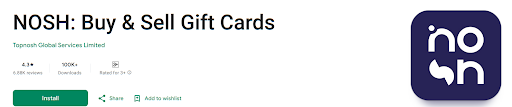
2. Register for a new account.
3. Verify your account via the link sent to you.
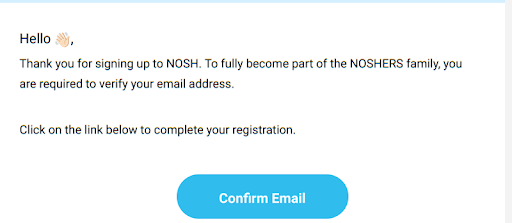
4. Now, log in with your email address and password.
5. Click on the “Buy | Sell” then the “Sell Gift Cards” options.
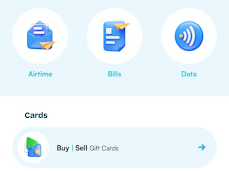
6. Swipe the gift cards or select Visa gift card from the dropdown menu.
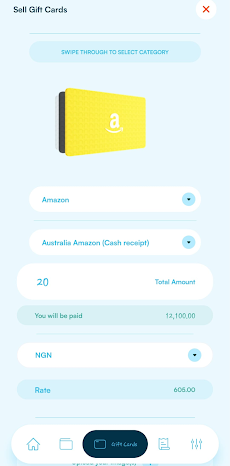
7. Select the subcategory of your Visa gift card which is based on the denomination range.
8. Type in the amount you want to trade. The naira equivalent will be shown.
9. Upload the images of your gift card.
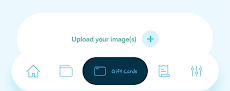
11. Click on the Proceed button.
12. Read the important notice and complete the trade.
It is a good idea to know the exact balance of your gift card before embarking on any shopping spree. There are two simple ways to check your Visa gift card balance:
OR
Yes, you can use your Visa gift card on any website that accepts Visa cards as a payment option. It functions like a credit card, so it’s easy to use.
Yes, Visa gift cards work in most countries in the world. Most stores accept Visa gift cards but some may not accept them.
Yes, all Visa gift cards have a fee. The value of the gift card determines the fee that will be charged. There is a fee of $2.95 on Visa gift cards ranging between $10 and $74.99. A fee of $3.95 applies to Visa gift cards of $75.00 and $149.99.
No, Visa gift cards are not reloadable. You can only use the funds preloaded on it. However, Visa prepaid cards used at ATMs are reloadable.
Visa Prepaid credit cards can be used to withdraw cash at the ATM.
With the guidelines provided in this guide, you should be able to easily activate and use your Visa gift cards now. Note that it is essential you register your Visa gift card if you want to use it online. The instructions on how to get that done are always available whenever you need them. Are you thinking of selling your Visa gift card for cash? Sign up on the Nosh app.

Recently, my cousin was eager to get an Xbox gift card. He kept talking about it, and honestly, I understood his excitement. Gaming isn't just a pastime; it's a way...

Christmas is always a special time, but let’s be honest, picking the right gifts for everyone can be stressful. You want to give something thoughtful, but you’re also racing against...

Have you ever found yourself browsing Steam, eager to buy the latest game, but you don’t have a credit card or simply don’t want to use it online? Trust me,...

If you’ve ever tried to sell a gift card in Ghana, you probably know the hustle. You check rates online, ask a friend, compare apps, and still wonder if you’re...

American Express (AMEX) Gift Cards is an open loop gift card known for its versatility, with only Visa Gift Cards coming close. According to the American Express Merchant Reference Guide,...

Nike is a top brand in the world of footwear, apparel, and accessories. You may have any of these locked up in a Nike gift card, but I understand that...
Get the APP today to start enjoying amazing deals with #TopNOSHExperience.
