There is this common experience of being in the middle of an important online meeting or trying to send a crucial email only to discover that you are suddenly running out of data. If you are an online worker like I am, you will relate.
Fortunately in Nigeria, where staying connected is essential, 9Mobile can be a lifesaver with its data loan service.
What is the 9Mobile Data Loan Service?
The 9Mobile data loan service is one of 9Mobile’s services that has also been tagged “Moredata”. This service allows you to borrow data when you’re low on balance, ensuring that your connection is secured.
How exactly can you now take advantage of this service as navigating the options can be tricky? This is what I will be unravelling in this article. I will be explaining the eligibility requirements, and walk you through two simple ways to borrow data from 9Mobile using the mobile app and USSD code. Stay with me!
What are the Requirements to Borrow Data from 9Mobile?
To borrow data from 9Mobile, you need to meet certain eligibility requirements. First, your 9Mobile line must be active and linked to your NIN. Additionally, you must have been using the line for at least 90 days. Note that the more frequently you recharge, the higher the amount of data you will be eligible to borrow.
2 Ways to Borrow Data from 9Mobilein Nigeria
Once you meet the eligibility criteria, you can get a data loan from 9Mobile in two ways:
- Through the USSD code
- Using the 9Mobile app
Let’s talk about the steps involved in each process.
1. Borrowing Data from 9Mobile through the USSD Code
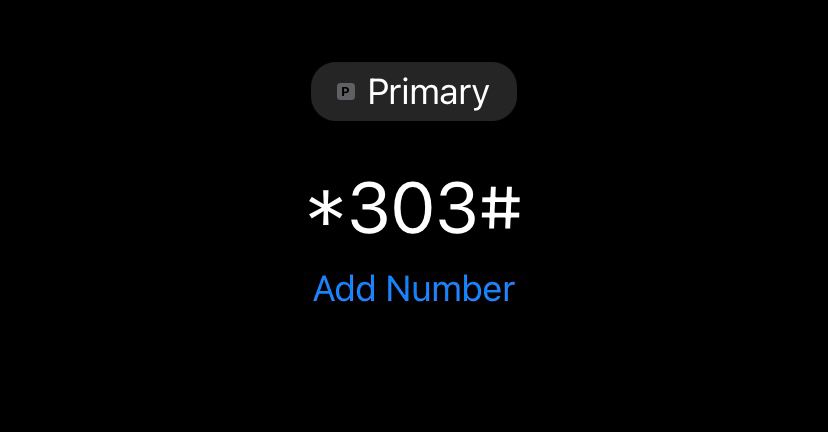
The USSD code to borrow data from 9Mobile is the quickest and most popular way to borrow data. Here’s how to do it:
- Open your phone’s dialer.
- Dial *303# on your 9Mobile line.
- Select “Borrow Data” from the menu.
- A list of available data bundles will appear. Choose the one that fits your needs.
- Follow the prompts to confirm the transaction.
The borrowed data will be credited to your account instantly.
2. How to Borrow 9Mobile Data Using the 9Mobile App

The 9Mobile app, ig9ite, allows you to easily borrow data. Here’s how to go about it:
- Download the ig9ite app from your device’s app store and install it.
- Open the app and sign in using your 9Mobile number.
- From the homepage dashboard, select “Borrow Data”.
- Choose the amount of data you want to borrow.
- Confirm the transaction.
Once approved, your borrowed data will be added to your balance immediately.
Frequently Asked Questions About Borrowing Data from 9Mobile
- How do I pay back borrowed 9Mobile data?
Repayment is automatic. The next time you recharge, the borrowed amount (including a 15% service fee) will be deducted from your credit.
- What is the highest amount of data I can borrow from 9Mobile?
The highest amount depends on your recharge history. Frequent and higher recharges increase your borrowing limit.
- What is the code to borrow data from 9Mobile?
The USSD code for borrowing data is *303#. Just choose the option to borrow data from the menu.
- How do I know if I am eligible to borrow 9Mobile data?
Dial *303#, select the option to “Borrow Data” and if you are eligible, you will see the amounts you can borrow.
- How can I check my data balance on 9Mobile?
Dial *323# to check your data balance.
Conclusion
Knowing that you can use the 9Mobile data loan service when you need urgent internet access is a relief. With the app and USSD code options, borrowing data is straightforward.
Need to top up your data balance on any network? Sign up on Nosh for fast and seamless airtime and data purchases. Stay connected always!

