
Recently, my cousin was eager to get an Xbox gift card. He kept talking about it, and honestly, I understood his excitement. Gaming isn't just a pastime; it's a way...

I’ve been using gift cards for years, and I can tell you for free, knowing your balance is a must. It helps you plan better and saves you from awkward moments at checkout. I particularly love Best Buy gift cards because they’re so easy to use for big purchases like a new laptop or TV. But first, you need to know how to check your balance.
That’s why I put together this easy, detailed guide. Whether your card is digital or physical, I’ll walk you through every way to check your balance quickly. I’ll also cover common problems people run into, how to protect your gift card, and what to do if it’s lost.
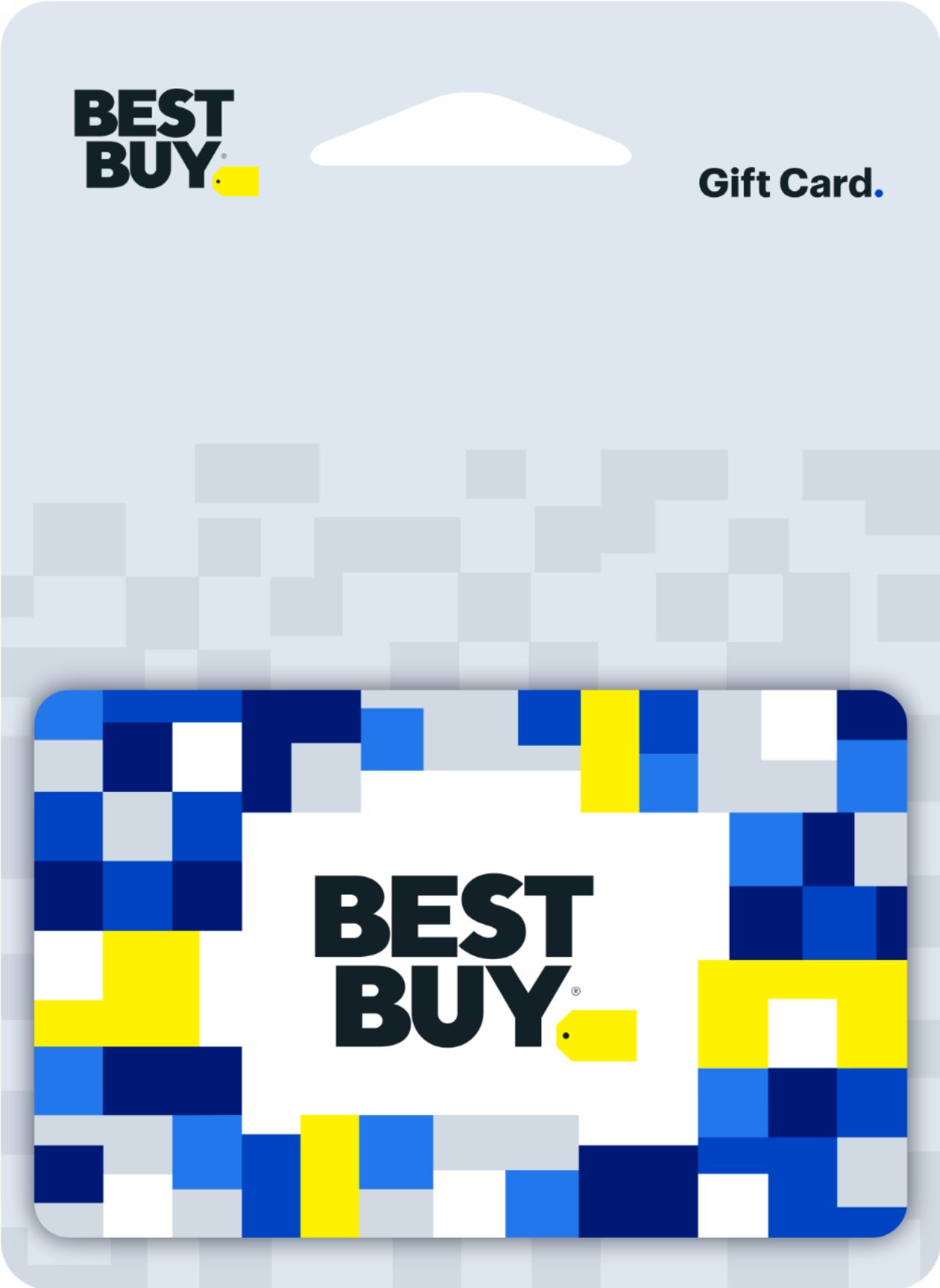
Checking your balance is simple and can be done in a few different ways depending on your preference.
This is the fastest and most convenient method.
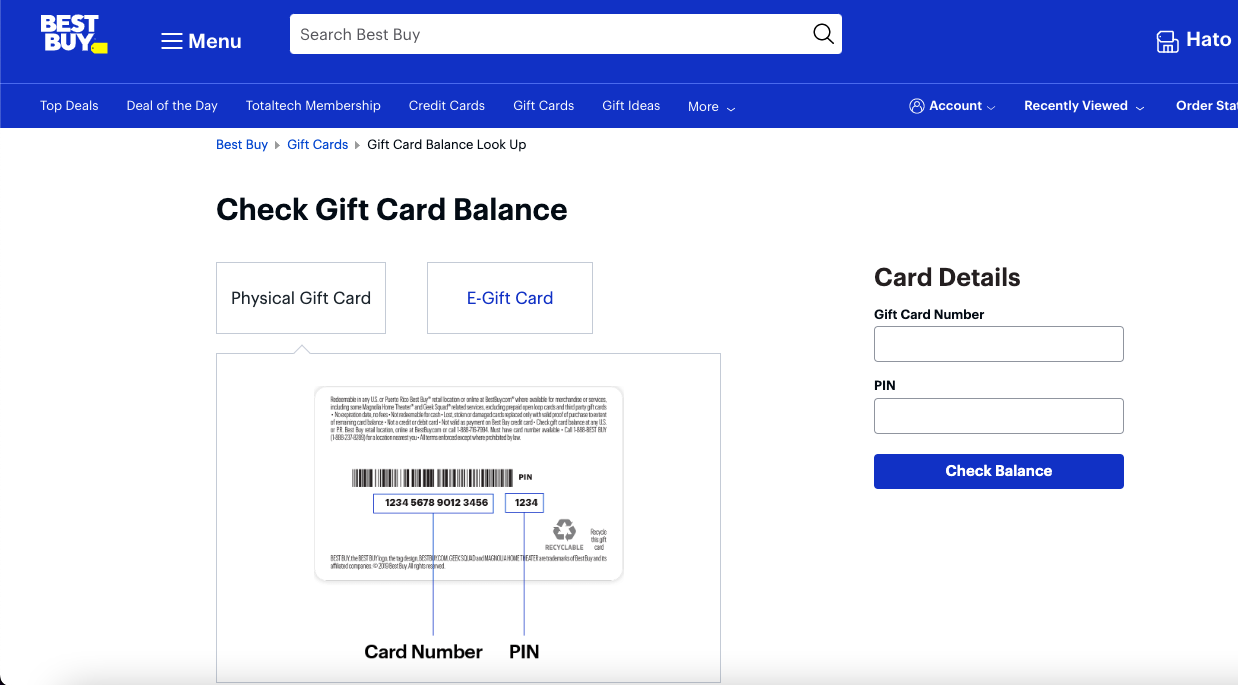
Steps:
If your card doesn’t have a PIN, you may need to visit a store or contact customer service.
If you prefer face-to-face service, this method is for you.
Steps:
If you don’t have access to the internet, you can check your Best Buy gift card balance through this method:.
Steps:
This is perfect for mobile app users who shop on the go.
Steps:
A lot of people ask me what the difference is between digital and physical Best Buy gift cards. On the surface, they both serve the same purpose: letting you shop at Best Buy without using cash or a credit card. But how they’re delivered and used can make a big difference in your experience.
Also called e-gift cards, these are sent directly to your email. They usually arrive within minutes and come with a card number and PIN that you can use right away online or add to your Best Buy app. They’re great for last-minute gifts and easy to store in a digital wallet.

On the other hand, physical gift cards are plastic cards you buy in-store or order online and have mailed to you. They can be swiped at checkout and some people prefer them because they’re easier to wrap and give in person.
Both types of Best Buy gift cards never expire and can be used online or in any U.S. Best Buy location. So the one you go for really comes down to how you prefer to shop, and how fast you need the card.
When looking to grab a Best Buy gift card, you’ve got several options, both online and in person.
Also Read: Step-by-Step Guide to Redeeming Best Buy Gift Card
If you’re experiencing some problems when trying to check your Best Buy gift card balance, here are some common solutions you can try:
If someone else gets access to your gift card, they can spend the balance without your permission. And unlike credit cards, recovering lost gift card funds can be next to impossible.
That’s why it’s important to protect your Best Buy gift card from the moment you receive it.
Unfortunately, no. The PIN is required for online and app balance checks. But you can still visit a store or call customer service for assistance.
Double-check if you’ve used the card before. If not, report it to Best Buy with your receipt for investigation.
You can activate your Best Buy gift card online or in-store. Once your gift card is activated, you will be able to use it to make purchases at Best Buy stores and online.
Yes. You can enter several gift card numbers during checkout and use them all in one purchase.
No. Best Buy gift cards do not expire or lose value over time.
No, balances cannot be transferred from one card to another. However, you can use multiple cards on a single purchase.
Contact Best Buy right away. If you have proof of purchase, they may be able to issue a replacement.
Whether you got your Best Buy card as a gift or bought it yourself, it’s smart to treat it like cash and stay on top of its status. Use the methods I’ve provided above to check your gift card balance whenever you need to.
And if you ever find yourself with a Best Buy gift card you don’t need or you’d rather have as cash, you can always sell it safely through Nosh. That’s my go-to platform for trading gift cards in Nigeria. It’s fast, reliable, and you get some of the best rates out there.

Recently, my cousin was eager to get an Xbox gift card. He kept talking about it, and honestly, I understood his excitement. Gaming isn't just a pastime; it's a way...

Christmas is always a special time, but let’s be honest, picking the right gifts for everyone can be stressful. You want to give something thoughtful, but you’re also racing against...

Have you ever found yourself browsing Steam, eager to buy the latest game, but you don’t have a credit card or simply don’t want to use it online? Trust me,...

If you’ve ever tried to sell a gift card in Ghana, you probably know the hustle. You check rates online, ask a friend, compare apps, and still wonder if you’re...

American Express (AMEX) Gift Cards is an open loop gift card known for its versatility, with only Visa Gift Cards coming close. According to the American Express Merchant Reference Guide,...

Nike is a top brand in the world of footwear, apparel, and accessories. You may have any of these locked up in a Nike gift card, but I understand that...
Get the APP today to start enjoying amazing deals with #TopNOSHExperience.
