
Recently, my cousin was eager to get an Xbox gift card. He kept talking about it, and honestly, I understood his excitement. Gaming isn't just a pastime; it's a way...

Have you ever gotten a Vanilla gift card for shopping, only to hit a wall when trying to use it on Amazon? I’ve been there too. It’s not always clear how to add a Vanilla Visa gift card to your Amazon account, or even how to check the balance before you do.
I created this guide because I’ve had the same questions: Can I use a Vanilla gift card on Amazon? How do I combine multiple cards? Will Amazon let me split a payment between gift cards and a regular card?
The good news? Yes, you can use your Vanilla gift card on Amazon, but there are a few tricks to make it work smoothly.
In this article, you’ll learn how to add your Vanilla gift card as a payment method without getting an error, check your balance before using it on Amazon, and combine Vanilla gift cards using your Amazon account balance. Shall we?
When I first got a Vanilla Visa gift card, I assumed I could just type it in like a regular Amazon gift card code. But no, Amazon doesn’t treat Vanilla cards like regular gift cards. Instead, you have to add it like a credit or debit card.
You can use your Vanilla gift card to pay for items directly either on the Amazon website or on the mobile app. Here’s how you’re supposed to go about it, assuming you have activated your gift card and you have an Amazon account.
One way to use your Vanilla gift card on the Amazon website is to add it as a payment option. Follow the steps below to do that.
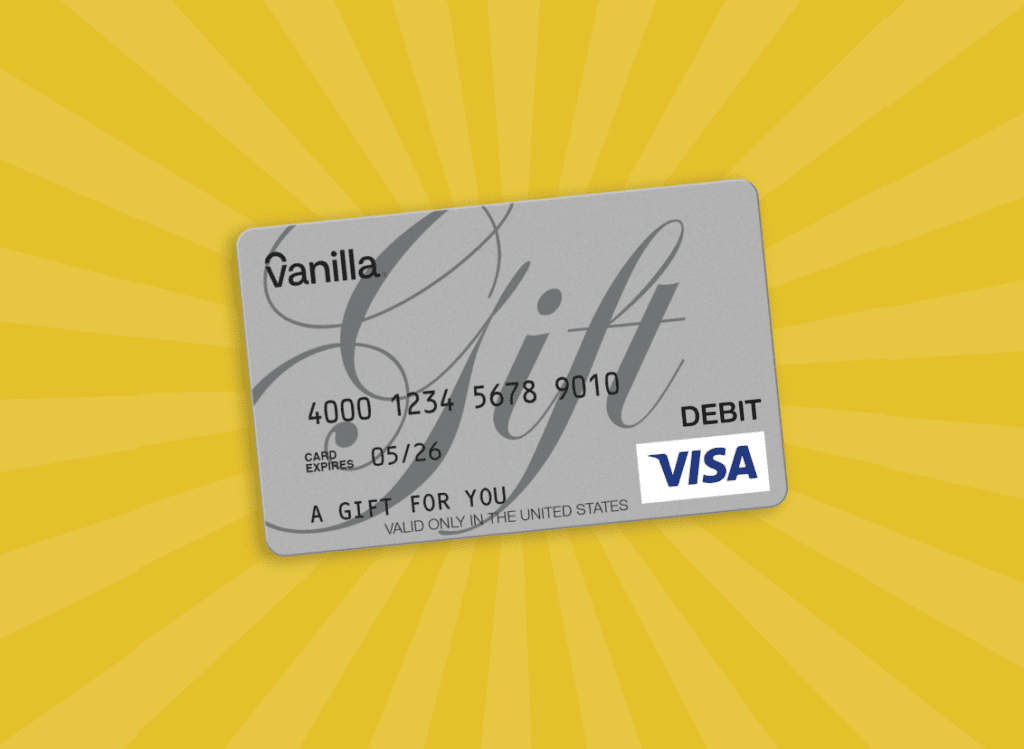
Step 1: Go to Your Amazon Payment Settings
Step 3: Add the Vanilla Gift Card as a Payment Method
When entering your Vanilla gift card information, double-check that you’ve entered the 16-digit card number and 3-digit CVV correctly. It’s common for people to mistype numbers or confuse the CVV with other numbers on the card.
Step 4: Make a Purchase
Optional: If your order total is more than your gift card balance, Amazon will reject the card unless you use the trick in the next section (combining Vanilla gift cards via your balance).
If you prefer using the Amazon app, here’s how to add your Vanilla gift card step by step:
Step 1: Add the Card to Your Amazon Account
Step 2: Shop and Use the Card
Here’s a method I personally recommend, especially if your Vanilla gift card has an odd amount or if you’re trying to combine multiple cards. Instead of using the card directly at checkout, you can load the money from your Vanilla card into your Amazon account balance. This makes the process much smoother.
Why is this better? When you try to add a Vanilla card as a payment method on Amazon, you’re limited. Amazon won’t let you split payments between your gift card and another card. That means your order total has to be less than or equal to the card balance. Plus, if you don’t use the full amount in one go, you might be left with a weird leftover balance that’s hard to spend later.
By loading your Vanilla gift card to your Amazon gift card balance, you avoid all those issues. Amazon will treat it just like cash in your account.
Step 1: Check Your Card Balance First
Go to VanillaGift.com and enter your card details to see the exact amount left on the card. You’ll need this for the next step.
Step 2: Go to Amazon’s Gift Card Reload Page
Step 3: Enter the Exact Amount on Your Vanilla Car
Type in the exact amount that’s available on your card. Don’t round up the figure, as even being a few cents off can cause it to decline.
For example, if your balance is $23.17, type $23.17, not $24 or $23.20.
Step 4: Add the Vanilla Card as a Payment Method (If You Haven’t Yet)
If you didn’t add your Vanilla card earlier:
Step 5: Complete the Reload
Click “Reload” to add the money from your Vanilla gift card to your Amazon balance. Once it goes through, your funds are ready to use, no restrictions, and you can stack balances from multiple cards this way.
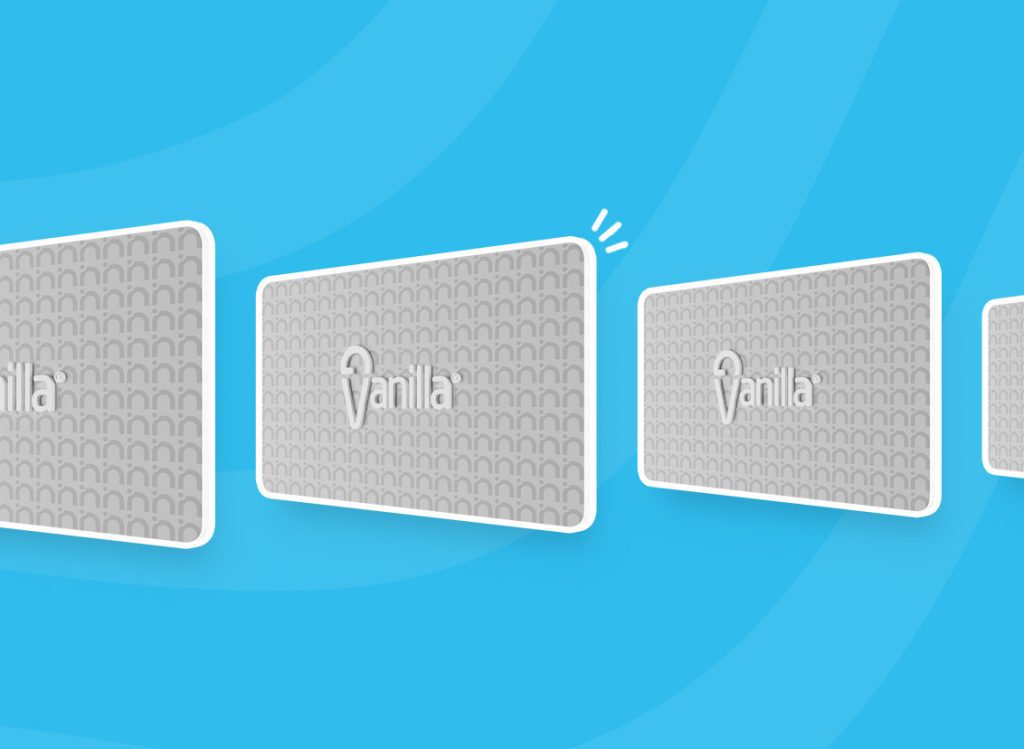
Before we jump into using them on Amazon, let’s make sure we’re on the same page about what Vanilla gift cards actually are.
Vanilla gift cards are prepaid cards you can use almost anywhere that accepts Visa debit cards, Discover, and Debit Mastercard, and that includes popular online retailers like Amazon. Unlike other gift cards specific to certain stores, like Amazon gift cards, Vanilla gift cards offer the convenience of being used anywhere, making them an excellent choice for gifting.
You can buy them in stores or online, and they come in both physical cards (plastic, mailed or bought in-store) and virtual cards (delivered by email). They come in denominations usually between $25 to $500, and you can’t reload them once the money’s spent.
Common Vanilla gift card types include
Using a Vanilla gift card on Amazon is a pretty smart and convenient option, especially if you shop online often. Here’s why:
Related Article: Where To Buy Vanilla Gift Cards Online: Your Ultimate Guide
Even when you follow all the right steps, things can still go wrong. I’ve run into some of these problems myself, and here’s what I’ve learned. Below are the most common error messages you might see, what they mean and how to fix them.
What it means: Amazon couldn’t process the payment.
How to fix it:
What it means: Amazon doesn’t recognize the card details.
How to fix it:
What it means: Some Vanilla cards are limited to U.S. merchants or can’t be used internationally.
How to fix it:
What it means: Your order costs more than the balance on your Vanilla card.
How to fix it:
What it means: Amazon rejected the card as a payment option.
How to fix it:
Also Read: How To Check Vanilla Gift Card Balance: A Simple Guide for Managing Your Funds
Nine years after the purchase date, the card itself expires, but the money in it doesn’t. In the event that your card expires with money still on it, Vanilla will issue you a replacement with your money in it.
The value of Vanilla gift cards ranges from $10 which is the minimum amount, to $500 which is the maximum amount. You can buy your Vanilla gift card on Nosh.
Yes, you can use your Vanilla gift card in any store where they accept Visa debit cards and Mastercard. If you choose not to use your gift card as a payment option, you can sell it for quick cash ovn Nosh.
Currently, a $100 Vanilla gift card is worth N35,000 in Nigeria at the rate of 350. You can always use a gift card rate calculator to check this.
Visit the Vanilla Gift’s balance checker page to know your available balance. The site will prompt you to enter your card details.
You might not be able to use your Vanilla gift card to pay for items on Amazon if what you are buying is more than the value of your gift card. To avoid this, ensure the total price of your items is less than the gift card value. Better still, follow the steps discussed above to load your gift card balance into your Amazon balance.
Once you know the right steps, using a Vanilla gift card on Amazon is actually pretty easy. If you ever get stuck, go back to the basics: Check your balance first, use the indirect method to avoid limits and combine cards, and double-check for common errors if something doesn’t work
Now that you’ve got the full tutorial, go ahead and use that Vanilla gift card without leaving money on the table. If you don’t know where to get it from, you can buy Vanilla gift cards on Nosh.
Nosh is a platform where you can securely buy and sell gift cards at the best rates whether you’re in Nigeria or Ghana. To get started, sign up on the website or mobile app.

Recently, my cousin was eager to get an Xbox gift card. He kept talking about it, and honestly, I understood his excitement. Gaming isn't just a pastime; it's a way...

Christmas is always a special time, but let’s be honest, picking the right gifts for everyone can be stressful. You want to give something thoughtful, but you’re also racing against...

Have you ever found yourself browsing Steam, eager to buy the latest game, but you don’t have a credit card or simply don’t want to use it online? Trust me,...

If you’ve ever tried to sell a gift card in Ghana, you probably know the hustle. You check rates online, ask a friend, compare apps, and still wonder if you’re...

American Express (AMEX) Gift Cards is an open loop gift card known for its versatility, with only Visa Gift Cards coming close. According to the American Express Merchant Reference Guide,...

Nike is a top brand in the world of footwear, apparel, and accessories. You may have any of these locked up in a Nike gift card, but I understand that...
Get the APP today to start enjoying amazing deals with #TopNOSHExperience.
