
Streaming has redefined how we consume entertainment, and two platforms stand out at the top, Netflix and Prime Video. Netflix delivers unmatched global originals, while Prime Video combines blockbuster hits...
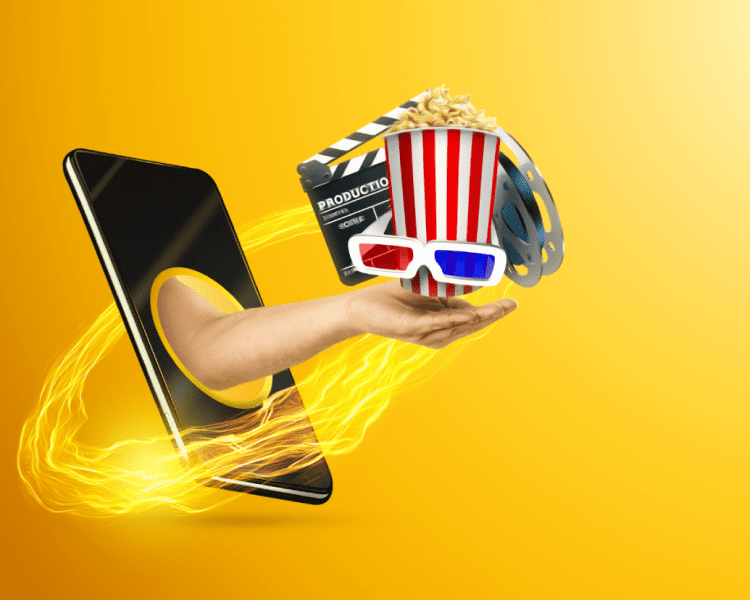
Streaming has redefined how we consume entertainment, and two platforms stand out at the top, Netflix and Prime Video.
Netflix delivers unmatched global originals, while Prime Video combines blockbuster hits with added Amazon benefits. Deciding between the two isn’t always easy, but it all comes down to what you value most in a streaming experience.
In this guide, I will break down everything you need to know about both streaming platforms, how to pay for your subscription using gift cards and how to buy the gift cards on Nosh.

When it comes to on-demand streaming, Netflix and Amazon Prime Video stand at the top of the competition, however, each has its own strengths, content library, and user experience.
Let’s take a closer look at the differences
Netflix dominates in terms of content depth and diversity, including a strong lineup of international and non-English originals from countries like Korea, Spain, and Nigeria. While Prime Video’s catalog is smaller, its originals like The Boys, Reacher, and The Marvelous Mrs. Maisel have gained traction, though Netflix still leads in award-winning productions.
Netflix and Prime Video both offer tiered subscriptions, but differ significantly in pricing structure and added value. Netflix plans range from $7.99 with ads to $24.99 for premium 4K and multiple screens.
Prime Video costs $8.99/month standalone or $14.99 with full Amazon Prime benefits, plus $2.99 extra for ad-free viewing. Overall, Prime Video offers better value, especially for users already subscribed to Amazon Prime.
Also Read: How to Pay for Netflix Subscriptions Using Netflix Gift Cards

Netflix’s interface is sleek, responsive, and consistent across platforms. Its recommendation engine is top-notch, and users can create multiple profiles, including kid-safe accounts. Features like auto-play previews can now be turned off, addressing a long-standing user complaint.
In contrast, Prime Video’s interface feels clunky. It varies significantly by device, and its integration into Amazon’s broader marketplace can make navigation unintuitive. Content discovery also suffers due to less refined personalization algorithms.

Netflix supports nearly every streaming device on the market: smart TVs, Roku, Apple TV, Android, iOS, PlayStation, Xbox, and Chromecast. Amazon Prime Video supports most of these as well, but lacks native Chromecast support on some platforms unless cast via the app. It performs best on Amazon Fire TV devices.
Netflix allows 1 to 4 simultaneous streams, depending on your plan. Prime Video permits up to 3 streams at once, but not more than 2 streams of the same title simultaneously. Both platforms allow users to download content for offline viewing, which is ideal for travel or limited connectivity.
If you prefer to manage your streaming subscriptions without linking a credit card, using gift cards for Netflix and Amazon Prime Video is a convenient alternative. This method is especially beneficial in regions like Nigeria, where international payment options may be limited.
Netflix gift cards can be used to pay for new or existing subscriptions. These cards are available in various denominations and can be purchased online or at retail stores. To redeem a Netflix gift card:
The gift card balance will be used for your monthly billing until it runs out. You can check your balance and manage your subscription through your Netflix account settings.
Amazon gift cards can be applied to your account and used to pay for Prime Video subscriptions. To redeem an Amazon gift card:
Once redeemed, the gift card balance will be available in your account and can be used for Prime Video subscriptions or other purchases on Amazon.
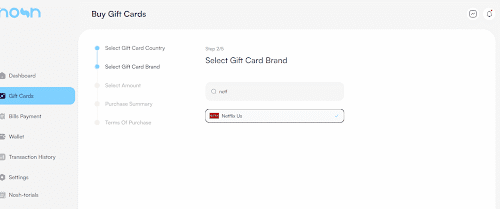
Nosh is a trusted digital platform that makes it easy to buy, sell, and redeem gift cards. If you want to subscribe to Netflix or Prime Video without using a debit or credit card, Nosh offers a secure and convenient way to purchase gift cards.
Steps to Buy Netflix or Amazon Gift Cards on Nosh:
Amazon Prime Video appears to offer more cost savings since its viewers can pay for a year upfront at a discounted price. Although Netflix’s monthly fee offers flexibility to join, stop the service, and re-join when desired.
Amazon Prime will need to offer more content and provide much more ease in the navigation of the app to be seen as a more serious threat to Netflix. When you need to buy a gift card for your Netflix or Prime Video subscription, you can buy the gift cards easily on the NOSH App. Create an account now to get started.

Streaming has redefined how we consume entertainment, and two platforms stand out at the top, Netflix and Prime Video. Netflix delivers unmatched global originals, while Prime Video combines blockbuster hits...

If you’ve ever wanted to explore PC gaming, Steam is one of the easiest ways to start. With over 50,000 games, from indie gems to AAA hits, Steam gives you...
Get the APP today to start enjoying amazing deals with #TopNOSHExperience.
