
Recently, my cousin was eager to get an Xbox gift card. He kept talking about it, and honestly, I understood his excitement. Gaming isn't just a pastime; it's a way...
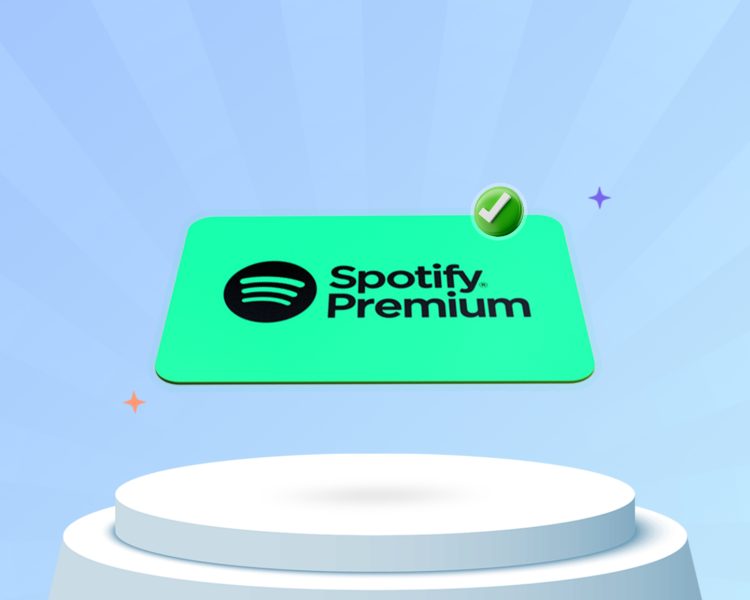
Can you imagine a world without music? Driving in silence, working out without beats, or enduring long commutes with only the hum of traffic? Music has become an integral part of our daily lives, and for many of us, Spotify is the go-to platform for streaming our favourite tunes.
If you’re considering upgrading to Spotify Premium or gifting someone the joy of uninterrupted music, a Spotify gift card is a fantastic option. Not only does it provide access to ad-free listening, but it also allows for offline playback and high-quality audio streaming.
Have you just gotten a Spotify gift card and don’t know how to redeem it, or are you planning on getting one? This guide will teach you how to redeem a Spotify gift card and where to purchase one, particularly in Nigeria.
Let’s get started!
Spotify is one of the most popular music streaming platforms, offering both a free and a premium version that requires payment.
A Spotify gift card is a prepaid card issued by Spotify that adds credit to your Spotify account, which you can use to pay for a Premium subscription.
This card is available in various denominations and can be purchased physically and digitally.
Are you thinking about purchasing a physical gift card? You can buy Spotify gift cards at physical retail stores around you or on reputable gift card platforms like Nosh.
Popular retail stores like Walmart, Target, and Tesco have physical Spotify gift cards in different denominations.
Visit any of these retail stores, pick the gift card you want, and pay for it.
Also, as mentioned above, you can buy Spotify eGift cards on Nosh. Nosh offers competitive rates, fast and secure transactions, and several gift cards in various denominations.
Once you pay for a gift card on the platform, the e-code will be delivered to you instantly. Aside from purchasing gift cards, you can also sell your unused gift cards for money. You can use the rate calculator to know how much your Spotify gift card is worth.

Redeeming your Spotify gift card can be as straightforward as you think. I will explain shortly, but you should note that you can only redeem a Spotify gift card on the Spotify website, not the app.
Before purchasing a Spotify gift card, ensure that the currency of the gift card you are buying matches the one on your Spotify account. If the gift card was a gift, confirm that the currencies match before trying to redeem it.
Once you’ve confirmed, follow the steps below to redeem your Spotify gift card, whether you have a physical Spotify gift card or an eGift card. Here’s how:

Yes, Spotify gift cards are only valid for 12 months after purchase. Check your gift card’s specific terms and conditions, as policies may differ.
No. You can use your Spotify gift card for a Spotify Individual subscription, not other discounted premium plans.
It could be because you’ve entered the PIN incorrectly. Double-check the PIN for any errors. If it’s still not working, ensure the card hasn’t expired and is being redeemed in the correct region. If problems persist, contact Spotify’s customer support.
No. You can only redeem Spotify gift cards through the Spotify website.
Spotify gift cards are region-specific, meaning they are only redeemable in the country where you bought them.
Spotify gift cards are a convenient and flexible way to enjoy uninterrupted music streaming, keeping you in control of your music experience with options to pay for your Spotify Premium subscription or to share the gift of music with others.
Whether you plan to treat yourself or someone else, purchasing and redeeming a Spotify gift card is straightforward.
If you’re in Nigeria, platforms like Nosh make buying Spotify gift cards in Naira easy. So why wait? Get your Spotify gift card today, redeem it, and enjoy a world of music without limits.

Recently, my cousin was eager to get an Xbox gift card. He kept talking about it, and honestly, I understood his excitement. Gaming isn't just a pastime; it's a way...

Christmas is always a special time, but let’s be honest, picking the right gifts for everyone can be stressful. You want to give something thoughtful, but you’re also racing against...

Have you ever found yourself browsing Steam, eager to buy the latest game, but you don’t have a credit card or simply don’t want to use it online? Trust me,...

If you’ve ever tried to sell a gift card in Ghana, you probably know the hustle. You check rates online, ask a friend, compare apps, and still wonder if you’re...

American Express (AMEX) Gift Cards is an open loop gift card known for its versatility, with only Visa Gift Cards coming close. According to the American Express Merchant Reference Guide,...

Nike is a top brand in the world of footwear, apparel, and accessories. You may have any of these locked up in a Nike gift card, but I understand that...
Get the APP today to start enjoying amazing deals with #TopNOSHExperience.
