
Recently, my cousin was eager to get an Xbox gift card. He kept talking about it, and honestly, I understood his excitement. Gaming isn't just a pastime; it's a way...
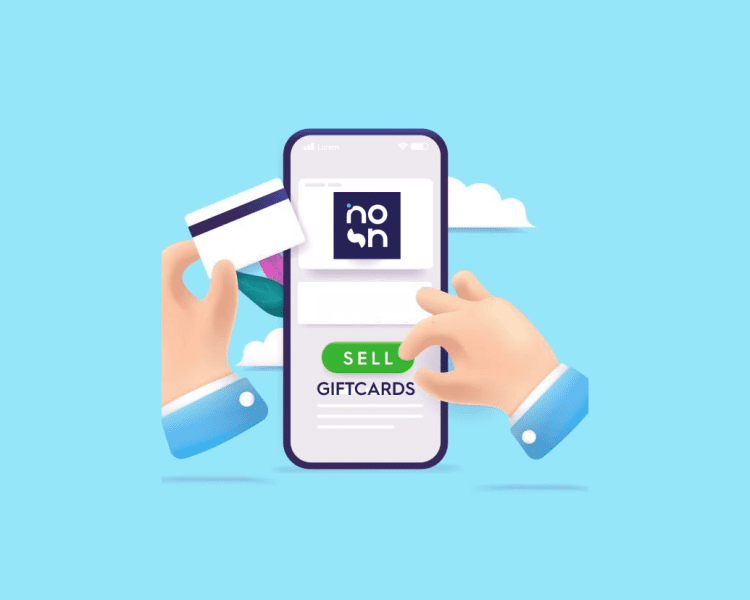
With the economic hardship faced by most average African youths, it is absolutely normal to think of the next legal way to get cash. Therefore, when we lay hold of a gift card like Nike’s, I bet shopping is often the least thing we think of.
The question of how and where to sell your Nike gift card for cash is what this blog addresses.
Don’t be in a hurry to leave, every step is necessary for the safe arrival of your cash.

If you are not exchanging your Nike gift card for cash, then, you are thinking of shopping for branded athletic accessories at Nike stores or on their website. This is what the Nike gift card is made for; access to sporty clothes, shoes and equipment.
The characteristics of Nike gift cards are:
Gift card trading is now a popular thing that has become a new scamming method. It is important that you find a reliable, safe, and trustworthy platform to sell your Nike gift card.
If you ask me for a platform, I will recommend the Nosh platform. Nosh is a credible and safe gift card trading site where you can also get the most juicy rates in Nigeria or Ghana.
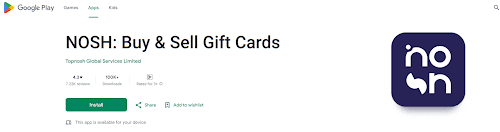
When you download the Nosh app from the App Store or Google Play Store or register on the website, you will be just a few steps away from cash.
After you have downloaded the Nosh App, these practical steps are all you need to successfully sell your Nike gift card:
Step 1: Register and Confirm your Email
Step 2: Log in and choose the Buy | Sell gift card option, and then Sell
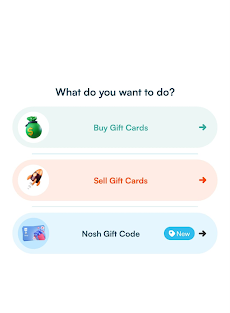
Step 3: Select Nike as your gift card category
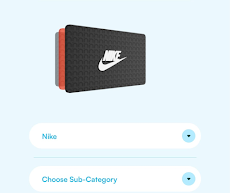
Step 4: Select the appropriate sub-category
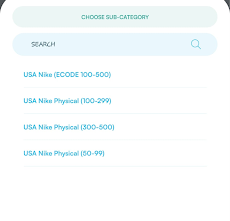
Step 5: Type in the right amount and confirm the amount you will receive.
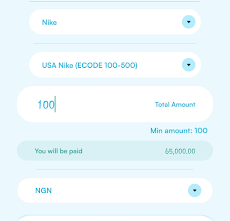
Step 6: If you are trading from Ghana, change currency from NGN to GHS
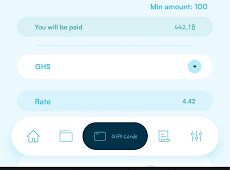
Step 7: Upload the gift card image and proceed.
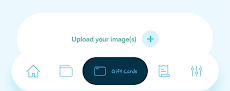
In a few minutes, your cash will get to you.
To redeem your Nike gift card, follow these instructions:
2. How can I check my Nike gift card balance?
Follow the instructions listed here to check your Nike gift card balance:
Check out What Are The Nike Gift Card Errors And How Can They Be Fixed.
3. How much is $100 Nike gift card today?
A $100 physical Nike gift card is worth 110,000 Naira, and a 65,000 Naira for E-code Nike gift card. As you may know that gift card rates tend to fluctuate from time to time, you can make use of the Nosh gift card rate calculator to stay updated.
Exchanging a Nike gift card for cash in Nigeria can be a profitable venture if you follow the right steps. First, you must ensure that you have a legitimate physical or virtual Nike gift card that has not been used or redeemed.
Next, you should research the market and find out the current value of the gift card. The gift card rate calculator on the Nosh website and app can come in handy for that.
Download the mobile app or sign up on the website to get started. Exchange every other gift cards you have including Apple gift card, iTunes gift card, Amazon gift card, and others.

Recently, my cousin was eager to get an Xbox gift card. He kept talking about it, and honestly, I understood his excitement. Gaming isn't just a pastime; it's a way...

Christmas is always a special time, but let’s be honest, picking the right gifts for everyone can be stressful. You want to give something thoughtful, but you’re also racing against...

Have you ever found yourself browsing Steam, eager to buy the latest game, but you don’t have a credit card or simply don’t want to use it online? Trust me,...

If you’ve ever tried to sell a gift card in Ghana, you probably know the hustle. You check rates online, ask a friend, compare apps, and still wonder if you’re...

American Express (AMEX) Gift Cards is an open loop gift card known for its versatility, with only Visa Gift Cards coming close. According to the American Express Merchant Reference Guide,...

Nike is a top brand in the world of footwear, apparel, and accessories. You may have any of these locked up in a Nike gift card, but I understand that...
Get the APP today to start enjoying amazing deals with #TopNOSHExperience.
