
Recently, my cousin was eager to get an Xbox gift card. He kept talking about it, and honestly, I understood his excitement. Gaming isn't just a pastime; it's a way...

Starbucks gift cards are among the most widely used types of gift cards in the U.S. and for good reason. With a Starbucks location on almost every corner in major cities, it’s a convenient way to enjoy coffee, snacks, and more.
A Starbucks gift card is always a thoughtful and practical choice for coffee lovers which can be received as a gift or purchased for personal use. But to make the most of it, you need to know how much money is left on the card.
Keeping track of your balance helps you avoid surprises at checkout. In this guide, you’ll learn the easiest ways to check your Starbucks gift card balance online, via app, or phone as well as how to activate and register your card for rewards.

Nothing’s more frustrating than reaching the counter only to realize your Starbucks gift card doesn’t have enough balance. To avoid surprises at checkout, here are four simple ways to check your Starbucks gift card balance:
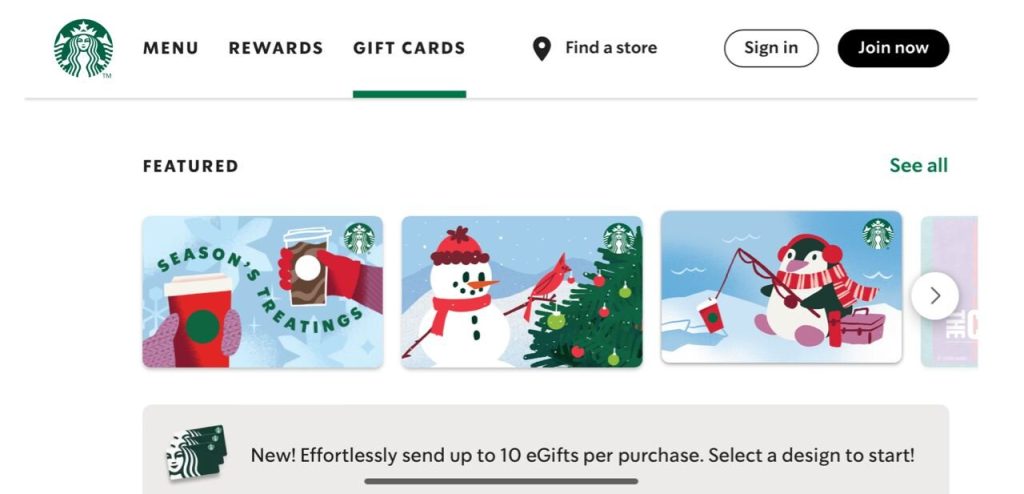
One of the easiest ways to check your Starbucks gift card balance is through the official website. This method is especially useful if you haven’t registered your card or don’t use the mobile app.
Just follow these simple steps:
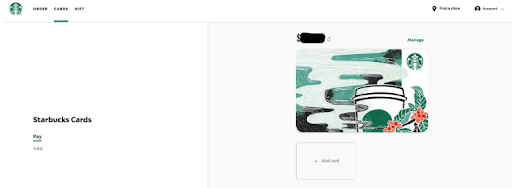
If your Starbucks gift card is registered to a Starbucks Rewards account, you can check the balance directly from your dashboard. This method also allows you to manage multiple cards in one place.
Follow these steps:
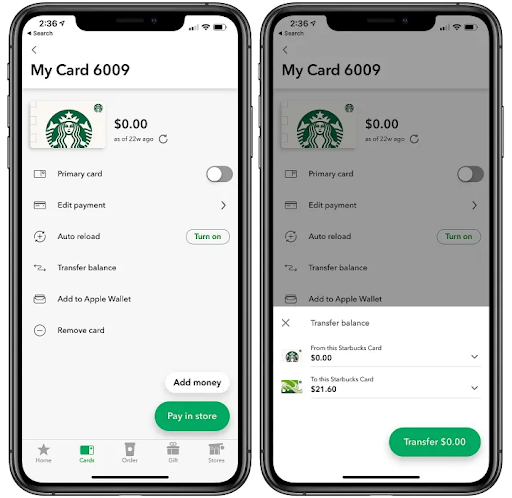
The Starbucks mobile app offers a quick and convenient way to check your gift card balance on the go. To use this method, you’ll need to have a Starbucks account and the app installed on your device.
If you haven’t downloaded the app yet, you can find it on the App Store (iOS) or Google Play Store (Android).
Once you’re set up, follow these steps:
If you prefer not to use the website or app, you can check your Starbucks gift card balance by phone. This method is especially helpful if you’re having trouble accessing the internet or need assistance with your card.
Simply follow these steps:
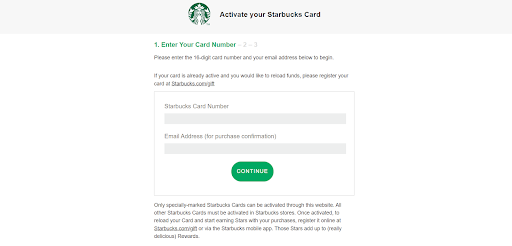
When you buy gift cards, some of them require that you activate and/or register them before use.
To activate certain Starbucks gift cards, all you have to do is visit the Starbucks activation page, enter the 16-digit card number, and provide your email. However, if your card isn’t marked for online activation, you will have to activate it in-store.
If you want to register your Starbucks gift card, make sure the balance is at least $5. If you don’t have a Starbucks account, create one during sign-up and register your card by entering its number and security code.
With a registered card and a Starbucks account, you will earn Starbucks Rewards on purchases made with your gift card balance.
Yes, you can check your balance without redeeming the card. Simply use the Starbucks website, mobile app, or call their customer service line to view the available balance.
No, you typically need both the gift card number and the security code to check your balance online. If the code is unreadable or missing, try using the Starbucks mobile app (if the card is linked to your account) or contact Starbucks customer service for assistance.
You can check your balance by calling Starbucks customer support at 1-800-782-7282 and following the voice prompts.
For physical cards, the 8-digit security code is located on the back, beneath a silver scratch-off panel. For eGift cards, the security code is displayed along with the card number in your email.
No, Starbucks gift cards do not come with any hidden fees. There are no activation charges, maintenance fees, or expiration dates.
Yes, if your Starbucks gift card is linked to your Starbucks Rewards account, you can scan it using the mobile app to view your balance instantly.
If you’re having trouble seeing your card balance on the app or website, try logging out and logging back into your Starbucks account. This often fixes temporary display glitches, especially after a card reload or a new card registration.
Yes, international users can check their Starbucks gift card balance using the same options: the official website, mobile app, or customer service line. However, redeeming the card may not be supported in every country. Be sure to check Starbucks’ terms for your region.
Keeping track of your Starbucks gift card balance is a simple yet essential aspect of enjoying your favourite coffee cups.
Starbucks offers flexible options to keep you updated either you choose to check online, through the mobile app, or over the phone as stated in this blogpost.
If you ever want to turn unused gift cards to cash, Nosh is a trusted platform that makes buying and selling gift cards seamless, secure, and fast.

Recently, my cousin was eager to get an Xbox gift card. He kept talking about it, and honestly, I understood his excitement. Gaming isn't just a pastime; it's a way...

Christmas is always a special time, but let’s be honest, picking the right gifts for everyone can be stressful. You want to give something thoughtful, but you’re also racing against...

Have you ever found yourself browsing Steam, eager to buy the latest game, but you don’t have a credit card or simply don’t want to use it online? Trust me,...

If you’ve ever tried to sell a gift card in Ghana, you probably know the hustle. You check rates online, ask a friend, compare apps, and still wonder if you’re...

American Express (AMEX) Gift Cards is an open loop gift card known for its versatility, with only Visa Gift Cards coming close. According to the American Express Merchant Reference Guide,...

Nike is a top brand in the world of footwear, apparel, and accessories. You may have any of these locked up in a Nike gift card, but I understand that...
Get the APP today to start enjoying amazing deals with #TopNOSHExperience.
