
Christmas is always a special time, but let’s be honest, picking the right gifts for everyone can be stressful. You want to give something thoughtful, but you’re also racing against...

Steam is one of the largest digital gaming platforms in the world. It allows gamers to buy, download, and play thousands of games, as well as interact with other players through its community features.
One of its standout perks is the ability to trade in-game items with friends, which includes weapon skins to collectible cards and even game gifts. This is something you’ll want to try with your friends at some point. So if you’re wondering how to get that done, you’re in the right place.
This article will show you how to trade items on your Steam gaming app with anyone on your friends list. Let’s get started.
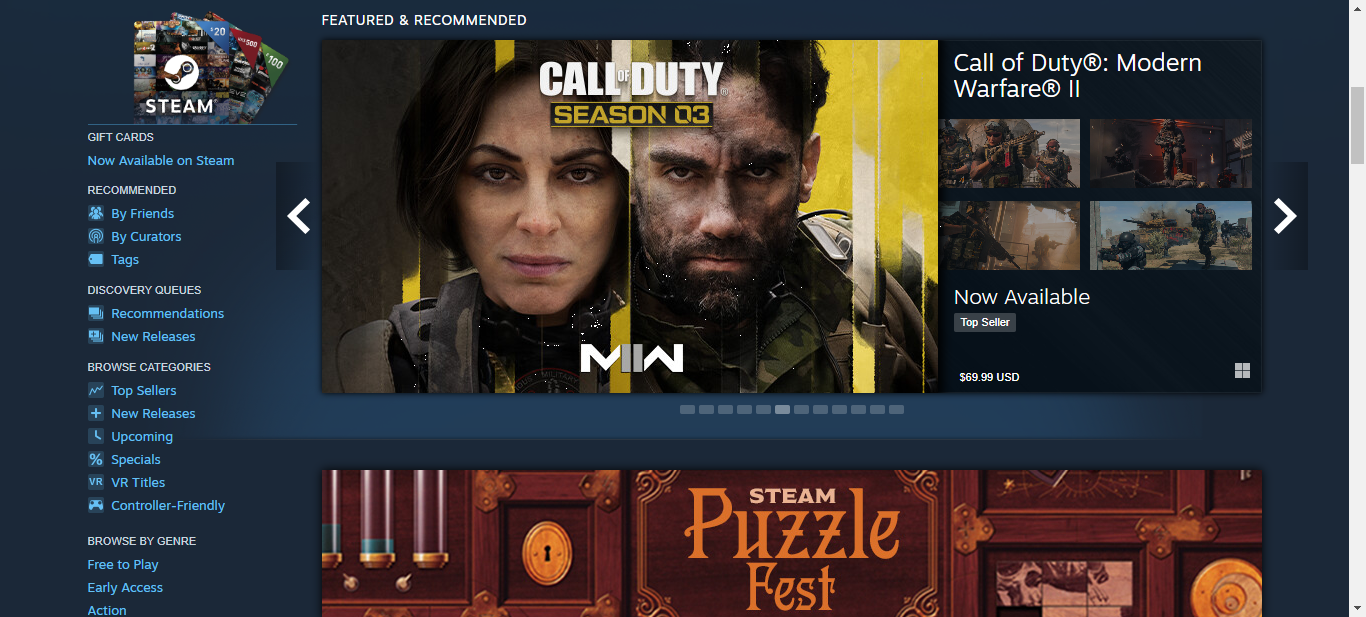
To trade items on Steam, your account must meet a few basic requirements. Here’s what to set up before initiating any trade:
This is a security feature required for trading. Set it up through the Steam mobile app by logging in, adding your phone number, and confirming the SMS code.
Your Trade URL allows others to send you trade offers. You can find it under Inventory → Trade Offers → Who can send me Trade Offers?
You can only trade with users on your friends list. Use the Community tab to search for their username and send a friend request.
Before trading, ensure the item is tradable. Some items have a 7-day cooldown period before they become tradable. Click on the item in your inventory and check its details, it will clearly state if it’s tradable or not.
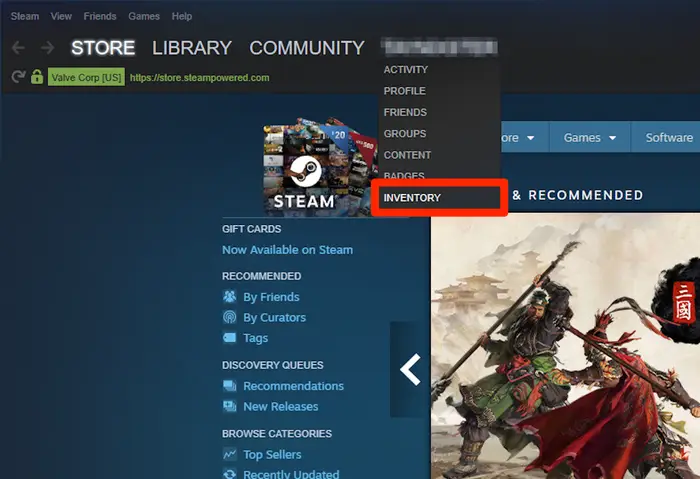
Log in to your Steam app or website.
Click your username at the top-right corner and select “Inventory” from the dropdown.
Alternatively, use the “View” menu and choose “Inventory.”
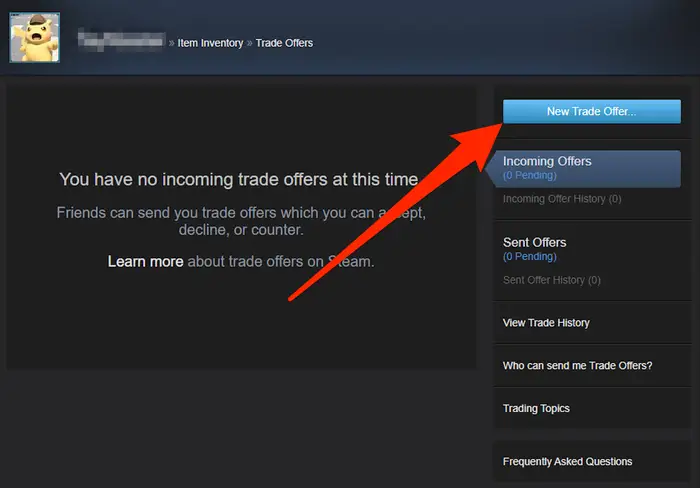
Once inside your inventory, scroll to the top and click “Trade Offers.”
Then select “New Trade Offer.”
You’ll be redirected to a page showing your friends list. Choose the friend you want to trade with.
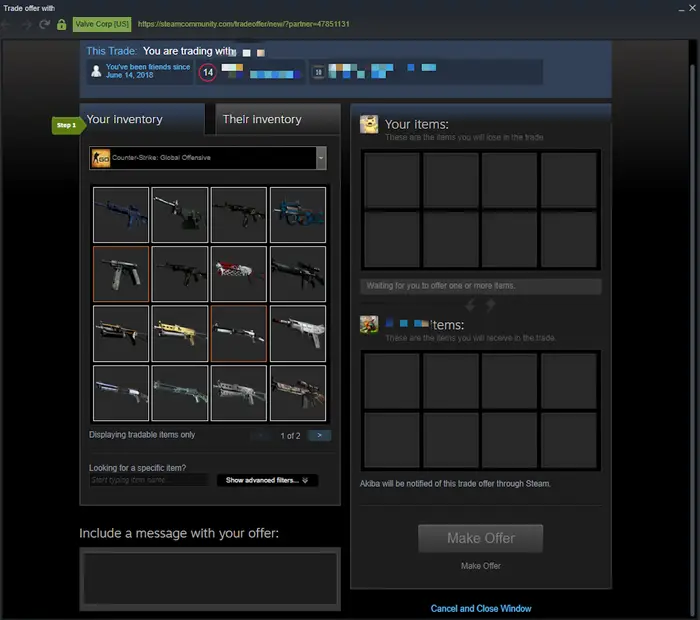
From your inventory, drag the item you want to trade into the “Your Items” box.
Next, click on “Their Inventory” and select the item you want in return.
Check the box labeled “Click here to confirm trade contents” and then tap “Make Offer.”
There might be cases you don’t like the offer sent from your friend. You have the ability to change or simply reject it. Find out how to do that below:
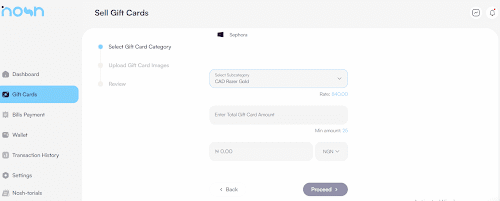
Nosh makes it easy to sell your Steam gift cards for cash in just a few steps. If you have unused or extra Steam codes, you can convert them instantly on the Nosh platform.
Here’s how to trade your Steam gift card:
Once submitted, your card will be reviewed, and payment will be credited to your wallet once verified, usually within minutes.
Steam is one of the largest gaming platforms in the world, with thousands of video games to choose from.
One of its most useful features is the ability to trade items with friends. You can exchange extra game copies, skins, and other in-game items with ease.
Once your account is properly set up, you can add friends and start trading directly from your inventory.

Christmas is always a special time, but let’s be honest, picking the right gifts for everyone can be stressful. You want to give something thoughtful, but you’re also racing against...

Have you ever found yourself browsing Steam, eager to buy the latest game, but you don’t have a credit card or simply don’t want to use it online? Trust me,...

If you’ve ever tried to sell a gift card in Ghana, you probably know the hustle. You check rates online, ask a friend, compare apps, and still wonder if you’re...

American Express (AMEX) Gift Cards is an open loop gift card known for its versatility, with only Visa Gift Cards coming close. According to the American Express Merchant Reference Guide,...

Nike is a top brand in the world of footwear, apparel, and accessories. You may have any of these locked up in a Nike gift card, but I understand that...

Macy's is a renowned retailer in the United States, offering a diverse range of products, from fashion and beauty items to home goods. One convenient way to shop at Macy's,...
Get the APP today to start enjoying amazing deals with #TopNOSHExperience.
