
Recently, my cousin was eager to get an Xbox gift card. He kept talking about it, and honestly, I understood his excitement. Gaming isn't just a pastime; it's a way...

Apple gift cards are a convenient way to buy iPhones, iPads, subscriptions, and even storage on iCloud. But if you’ve ever tried to redeem one and ended up staring at an error message, you’re not alone. These errors are more common than you think, but thankfully, they’re easy to fix once you know what to look for.
In this guide, you’ll learn the most common Apple gift card redemption errors, how to solve each one, and how to avoid them in the future.
Before going in-depth on specific problems, here’s a quick checklist of things you can try immediately to resolve most Apple gift card issues:

There are several reasons why your Apple gift card may not redeem properly. Here are the most frequent error types and how to solve them.
Error Message: “Your card is not valid.”
What it means: You might be entering the wrong code or using the wrong type of card.
Fix:
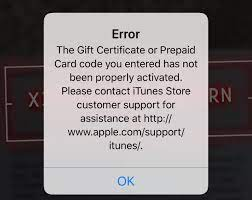
Error Message: “This card has already been redeemed.”
What it means: The balance is likely already tied to your Apple ID.
Fix:
Error Message: “Card not readable.”
What it means: The code may be scratched off too much or unreadable.
Fix:
Error Message: “This code must be redeemed in a different country or region.”
What it means: You’re trying to redeem a card bought in another region.
Fix:
Error Message: “Cannot connect to iTunes Store” or “Server unavailable.”
What it means: Apple’s servers may be down, or your network is unstable.
Fix:

If you’re not sure what the exact error is, these basic troubleshooting steps work for most problems and are worth trying first.
Related Article: Buy Apple Gift Card Online in Nigeria: an Ultimate Guide 2025
Gift cards can be vulnerable to scams or misuse if not handled properly. Use these simple practices to keep your card safe and working.
If after trying all the solutions I’ve provided in this guide, you’re still stuck, then it’s time to talk to the experts. Contact Apple support on:
When going, make sure you have your receipt and gift card ready, and be clear about the error message you saw.
If you’ve tried everything and still can’t redeem the card, or you just don’t need it, there’s still a way to get value from it. You can convert your gift card to cash on Nosh. It’s fast, secure, and you’ll get value for your unused card.
Your card may not be activated, may have already been redeemed, or you might be entering the wrong code. Double-check the code, your Apple ID region, and make sure the card is valid.
Go to Apple’s Gift Card balance check page, sign in with your Apple ID, and your balance will be displayed on the screen.
No, Apple gift cards are region-locked. You can only redeem a card in the same country or region it was purchased in.
Contact Apple Support and provide a photo of the card along with your purchase receipt. They’ll help you recover the code.
Yes, but only from trusted platforms like Nosh. Avoid third-party sites that aren’t verified or have poor reputations to reduce your risk of scams.
Now you know the main reasons behind Apple gift card errors and how to deal with them. Most issues come down to code mistakes or card activation problems. Follow the solutions in this guide, keep your card secure, and if all else fails, reach out to Apple Support. Or sell your unused card for cash on Nosh to avoid waste.

Recently, my cousin was eager to get an Xbox gift card. He kept talking about it, and honestly, I understood his excitement. Gaming isn't just a pastime; it's a way...

Christmas is always a special time, but let’s be honest, picking the right gifts for everyone can be stressful. You want to give something thoughtful, but you’re also racing against...

Have you ever found yourself browsing Steam, eager to buy the latest game, but you don’t have a credit card or simply don’t want to use it online? Trust me,...

If you’ve ever tried to sell a gift card in Ghana, you probably know the hustle. You check rates online, ask a friend, compare apps, and still wonder if you’re...

American Express (AMEX) Gift Cards is an open loop gift card known for its versatility, with only Visa Gift Cards coming close. According to the American Express Merchant Reference Guide,...

Nike is a top brand in the world of footwear, apparel, and accessories. You may have any of these locked up in a Nike gift card, but I understand that...
Get the APP today to start enjoying amazing deals with #TopNOSHExperience.
