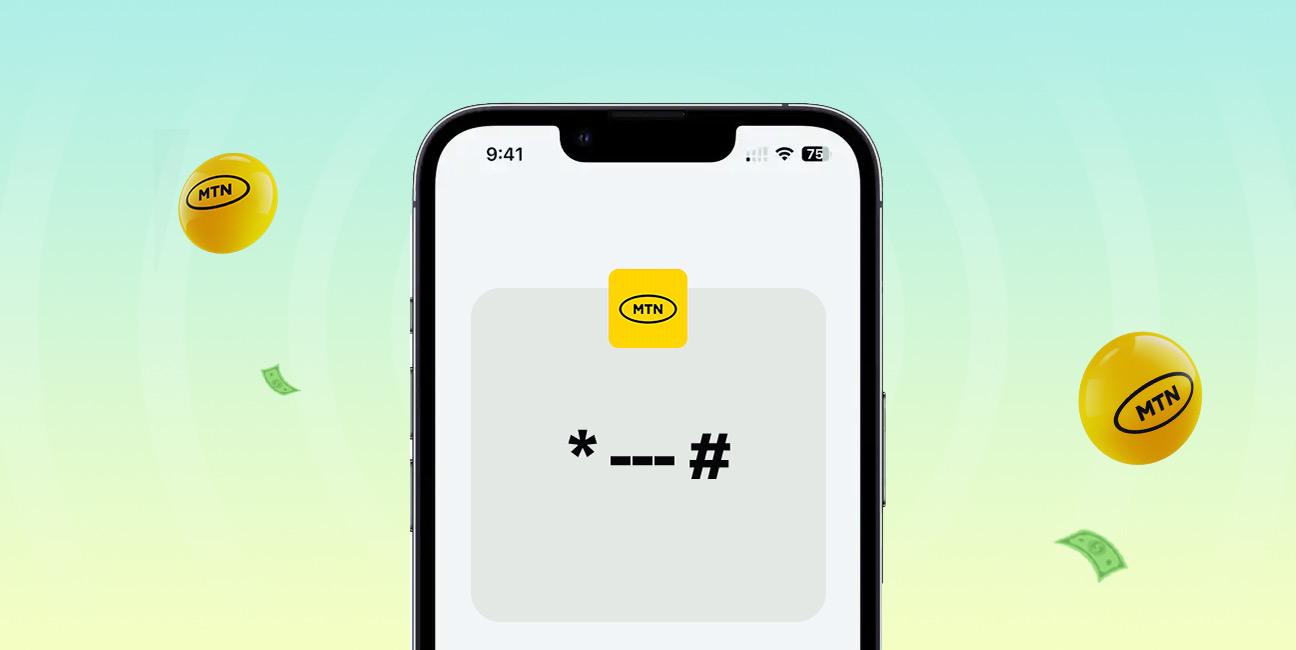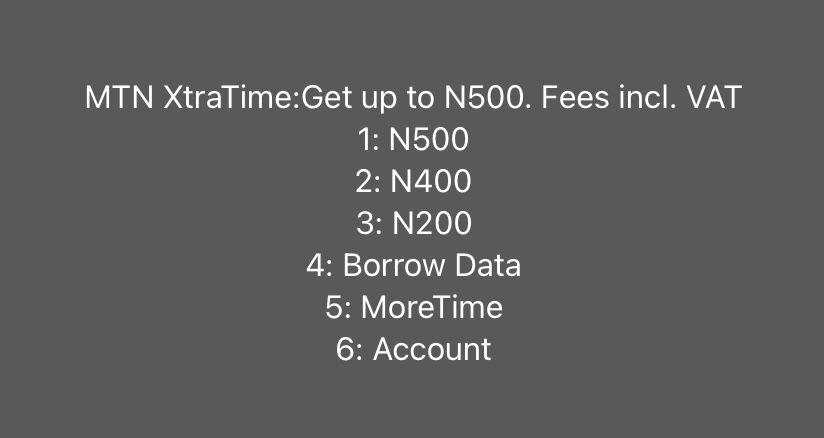Ever found yourself with an empty MTN balance during an urgent call? MTN’s airtime advance service has got you covered. In this guide, we’ll walk you through the simple steps to borrow airtime when needed.
What is MTN XtraTime?
MTN XtraTime is a service that allows you to borrow airtime on credit when you run out of airtime and pay it back on your next recharge.
Users of this service will pay a 15% service charge on every amount they borrow. So, if you borrow Airtime with N500, you’ll pay back N575. What this also means is that if you attempt to borrow N100 airtime, your Xtracredit account will be credited with N85 and not the whole N100. This is because 15% of the Airtime’s total value is deducted.
Here’s the full breakdown of what it entails:
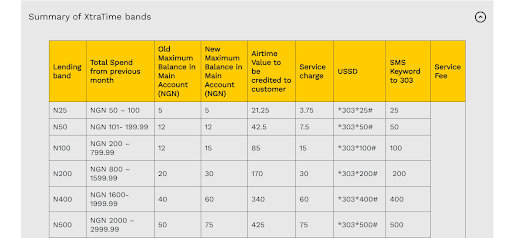
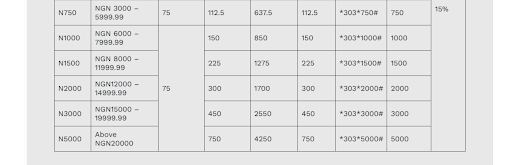
Eligibility Criteria For Borrowing Airtime From MTN
MTN XtraTime is open to prepaid customers with registered phone numbers that:
- Have been using MTN for more than three months.
- Have spent at least N200 monthly for three months.
- Have between N0 – N75 in their Airtime balance.
To know whether you’re eligible to use this service, here’s what you have to do:
- Dial *303#, click on “My Account,” and select “1” to “check eligibility.”
- Send STATUS to 303.
- Dial 303 and follow the voice prompt to confirm your eligibility.
Three Ways to Borrow Airtime from MTN
You can easily borrow airtime if you run out of credit on your MTN line. There are 3 ways you can borrow MTN airtime, you just need to pick the method that suits you best. They are:
- Using the USSD code
- Via the MyMTN app
- By contacting a customer care agent
Let’s look at the steps involved in each method.
1. Using the USSD Code
To borrow MTN credit using the shortcode, follow these steps:
- Dial *303# on your MTN line.
- Follow the prompts to select the amount you want to borrow.
- Confirm your choice, and you’ll receive an SMS notifying you that your account has been credited.
2. Via MyMTN App
If you prefer using the MTN App, borrowing airtime is just as straightforward:
- Log in to the MTN App.
- On the dashboard, click on “Borrow.”
- Select “Airtime” and pick the amount you need. MTN will display the available amount based on your usage history and eligibility.
- Review the total, including the 15% service charge, and tap “Accept.”
- You’ll receive a confirmation SMS and app notification with the credited amount. Now, you have airtime to call, text, or surf the internet.
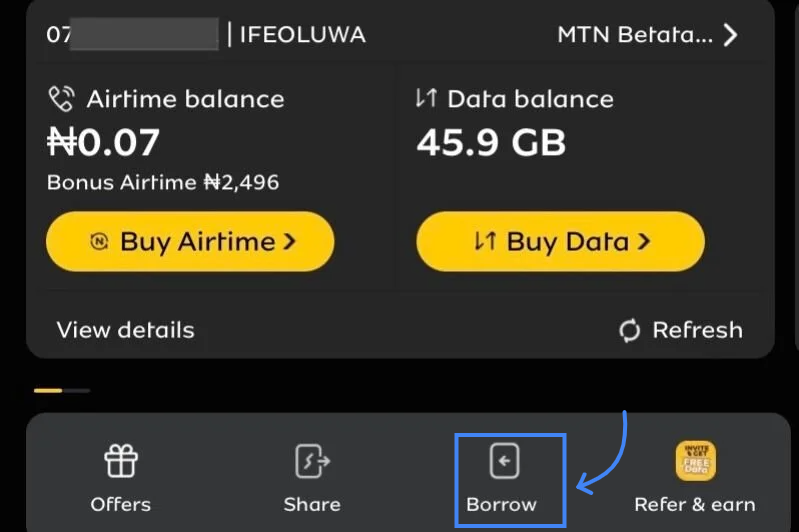
3. Contacting a Customer Care Agent
If you prefer speaking to an agent, MTN’s customer support is there to help. Here’s how to go about it:
- Dial 300 to reach MTN customer support.
- Follow the prompts to connect with a support agent.
- Tell the agent you want to borrow airtime, and the person will guide you through the process.
Alternatively, if you don’t want to borrow airtime from MTN, you can ask a fellow MTN user to transfer airtime to you.
How to Pay Back Borrowed Airtime on MTN
Paying back borrowed credit on MTN is simple. When you recharge your account, the amount you owe is automatically deducted, including the 15% service fee. For example, if you borrow ₦200, MTN credits you with ₦170 (after deducting the 15% fee). The full ₦200 will be deducted automatically on your next recharge if you have enough.
However, if the recharged amount is less than what you owe, the amount recharged will be used to pay back the amount you borrowed, but your main account will still be negative for the remaining loan amount. Then, subsequent recharges will be used to repay the outstanding loan until the full amount is repaid.
Things To Note About Borrowing Airtime From MTN
- Whenever you borrow airtime from MTN, it goes into a separate account known as an XtraTime account. This is different from your main airtime account.
- You cannot transfer airtime from your XtraTime account to another customer’s account through any means.
- Borrowed airtime does not have an expiry date.
- You can increase your XtraTime credit limit by spending more monthly. Your XtraTime credit limit can go up to a maximum of N10,000.
- You can check your XtraTime account balance in the following ways;
- From the *303# menu, select ‘My Account’ then select ‘2’ to view your account balance.
- From the 303 IVR menu: Simply dial 303, follow the voice prompt, press 5, and your account balance will be sent to you in an SMS.
- Using SMS, text Balance to 303.
Frequently Asked Questions About Borrowing MTN Airtime
- How much MTN airtime can I borrow?
The amount you can borrow depends on your usage and account activity. Dial *303# to check your eligible amount.
- Can I buy data with borrowed airtime on MTN?
MTN allows you to use borrowed airtime to buy data or make calls.
- Can I borrow airtime if I have an outstanding balance?
Absolutely, but MTN may limit the amount you can borrow based on what you already owe.
- Can I repay borrowed MTN airtime without using it?
Yes, simply recharge, and the borrowed amount will be deducted automatically, regardless of whether you used it.
- How can I check my borrowed airtime balance?
You can check your airtime balance on MTN by dialing *310#. All your airtime balances, including regular, bonus, and borrowed, will be displayed.
- Can I borrow airtime multiple times in a month?
Yes, you can. As long as you’re still within your credit limit.
Conclusion
With MTN’s borrowing options, running out of airtime doesn’t have to be a big problem. Now you know how to borrow airtime whenever you need it, and you’re ready to stay connected no matter what. Also, you can instantly buy MTN airtime on the Nosh app. Nosh also offers gift card trading, digital remittance, and bill payment services. Create an account now to get started.