Ever been in that frustrating moment when you’re about to make an important call, but you’re unsure if you have enough airtime? You’re not alone. Checking your balance might seem like a herculean task, especially if you can’t remember the new codes.
In 2023, the Nigerian Communications Commission (NCC) directed all mobile networks to harmonize their USSD codes. In this article, I’ll explain the updated methods for checking your airtime balances for MTN, GLO, Airtel, and 9Mobile.
Here’s what to expect in this guide:
– Five ways of checking airtime balance
– How to check airtime balance on MTN
– How to check airtime balance on Airtel
– How to check airtime balance on Glo
– How to check airtime balance on 9mobile
– Frequently asked questions about checking airtime balance
Five Ways of Checking Airtime Balance in 2026
Aside from using USSD codes, there are other ways you can check your credit balance. Here are five simple ways to check your airtime balance on MTN, Airtel, GLO, and 9Mobile:
- USSD code: The easiest way to check your balance is by dialling a USSD code. Across all four networks, the code for checking the Airtime balance is *310#.
- SMS: You can also send an SMS to check your balance. For example, send “BAL” to 312 for MTN, and you’ll receive a text with your balance information.
- Mobile app: Most networks have mobile apps to manage your account. Simply log in to the app for your network, like MyMTN or Airtel App, and you’ll see your airtime balance displayed.
- Website: Visit your network’s official website and use their customer portal. After logging in, you’ll find your balance under your account details.
- Customer service: If you prefer speaking to someone, call your network’s customer service line and ask for your airtime balance. The customer care representative will provide the details.
How To Check Airtime on MTN
You can easily check your MTN airtime balance using several methods:
- USSD code: Dial *310# on your phone, and your airtime balance will appear on the screen. Below is the list of updated USSD codes.
- Airtime balance check: *310#
- Data balance check: *323#
- Recharge airtime: *311* Voucher PIN#
- Borrow airtime: *303#
- Buy data: *312#
- Share airtime and data: *321#
- Value-added services: *305#
- Link your NIN to your MTN line: *996#
- Check your mobile phone number*123*1*1#
- MyMTN app: Download and log in to the MyMTN app. Once logged in, your balance will be displayed on the homepage.
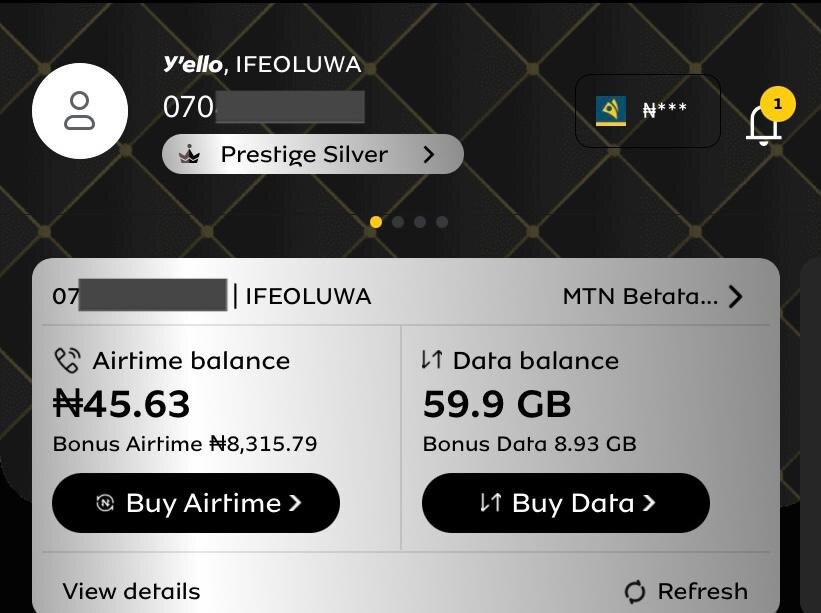
- MTN website: To check your balance, use the Zigi chatbot on the MTN website. After entering your phone number, follow the prompts to check your balance.
- WhatsApp: You can also request your balance through MTN’s WhatsApp service by sending a message to +234 903 300 0001 and then following the instructions to get your balance.
How To Check Airtime Balance on Airtel
Check your Airtel airtime balance easily through the following options:
- USSD code: Dial *310# on your phone, and your airtime balance will appear on the screen. Other codes have also changed; here they are:
- Airtime balance check: *310#
- Data balance check: *323#
- Recharge airtime: *311* Voucher PIN#
- Borrow airtime: *303#
- Buy data: *312#
- Share mobile data and airtime: *321#
- Value-added services: *305#
- Link your NIN to your Airtel line: *996#
2. My Airtel app: Download the My Airtel app from the App Store or Google Play Store, log in, and your airtime balance will appear on the app’s homepage
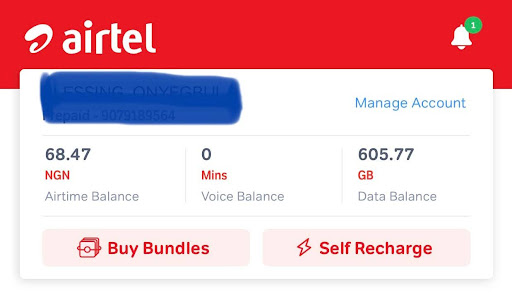
Screenshot
How To Check Airtime Balance on GLO
For Globacom users, here are the simple ways to check your GLO airtime balance:
- USSD code: Dial *310# to see your airtime balance on your mobile device. Here are the new codes for other services:
- Airtime balance check: *310#
- Data balance check: *323#
- Recharge airtime: *311* Voucher PIN#
- Borrow airtime: *303#
- Buy data: *312#
- Share mobile data and airtime: *321#
- Value-added services: *305#
- Link your NIN to your Glo line: *996#
- Glo café app: Log in to the Glo Café app, and your airtime balance will be visible on the dashboard.
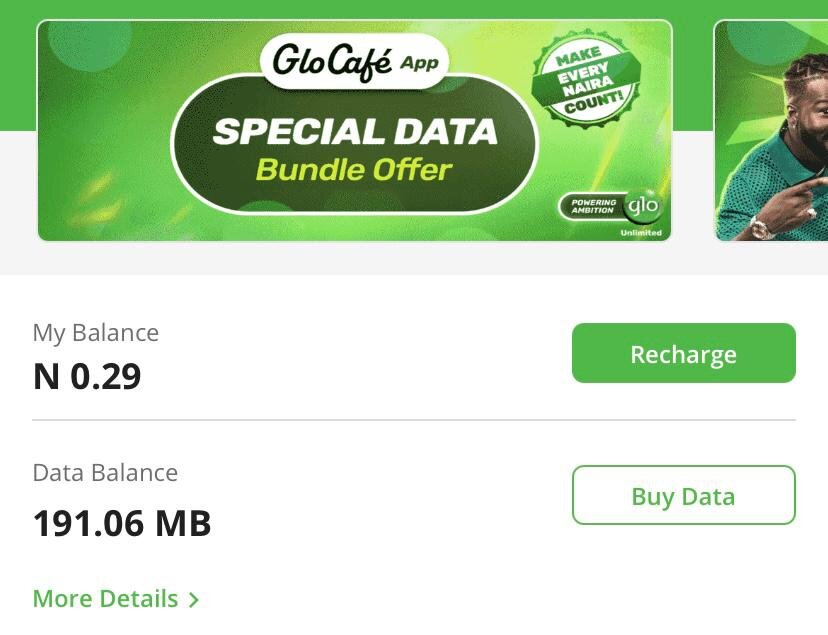
- Glo self-care portal: You can also log in to the Glo self-care portal to check your airtime balance. If you have never used the portal before, sign up first.
How To Check Airtime Balance on 9Mobile
Here’s how to check your 9Mobile airtime balance:
- USSD code: To check your airtime balance quickly, dial *310#. Below are the updated shortcodes:
- Airtime balance check: *310#
- Data balance check: *323#
- Recharge airtime: *311* Voucher PIN#
- Borrow airtime: *303#
- Buy data: *312#
- Share mobile data and airtime: *321#
- Value-added services: *305#
- Link your NIN to your 9Mobile line: *996#
- SMS: Send “BAL” to 228, and you’ll receive an SMS with your airtime balance.
- 9Mobile app: Log in to the 9Mobile App, and your airtime balance will be displayed on the homepage.
Frequently Asked Questions About Checking Airtime Balance
- What is the new code to check airtime balance?
*301# is the updated USSD code to check your airtime balance across MTN, GLO, Airtel, and 9Mobile networks.
- Are there charges for checking airtime balance?
No, checking your airtime balance on MTN, GLO, Airtel, and 9Mobile is free. There are no charges involved.
- What should I do if I can’t check my airtime balance?
If you cannot check your airtime balance on your line, it is most likely a network issue. Restart your phone to resolve the issue and try again. Contact your network provider’s customer support if you still can’t check.
- Why does my balance check sometimes fail?
Network congestion, incorrect USSD format, or temporary system maintenance can cause check failures.
- Are these balance check methods free?
Yes, all USSD balance checks are free across networks.
Conclusion
Checking your airtime balance on MTN, GLO, Airtel, or 9Mobile is simpler with the new USSD code, *310#, which works across all networks. You can also check by SMS or mobile apps, visit the network websites, or contact customer care.
Knowing your airtime balance helps you manage your airtime usage better. Don’t want to ever run out of airtime? In seconds, you can purchase airtime for any of these networks on the Nosh app. Sign up now to enjoy a seamless experience!

