
Recently, my cousin was eager to get an Xbox gift card. He kept talking about it, and honestly, I understood his excitement. Gaming isn't just a pastime; it's a way...
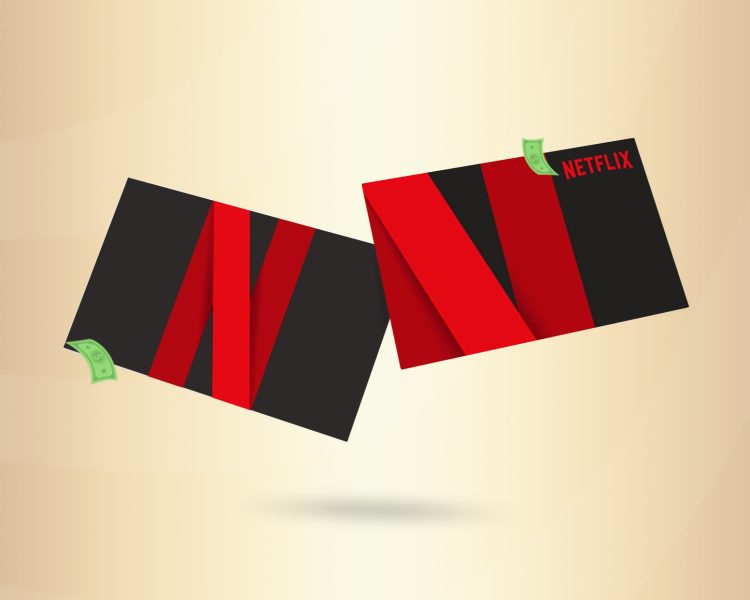
Tired of constantly worrying about your card details being displayed carelessly online, or worse, having your Netflix favorite show cut short because of a failed payment? You’re not alone. The joy of endless entertainment shouldn’t come with the fear of online security risks or subscription interruptions.
Because of these reasons, Netflix gift cards have become one of my favorite types of gift cards. You may want to ask why. Well, first off, I love Netflix and their shows just like you do. Secondly, Netflix gift cards eliminate the stress and risk of having to enter your debit or credit card details to renew your subscription.
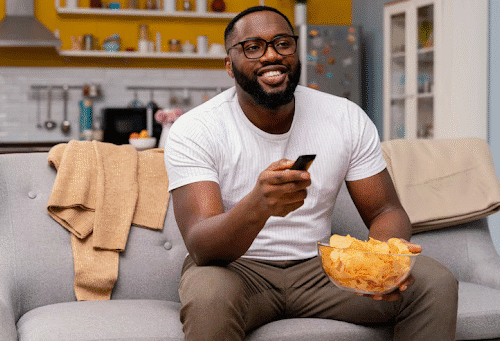
You no longer have to worry about having your details out there or someone watching you. So, how do you get and use your Netflix gift card? In this article, I’ll be walking you through how to buy and redeem Netflix gift cards. Let’s dive in!
For a swift and secure purchase of a Netflix gift card, you will never go wrong with Nosh.
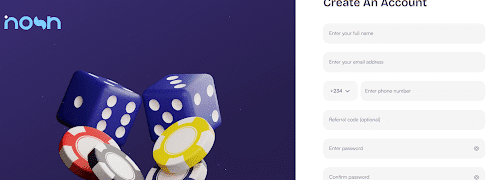
Follow the simple steps below to successfully buy Netflix gift cards online for instant Email delivery:
Step 1: Download the Nosh app on the App Store or Google Play Store, or create an account on our website.
Step 2: Register and confirm your Email.
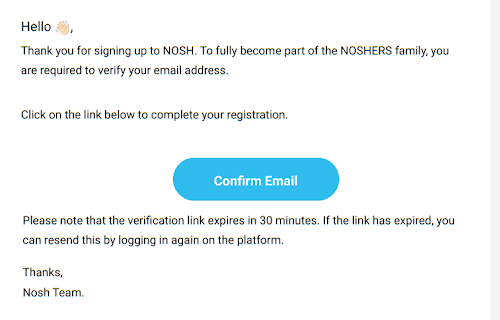
Step 3: Log in and click on Buy/Sell Gift Cards on your dashboard.
Step 4: Click on Buy Gift Cards on the next page.
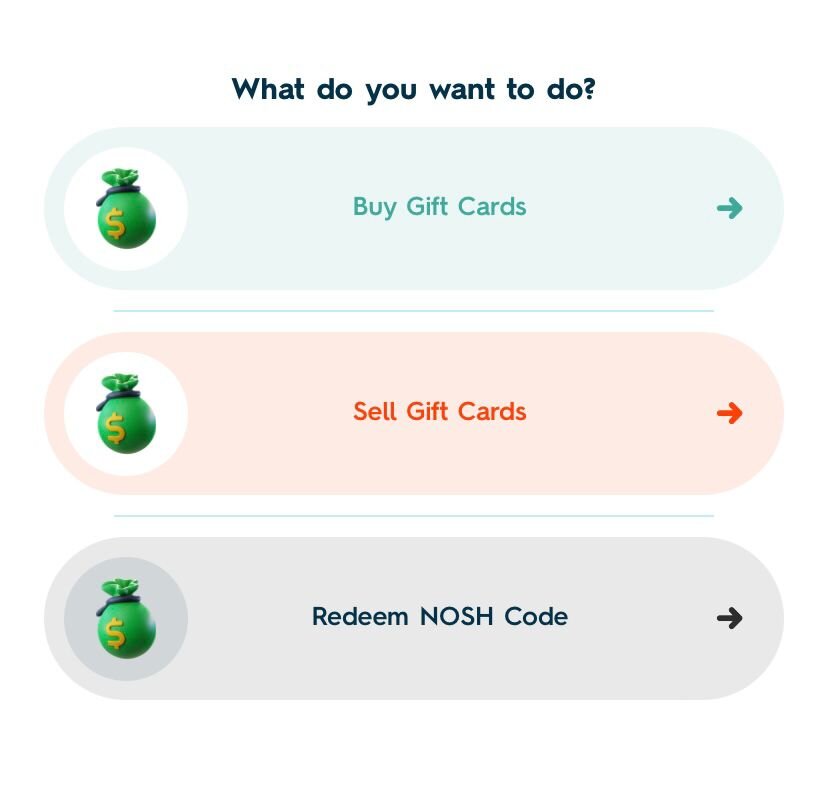
Step 5: Select your location or the recipient’s location.
Step 6: Search and select the gift card brand you want, i.e, Netflix
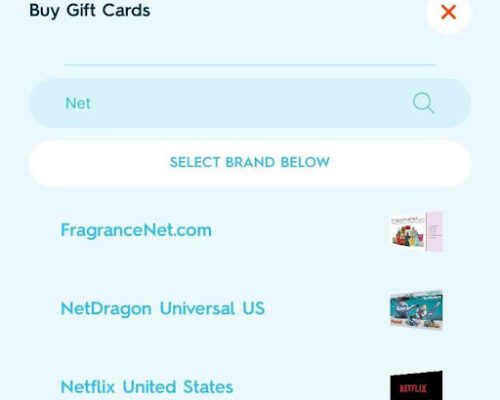
How to Redeem Netflix Gift Cards Online

When you’ve successfully made your gift card purchase on Nosh, the next thing you’ll most likely want to do is redeem the Netflix gift card.
Redeeming your Netflix gift card is pretty easy. Simply follow the steps I’ll discuss below to redeem your Netflix gift card.
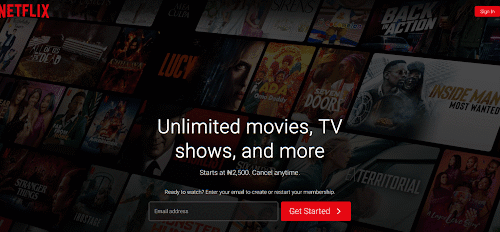
2. Sign in to your account with your login details or create a new account if you don’t have one.
3. Click on your “Profile,” which is usually represented by an avatar, and then navigate to “Account.”
4. Locate the option that says “Redeem gift card or Promo code” and click it. You’ll most likely see it under the “Membership & Billing” section.
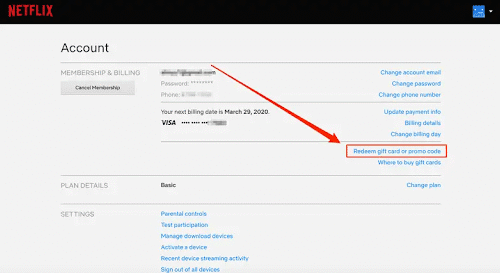
5. Enter your gift card code or PIN on the page you’ll be directed to. Confirm that it’s correct, and click the button that says “Redeem”.
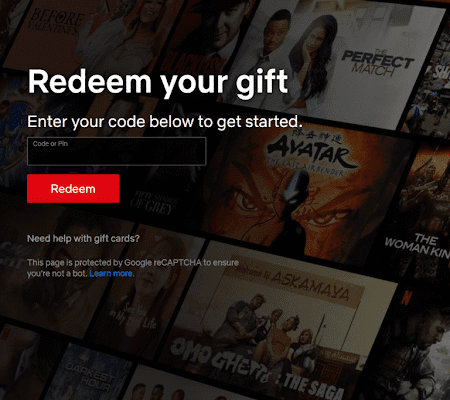
Tada! You’ve successfully redeemed your Netflix gift card. Netflix will credit your account with the value of your gift card, and you’ll be all set to binge-watch all the shows and movies you’ve been wanting to.
Fortunately, Netflix gift cards do not expire. You can use them whenever you want to without having to worry about expiration or losing your funds.
Yes, you can use your Netflix gift card in Nigeria. Once you buy your Netflix gift card from Nosh or you’re gifted one, you can redeem it by using it to pay for your Netflix subscription.
The price of Netflix gift cards varies based on the value/amount of the gift card. It ranges from as low as $15 to $200.
Customers can buy various gift cards online, including Netflix gift cards, through platforms like Nosh. You will specify the amount and quantity you want during purchase, and it will be mailed to you within a few minutes.
If you cannot redeem your Netflix gift card on Netflix, it might be because you are entering the wrong code. Cross-check and confirm that the code you entered is correct. If it is correct and you still have issues redeeming it, contact Netflix’s customer support.
There are different ways to check your Netflix gift card balance. You can check online through the app or website, through a live chat, or a call.
When it comes to buying your Netflix gift cards, there’s only one right place to go, and that is Nosh. With Nosh, you can easily buy a Netflix gift card within minutes and redeem it on the Netflix website or app. You don’t have to go through the hassle of entering your credit/debit card details when you can easily pay with your gift card.
The process of redeeming your gift card on Netflix is also pretty easy and straightforward. Follow the steps I explained earlier, and grab yourself a bowl of popcorn to eat as you Netflix and chill!

Recently, my cousin was eager to get an Xbox gift card. He kept talking about it, and honestly, I understood his excitement. Gaming isn't just a pastime; it's a way...

Christmas is always a special time, but let’s be honest, picking the right gifts for everyone can be stressful. You want to give something thoughtful, but you’re also racing against...

Have you ever found yourself browsing Steam, eager to buy the latest game, but you don’t have a credit card or simply don’t want to use it online? Trust me,...

If you’ve ever tried to sell a gift card in Ghana, you probably know the hustle. You check rates online, ask a friend, compare apps, and still wonder if you’re...

American Express (AMEX) Gift Cards is an open loop gift card known for its versatility, with only Visa Gift Cards coming close. According to the American Express Merchant Reference Guide,...

Nike is a top brand in the world of footwear, apparel, and accessories. You may have any of these locked up in a Nike gift card, but I understand that...
Get the APP today to start enjoying amazing deals with #TopNOSHExperience.
