
Recently, my cousin was eager to get an Xbox gift card. He kept talking about it, and honestly, I understood his excitement. Gaming isn't just a pastime; it's a way...

Imagine racing to watch the latest season of your favorite series only to find out that you cannot stream or download anything. It’s not a network problem, and it’s not because your streaming device went off.
It’s simply because you’ve exhausted the balance on your Netflix gift card. Gosh! Don’t you just hate when that happens?
I’ve been there, and one thing I’ve learned about using gift cards as a payment method on Netflix is that it’s important to know how much binge-watching time you have left. You need to regularly check the balance on your Netflix gift card so you won’t be caught unaware when it runs out.
Thankfully, checking the balance on Netflix gift cards is a straightforward process, and in this guide, I’ll walk you through the simple steps to follow to check your gift card balance. Let’s get into it!

To check the balance on your Netflix gift cards, you need to have a Netflix account, and you must have redeemed your gift cards on it. You can check our guide on how to redeem your Netflix gift card if you don’t know how to.
There are three different ways to check your Netflix gift card balance. They are:
Let’s go into detail about these steps.
You can check your Netflix gift card online through the app or the website. Follow the simple steps below to do so.
You can check how much you have left in your Netflix gift card by calling Netflix customer support at 866-579-7172. Before you call, ensure your Netflix gift card details (the card number at the front of your card and the security/PIN code at the back) are ready.
Once a customer service representative picks up your call, explain that you want to check the balance on your Netflix gift card. An agent will ask for your card details, and you need to disclose them. The agent will use your card details to run a check on your gift card and then reveal the available balance to you.
To check the balance of Netflix gift cards through a Live Chat with customer support, follow these steps:
You might think that regularly checking the balance on your Netflix gift card isn’t necessary, but I’m here to tell you why it is. First, this simple act ensures that your streaming experience remains uninterrupted and helps you stay financially conscious. Especially because Netflix automatically deducts your monthly subscription from your gift card without warning. Well, unless you unlink your gift card and add a new payment method before your subscription due date.
Secondly, regular balance checks help you to optimize your viewing potential and prevent the frustration of mid-stream interruptions due to depleted funds. Plus, it helps you with effective budgeting because you’ll have a heads-up when your balance is about to run out. That way, you can add a Netflix subscription/gift card to your entertainment budget.
Furthermore, knowing your balance prevents disappointment if your funds go unused. This practice also allows you to tailor your subscription to your available balance. This way, you can choose the most suitable plan for your preferences and budget.
However, note that you cannot pause your Netflix subscription using a gift card or preserve the balance before it runs out.
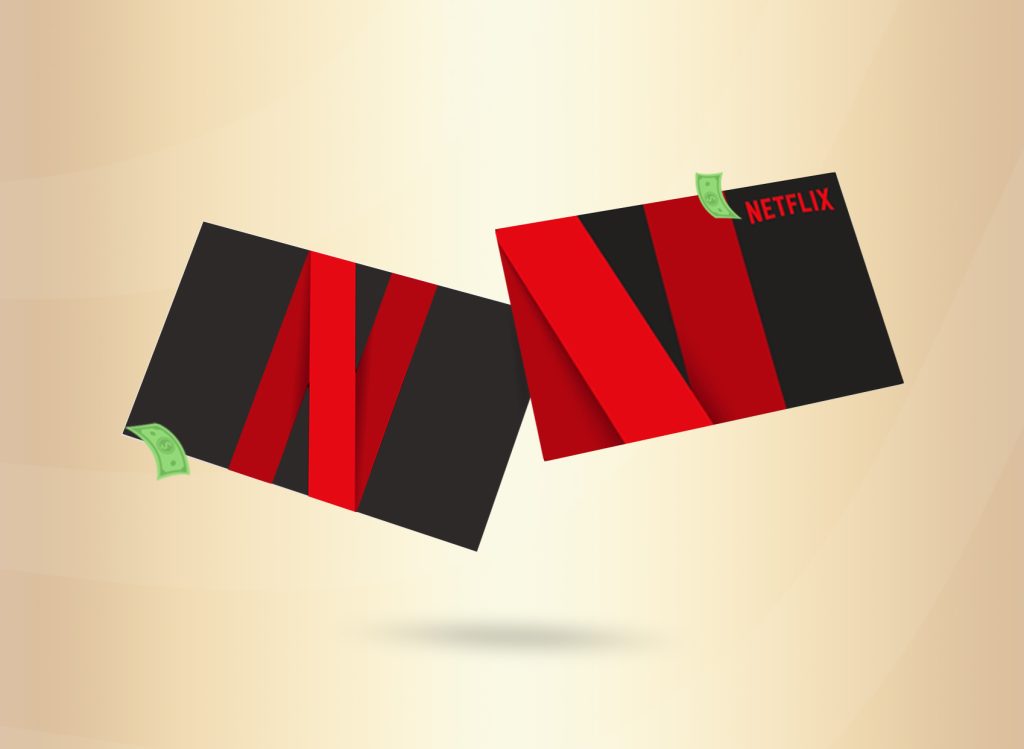
As mentioned earlier, you must redeem your Netflix gift card to see its available balance. If you don’t, you won’t be able to check your balance.
An error message should appear if you cannot redeem your Netflix gift card. There are different error messages you could get while trying to redeem your Netflix gift card.
Below are some of the different error messages you could receive and what to do in each scenario.
If your account was linked to a package, you can use your gift card later when your account is unlinked. You could also redeem it on another Netflix account. If you pay through Apple, you must cancel your Netflix account. Then, wait for it to close and restart it with your Netflix gift card.
Contact Netflix customer support if you can’t read the code on the back of your card due to damage. You can also visit the Netflix help center to learn more about their gift card error messages and how to resolve them.
With Netflix’s gift cards, the basics about gift cards still apply, including the fact that their gift cards are not reloadable or transferable. However, the following tips can help you make the most of your gift card balances.
1. Can I use a Netflix gift card for multiple accounts?
A Netflix gift card can only be used for one account and is not transferable.
2. How can I check my Netflix gift card balances?
You can check your Netflix gift card balances online through the app or website, by calling the customer support number, or via a live chat with Netflix’s customer support team.
3. Why am I unable to see my Netflix gift card balance?
There are several reasons why you’re unable to check your gift card balance, some of which include:
Whatever the reason is, a visit to Netflix’s customer support center should provide answers to your error messages.
Keeping a close watch on the balance of your Netflix gift cards is important to enjoy uninterrupted watch time. Whether you’re watching a suspenseful thriller or a heartwarming rom-com, knowing your available balance allows you to enjoy your show without any unintended breaks.
Remember, if you find yourself not wanting to redeem your gift card for a subscription, you have the option to sell your Netflix gift cards at the best rates on Nosh. Create an account now and get started!

Recently, my cousin was eager to get an Xbox gift card. He kept talking about it, and honestly, I understood his excitement. Gaming isn't just a pastime; it's a way...

Christmas is always a special time, but let’s be honest, picking the right gifts for everyone can be stressful. You want to give something thoughtful, but you’re also racing against...

Have you ever found yourself browsing Steam, eager to buy the latest game, but you don’t have a credit card or simply don’t want to use it online? Trust me,...

If you’ve ever tried to sell a gift card in Ghana, you probably know the hustle. You check rates online, ask a friend, compare apps, and still wonder if you’re...

American Express (AMEX) Gift Cards is an open loop gift card known for its versatility, with only Visa Gift Cards coming close. According to the American Express Merchant Reference Guide,...

Nike is a top brand in the world of footwear, apparel, and accessories. You may have any of these locked up in a Nike gift card, but I understand that...
Get the APP today to start enjoying amazing deals with #TopNOSHExperience.
