
Recently, my cousin was eager to get an Xbox gift card. He kept talking about it, and honestly, I understood his excitement. Gaming isn't just a pastime; it's a way...

I understand you may be confused about how to check your gift card balance. I have also been there. One of the things that got me confused is the different platforms one has to use, with each of those platforms having different steps. In this article, I will be dwelling mainly on how to check an Amazon gift card balance.
Whether you are redeeming on the Amazon store or trading your Amazon gift card for cash, it is essential that you check the balance of your gift card. You will also find here some troubleshooting tips to counter issues that may arise while checking your Amazon gift card account balance. Let’s get started.
Check this out: How Much Is 100 Germany Amazon (Debit/Credit/Activation paper) IN Naira NGN?
The basic knowledge I ensure to share with all my friends who are gift card traders is to always check their gift card balance. I’ve had experiences in the past that showed me the importance of checking anyway.

Aside from the heartbreak of insufficient balance you will be avoiding, there are other benefits. Checking your Amazon gift card balance ahead will help you make a budget and cut down expenses if you think your spending is getting outrageous. It’s also a pretty easy way to quickly detect any authorized transaction on your gift card.
Good Read: How To Use Amazon Gift Cards For Online Shopping
There are two ways to view your Amazon gift card balance without redeeming it, and they are as follows:
Here are five simple steps to check your Amazon gift card Balance on the Amazon mobile app:
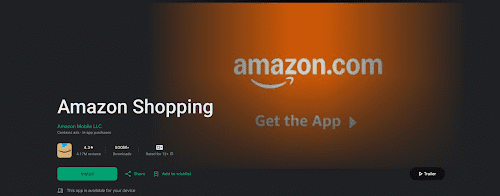
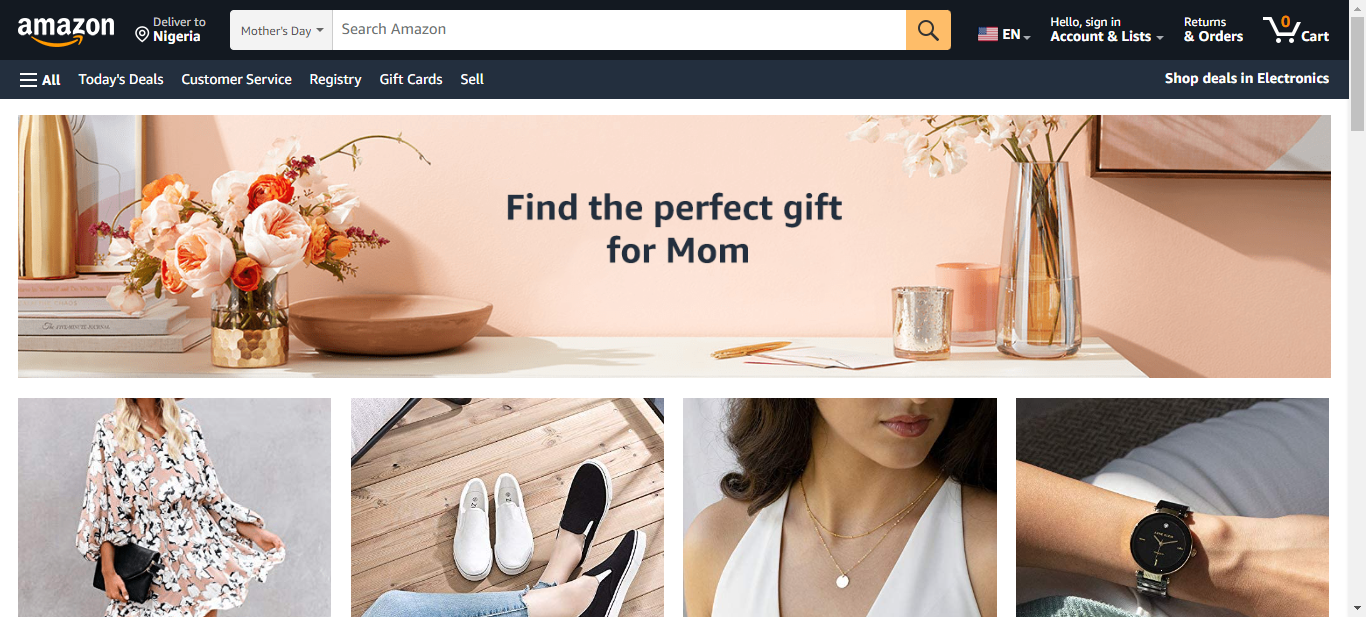
Follow the steps below to check your Amazon gift card balance online on a PC.
Step 1: Visit the Amazon website.
Step 2: Sign in to your Amazon account.
Step 3: Navigate to the upper-right corner of the screen and click on Account & Lists.
Step 4: Tap on the Gift Cards section.
You will be redirected to a new page with your remaining balance.
You can reload your Amazon gift card on a desktop or mobile. Let’s look at how you can do that on each of the devices.
An Amazon gift card is awesome to have, and its uses are beneficial. With the different methods covered, you can easily check your Amazon gift card balance on any device.
The tips listed will also help you in case you encounter any problem while checking. After checking your balance, shop for items or redeem your gift card for cash.

Recently, my cousin was eager to get an Xbox gift card. He kept talking about it, and honestly, I understood his excitement. Gaming isn't just a pastime; it's a way...

Christmas is always a special time, but let’s be honest, picking the right gifts for everyone can be stressful. You want to give something thoughtful, but you’re also racing against...

Have you ever found yourself browsing Steam, eager to buy the latest game, but you don’t have a credit card or simply don’t want to use it online? Trust me,...

If you’ve ever tried to sell a gift card in Ghana, you probably know the hustle. You check rates online, ask a friend, compare apps, and still wonder if you’re...

American Express (AMEX) Gift Cards is an open loop gift card known for its versatility, with only Visa Gift Cards coming close. According to the American Express Merchant Reference Guide,...

Nike is a top brand in the world of footwear, apparel, and accessories. You may have any of these locked up in a Nike gift card, but I understand that...
Get the APP today to start enjoying amazing deals with #TopNOSHExperience.
