
Recently, my cousin was eager to get an Xbox gift card. He kept talking about it, and honestly, I understood his excitement. Gaming isn't just a pastime; it's a way...

Target gift cards are a perfect way to treat yourself or others to thousands of products. I’ve used these cards more times than I can count, especially around the holidays, and I know firsthand how easy it is to lose track of what’s left on them. That’s why knowing how to check your Target gift card balance is more important than ever in 2025, especially with updates to Target’s website and mobile app.
In this guide, I’ll walk you through exactly how to check your Target gift card balance, whether you’re online or in-store. You’ll also learn what to do if your gift card isn’t working. So, let’s get started on making sure you know your Target gift card remaining amount before you hit the checkout line.

A Target gift card is your all-access pass to nearly everything Target sells, whether you’re shopping at Target.com, or at any of the 1,700 Target and Super Target stores in the United States. From groceries and cleaning supplies to clothes, electronics, and even Starbucks inside Target stores, your gift card can cover it all.
It’s one of the most flexible and easy-to-use gift cards out there, which is probably why it’s such a popular choice for birthdays, holidays, thank-you gifts, and corporate rewards. They come in both physical and digital versions, which can be used just like cash at checkout. And the best part? This card never expires, so there’s no pressure to use it right away.
Additionally, Target gift cards are not just limited to Target stores. They can also be used in other places, such as Target Optical, Starbucks, and CVS. Whether you have a physical card or a digital one, it works the same. Just be sure to do a quick Target gift card balance inquiry beforehand, so you know how much is left.
Whether you’re holding a physical gift card or got one sent to your inbox, it’s smart to check your balance before heading to the store. Here are two easy ways to handle your Target gift card balance inquiry in 2025.
If you prefer a quick call, Target still offers a phone-in option that’s straightforward and doesn’t require internet access. This is a great option if you’re on the go or prefer a hands-free method.
Related Article: How To Use Macy’s Gift Card Online – 2025
If you prefer to do things digitally, here’s how to check your Target gift card balance online in just a few steps:
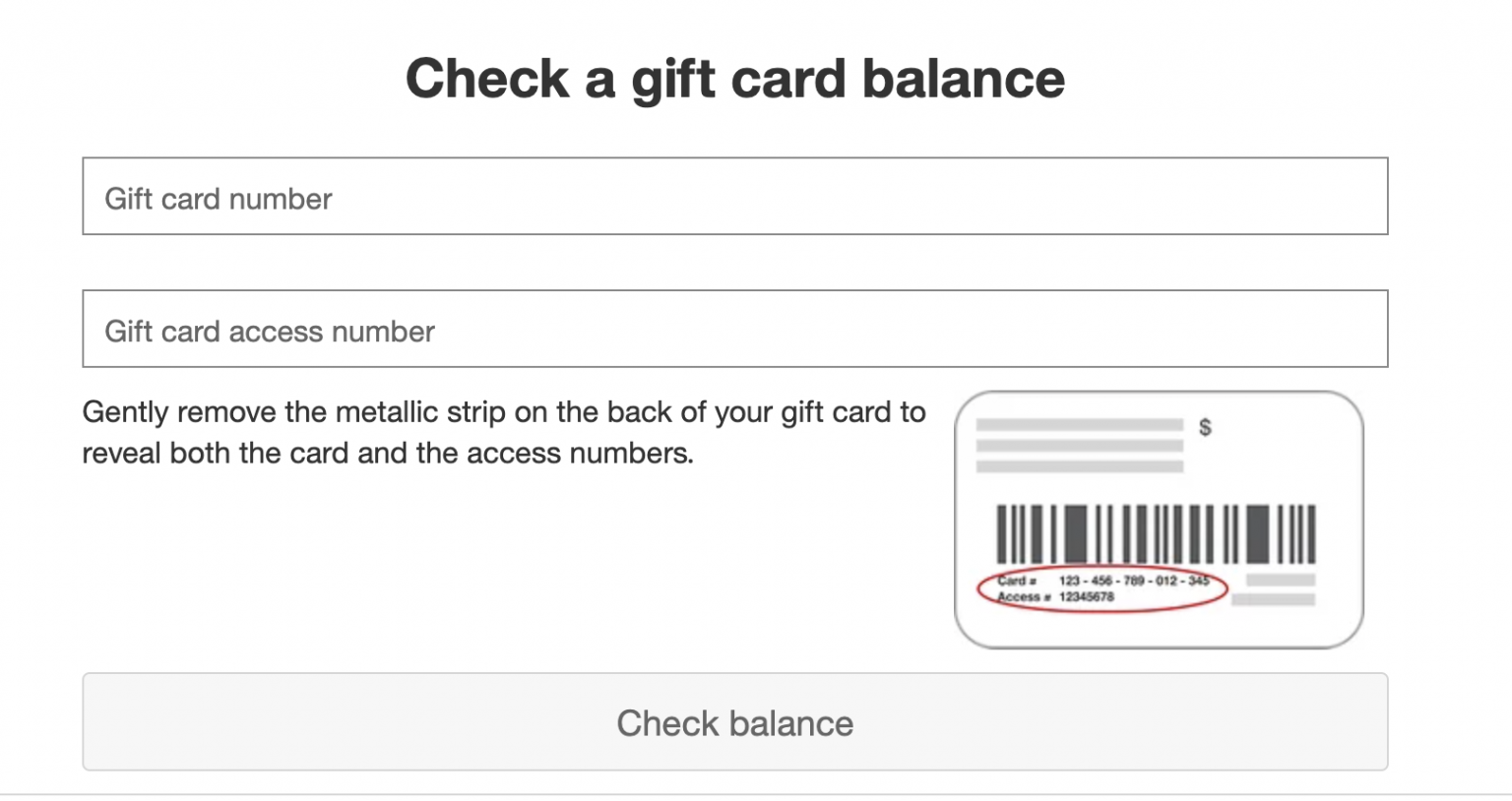
2. Enter your 15-digit Target gift card number and 8-digit Access Number in the designated fields
3. Click “Check Balance”
4. Your current Target card balance will be displayed instantly.
If you’re a regular Target shopper, chances are you’ve already downloaded the Target app. Lucky for you, it’s one of the easiest ways to stay on top of your gift card balance.
If your card isn’t already in the app, you can add it by tapping “Add Gift Card”, entering the card number and access number, and saving it to your Wallet.
Got a Target gift card you don’t need and would like to trade for something else? Sell or swap it easily on Nosh. It’s fast, secure, and offers excellent value for your card. Don’t let your unused gift cards go to waste!
Sometimes, checking your Target gift card balance doesn’t go as smoothly as expected, but don’t worry. Most issues have simple fixes, and I can help you through them. Here are a few common problems people run into during a Target gift card balance inquiry, plus what you can do to get back on track.
If you enter your gift card number or access code, but the system says it’s invalid, don’t panic. You can fix it by:
If you’re doing a Target gift card balance inquiry and it shows “$0” on a new card, it might just mean the card hasn’t been activated yet. So, you can try activating it.
It could also be that someone else may have used the card, especially if it was a gift. Look through your Target account or email for receipts that may show previous redemptions on the card. If you believe there’s an error or possible fraud, contact Target’s gift card support team immediately.
While trying to check your Target gift card balance online, you may get a “Scopes don’t match” error. To fix it:
Also Read: Top 10 Best Gift Cards to Buy for Christmas
Before you can make use of a new Target gift card, it needs to be activated. Typically, the card will be activated at the point of purchase at the store. However, in situations where the card is not activated for some reason, there are ways you can resolve that. The process is quick and easy, and you can do it either online or offline.
If your card was delivered by mail, it may require activation before it works at checkout.
Alternatively, you can:
If you purchased a physical gift card in-store, it’s usually activated automatically at the register. However, if you received a physical card in the mail or as a gift:
Aside from using your Target gift card to redeem items at the store, you can also exchange it for cash. Do this by selling your Target gift card for cash on the Nosh platform. Nosh is the best gift card trading platform in Nigeria, where you get access to the best rates, smooth transactions, fast transactions, and standby customer support.
No. Target gift cards never expire and don’t have any fees. Whether you’re using it next week or next year, the Target gift card remaining amount will be there until you spend it.
Absolutely. You can use your gift card online at Target.com or in the Target app, just like you would in-store. Just add it at checkout or save it to your Wallet in the app for even faster access.
If your gift card was saved to your Target account or app Wallet, you’re in luck, you can still use it. But if it was a physical card and you no longer have it, contact Target Guest Services at 1-800-544-2943. They may be able to help if you have the original purchase receipt or gift card number.
This could mean the card hasn’t been activated yet or has already been used. Start by doing a full Target gift card balance inquiry through the app, online, or by phone. If the issue persists and you believe it’s an error, reach out to customer support with your card details.
Unlike most gift cards, Target gift cards don’t lose value or expire. The card gives you tons of flexibility, and keeping track of your balance is super easy once you know how. From checking your Target gift card balance online, through the app, or by phone, to activating and troubleshooting your card, you’re now fully equipped to make every Target run smooth and stress-free.
Before your next shopping spree, take a minute to do a quick Target gift card balance inquiry so there are no surprises at checkout. And if you ever run into issues, Target’s support team is always there to help. Remember, you can also convert your Target gift card balance to cash using Nosh. Get started by downloading the Nosh app on Play Store or App Store.

Recently, my cousin was eager to get an Xbox gift card. He kept talking about it, and honestly, I understood his excitement. Gaming isn't just a pastime; it's a way...

Christmas is always a special time, but let’s be honest, picking the right gifts for everyone can be stressful. You want to give something thoughtful, but you’re also racing against...

Have you ever found yourself browsing Steam, eager to buy the latest game, but you don’t have a credit card or simply don’t want to use it online? Trust me,...

If you’ve ever tried to sell a gift card in Ghana, you probably know the hustle. You check rates online, ask a friend, compare apps, and still wonder if you’re...

American Express (AMEX) Gift Cards is an open loop gift card known for its versatility, with only Visa Gift Cards coming close. According to the American Express Merchant Reference Guide,...

Nike is a top brand in the world of footwear, apparel, and accessories. You may have any of these locked up in a Nike gift card, but I understand that...
Get the APP today to start enjoying amazing deals with #TopNOSHExperience.
