
Recently, my cousin was eager to get an Xbox gift card. He kept talking about it, and honestly, I understood his excitement. Gaming isn't just a pastime; it's a way...
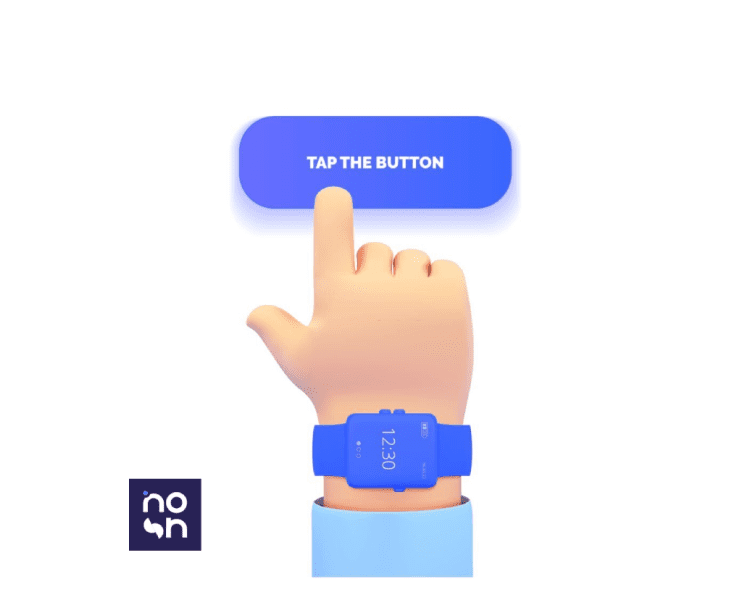
Ever had that moment where you’re standing at the checkout and your Amex gift card payment gets declined for no clear reason? Yeah, I’ve been there too. It’s frustrating and usually happens when you least expect it. You double-check your balance, re-enter your card info, and still nothing.
In this guide, I’m going to walk you through how to fix the most common American Express gift card errors, based on real experiences. I’ve seen these problems before personally and I’ll show you the exact steps to take to get your card working again.
You’ll learn:


AMEX, short for American Express, is a financial services company well recognized for its range of credit cards. In addition to these, American Express also offers gift cards -a convenient and versatile option for both personal and business use.
An AMEX gift card functions similarly to a prepaid debit card. It comes preloaded with a set amount of money and can be used anywhere American Express is accepted both in-store and online. These cards are not reloadable, and they do not require a bank account or credit check to use. They’re an ideal gift choice for birthdays, holidays, or incentives for employees or customers.
American Express gift cards come in two main formats:
Whether you’re trying to shop online or in-store, AMEX gift cards can throw out all kinds of error codes that make no sense at first. Here’s a walk through of the most common ones, and how exactly to fix each American Express error code.
This is the most common error people see when their AMEX gift card is declined, and it doesn’t give you much to go on. With gift cards, this usually means one of two things: either the card isn’t activated properly, or the purchase total is more than the remaining balance.
Fix:
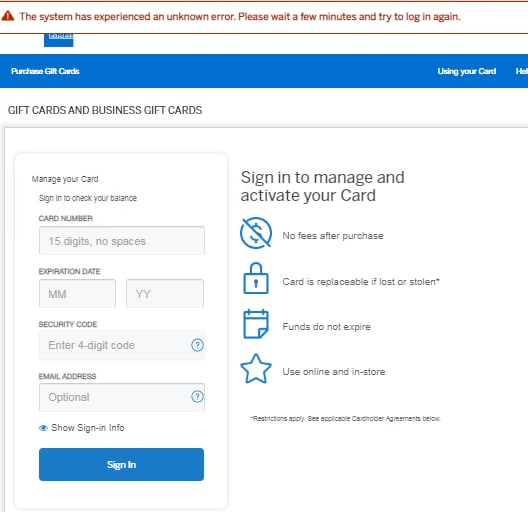
This happens when the website or system doesn’t recognize the card, usually because the number or expiration date was typed in wrong.
Fix:
This usually pops up during online checkout, especially when billing info doesn’t match.
Fix:
This just means the item you’re buying costs more than what’s left on the card. But unlike debit or credit cards, AMEX gift cards don’t allow overdrafts.
Fix:
Even if your card works online, it might be rejected at a physical location.
Fix:
When it comes to American Express gift cards, most of the errors people run into are avoidable with just a few quick checks. Think of this as your pre-use checklist. It’ll help you dodge the most common headaches before you even swipe or click.
Some AMEX gift cards come pre-activated, but others need you to activate them online or by phone.
What to do:
If you skip this step, your card might get hit with an “Error 05 – Do Not Honor” when you try to use it.
Most websites require an address to match your card to. If you haven’t registered one, your transaction will likely get blocked with an “American Express verification failed” error.
How to fix this ahead of time:
Make sure to use this exact address every time you check out online.
Gift cards don’t work like regular credit cards. If your total is even one cent over the balance, the card gets declined.
Quick tip:
AMEX gift cards aren’t linked to a bank account, so they don’t have a PIN. Trying to use them as a debit card will usually fail. At checkout, always select “credit” when the payment screen asks.
Many recurring services, like Netflix and Spotify, don’t accept prepaid cards. Even if it works once, they may cancel it later when they detect it’s a gift card.
So use your AMEX gift card for one-time purchases and avoid linking it to subscriptions or services that may try to re-bill.
AMEX gift cards are usually only valid in the U.S., even if you’re shopping online. If the store is outside the U.S. or bills in a non-USD currency, the card will likely be declined.
Even after spending the full balance, some merchants, especially gas stations, hotels, or car rentals might issue temporary holds or refunds. It’s best to keep your card for at least 60 days, just in case you need to:
This usually happens because online and in-store payments are processed differently. Online merchants may have stricter fraud filters, or your billing address might not match what Amex has on file. Also, if the site is international, your Amex may be blocked from foreign transactions by default.
In most cases, you can retry a declined Amex transaction immediately, but if the issue is due to fraud protection or a temporary block, it’s better to wait a few minutes and check your email or app for alerts.
No, a declined transaction does not affect your credit score. Credit bureaus don’t track transaction approvals or declines, only things like your payment history, balances, and credit utilization. So, while it’s frustrating, it won’t hurt your score.
Recurring payments like streaming services or subscriptions can be blocked if:
Make sure your card is authorized for recurring charges, and that there are no restrictions on that merchant. You can also try re-adding your card.
This is often a pre-authorization hold -a temporary check to see if the funds are available. It may look like a charge, but it will usually drop off within a few days if the transaction was truly declined.
Now you understand why your AMEX card might be declined and the right steps to follow, like double-checking your billing details or contacting AMEX support. And remember: declined transactions might be annoying, but they won’t hurt your credit score.
Additionally, keep in mind that you can easily skip the hassle of these errors if you choose to sell your American Express gift card for cash. If you are based in Nigeria, converting your gift card to naira is the ideal way to utilize them.

Recently, my cousin was eager to get an Xbox gift card. He kept talking about it, and honestly, I understood his excitement. Gaming isn't just a pastime; it's a way...

Christmas is always a special time, but let’s be honest, picking the right gifts for everyone can be stressful. You want to give something thoughtful, but you’re also racing against...

Have you ever found yourself browsing Steam, eager to buy the latest game, but you don’t have a credit card or simply don’t want to use it online? Trust me,...

If you’ve ever tried to sell a gift card in Ghana, you probably know the hustle. You check rates online, ask a friend, compare apps, and still wonder if you’re...

American Express (AMEX) Gift Cards is an open loop gift card known for its versatility, with only Visa Gift Cards coming close. According to the American Express Merchant Reference Guide,...

Nike is a top brand in the world of footwear, apparel, and accessories. You may have any of these locked up in a Nike gift card, but I understand that...
Get the APP today to start enjoying amazing deals with #TopNOSHExperience.
