
Recently, my cousin was eager to get an Xbox gift card. He kept talking about it, and honestly, I understood his excitement. Gaming isn't just a pastime; it's a way...

If you’ve ever tried using a Foot Locker gift card and run into an error, you’re not alone—and you’re not doing anything wrong.
In most cases, these cards function properly. But once in a while, a minor issue, like a typo in the card number or an expired balance, can get in the way of your checkout. An unexpected error can disrupt your purchase, especially when you’re all set to check out.
This guide walks you through the most common Foot Locker gift card errors and exactly how to fix them. Whether you’re shopping in-store or online, you’ll get practical steps to resolve the problem quickly and with confidence.
Let’s break it down together.

A Foot Locker gift card allows you to make purchases in-store or online on Foot Locker’s platform and its affiliated brands. Once loaded with a set amount, the card can function as a debit-style payment method.
To use it:
Before using the card, it’s a smart idea to check for any restrictions or expiration dates printed on the card or mentioned on Foot Locker’s website.
Here are the four most frequent error messages you might encounter:
You will encounter this error when you enter an incorrectly formatted number or one not recognized by the system.
The PIN is necessary to sanction payment for online purchases. If it’s entered incorrectly, you’ll see this error.
Insufficient balance indicates that the available funds on your gift card are not enough to complete the purchase.
In some cases, the issue may not be with your card at all—it could be a temporary system glitch.
If you’ve reviewed the common errors above and are still experiencing problems with your Foot Locker gift card, try the following steps to troubleshoot:
Ensure you enter both the card number and PIN exactly as they appear because a small typo can cause an error.
Visit the Foot Locker gift card balance page or call customer support to verify your available card balance.
Foot Locker gift cards may have an expiration date. Be sure to use the card while it’s still valid.
If all else fails, reach out to Foot Locker’s customer service team by phone. Dial 1-800-991-6815. Alternatively, you can visit the official website or the live chat. Have your card number and proof of purchase handy for a faster resolution.
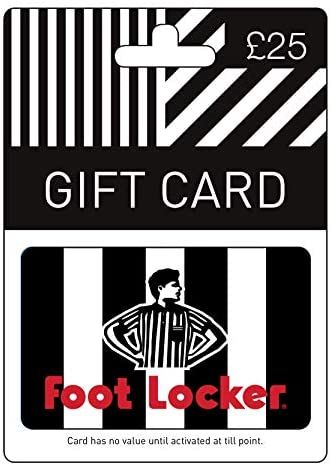
It could be due to an invalid card number, incorrect PIN, or insufficient balance. Double-check all the card details and ensure you’re using it on an eligible item.
Refunds are typically not issued for used gift cards. However, if your card has never been used and still doesn’t work, contact customer support with your purchase receipt.
Yes. If your gift card doesn’t cover the full amount, you can pay the remaining balance using another card or payment option.
Foot Locker gift cards are a convenient way to shop, but issues can occasionally arise. Knowing how to troubleshoot the most common errors can save you time and frustration.
If you’ve decided not to use it, you can conveniently sell your Foot Locker gift card online on a reliable platform like Nosh.
Use the Nosh app or website to check rates, trade gift cards, and get paid fast.
Stay smart—and happy trading!

Recently, my cousin was eager to get an Xbox gift card. He kept talking about it, and honestly, I understood his excitement. Gaming isn't just a pastime; it's a way...

Christmas is always a special time, but let’s be honest, picking the right gifts for everyone can be stressful. You want to give something thoughtful, but you’re also racing against...

Have you ever found yourself browsing Steam, eager to buy the latest game, but you don’t have a credit card or simply don’t want to use it online? Trust me,...

If you’ve ever tried to sell a gift card in Ghana, you probably know the hustle. You check rates online, ask a friend, compare apps, and still wonder if you’re...

American Express (AMEX) Gift Cards is an open loop gift card known for its versatility, with only Visa Gift Cards coming close. According to the American Express Merchant Reference Guide,...

Nike is a top brand in the world of footwear, apparel, and accessories. You may have any of these locked up in a Nike gift card, but I understand that...
Get the APP today to start enjoying amazing deals with #TopNOSHExperience.
