
Recently, my cousin was eager to get an Xbox gift card. He kept talking about it, and honestly, I understood his excitement. Gaming isn't just a pastime; it's a way...

If you’ve ever received a Nike gift card, you know the excitement of buying fresh sneakers and stylish activewear. But figuring out how to actually use that card? That’s not always as straightforward as it should be. I’ve been there too, wondering if I could use it in store, how to check my Nike gift card balance online, or what to do if it wouldn’t activate properly.
In this guide, I’ll walk you through everything you need to know to get the most out of your Nike gift card. You’ll find how to redeem a Nike gift card in store or online and a few troubleshooting pointers if something goes sideways. I’ll also link you to helpful tools like the Nike shoe sizing guide, Nike membership benefits, and the Nike store locator, so you can shop confidently.

A Nike gift card is your all-access pass to gear up however you like, from a fresh pair of Air Force 1s to stocking up on Dri-FIT training gear. These cards come in denominations ranging from $25 to $500 and can be used to shop directly on Nike.com, Converse.com, the Nike App, the SNKRS app, or at any official Nike retail store.
And it’s not just for shoes or athletic wear. You can also use your Nike gift card to cover shipping costs or score exclusive releases and perks if you’re a Nike Member. Just make sure your card is active and that you’ve done a Nike gift card balance check online so you know exactly how much you’ve got to spend.
Nike gift cards are available in both physical and digital forms, making them perfect gift options for your loved ones who are fans of Nike items. This means you don’t need to stress about what exactly to buy for them on their special day.
Using a Nike gift card online is simple, and honestly, kind of fun when you’re loading up your cart. Plus, Nike has a user-friendly and secure platform to make you have a smooth shopping experience. Here is the step-by-step guide on how to use a Nike gift card online:
Step 1: Visit the Nike website
On the official Nike website, create an account or log in if you already have one
Step 2: Shop as usual
Pick out your desired apparel, footwear, or accessories. Don’t forget to check out the Nike shoe sizing guide if you’re not sure about fit.
Step 3: Head to checkout
Add your product to the cart and go to checkout. On the checkout page, you will see a checkbox that says “Do you have a gift card, product voucher, or promo code?” Check the box to proceed.
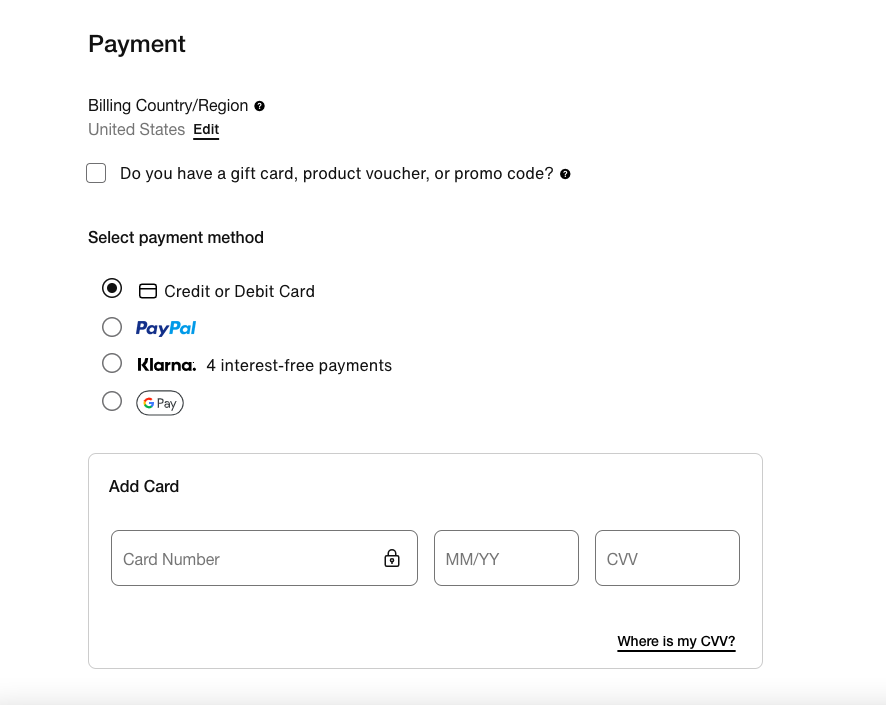
Step 4: Enter the gift card details
Type in your gift card number and PIN. You’ll usually find both on the back of the card or in your email if it was sent digitally.
Step 5: Click Apply
The balance will be deducted from your total. If your order is more than your card’s value, you can pay the rest with another method.
Your gift card can also be combined with promotions, discounts, and Nike membership benefits, giving you even more value on your purchase.
Related Post: What Are The Nike Gift Card Errors And How Can They Be Fixed?
Redeeming your Nike gift card in store is just as easy as using it online, maybe even easier if you like to see and try things on before buying. Whether you’re shopping at a Nike Factory Store or a flagship location, your gift card is good to go.
Not sure where your nearest Nike store is? The Nike store locator can help you find a spot nearby.

Before you start filling your cart with new kicks, it’s a good idea to do a Nike gift card balance check online. That way, you’ll know exactly how much you’ve got to work with, so there are no surprises at checkout.
To check your balance, just follow these quick steps:
And that’s it. Quick and easy. If you run into any issues, like the site not recognizing your card, we’ll cover some Nike gift card troubleshooting tips in a bit. But most of the time, the process is smooth and only takes a few seconds.
Also Read: How to Sell Nike Gift Card in Nigeria
If you’re having trouble using your Nike Gift card, don’t stress. Most problems can be solved pretty quickly with a few steps. So, here’s a quick Nike gift card troubleshooting guide to get you back on track:
Solution: Double-check that you’ve entered the correct card number and PIN. It’s easy to mix up digits or miss a number entirely, especially with digital cards. Try copying and pasting the info if you got it via email.
Solution: Make sure the card hasn’t already been used. Do a Nike gift card balance check online using the steps outlined earlier. If you’re still unsure, reach out to Nike’s customer service with your card details so they can track any past transactions.
If none of these fixes work, Nike’s support team is super helpful. You can contact them via live chat or phone for further assistance.
Looking to pick up a Nike gift card for yourself or someone else? You’ve got a few solid options, whether you want a physical card or a digital one, you can send instantly.
You can buy physical Nike gift cards at most official Nike and Nike Factory retail locations. Just swing by the checkout counter and choose the amount you want to load.
If convenience is important to you, then head to Nike.com. You can buy both physical and digital gift cards there, and personalize them with a message. Digital cards are usually delivered within minutes and are ready to use as soon as the Nike gift card activation process is complete.
Nosh is a trusted digital gift card platform where you can purchase Nike gift cards, as well as other gift cards at competitive rates. It is a great option if you want your gift card delivered quickly, as the platform can have your card in your inbox within minutes.
If your gift card doesn’t cover the total amount of your purchase, you can combine it with any accepted payment method to make up the balance, such as a credit card or debit card.
No. You cannot transfer your gift card balance to another gift card. The amount on your gift card is specific for that particular gift card alone for any purchase at Nike stores or online.
No, Nike gift cards never expire, so you can take your time deciding what to buy.
Double-check the card number and PIN, make sure it’s been activated, and confirm the balance. If you’re still stuck, check out our Nike gift card troubleshooting section or contact Nike’s customer service.
Unfortunately, no. Nike gift cards are not reloadable. Once the funds are used, you’ll need to purchase a new card if you want to spend again.
Absolutely. Nike follows its standard return policy, and any refunded amount will go back onto a gift card. You can read more in the Nike return policy.
Whether you’ve got a Nike gift card burning a hole in your inbox or you’re planning to surprise someone else with one, now you’ve got everything you need to make the most of it. From doing a quick Nike gift card balance check online to understanding how to redeem your card in store or online, it’s all pretty simple once you know the steps.
Just remember to double-check your card’s activation status and keep an eye out for deals, especially if you’re a Nike Member. And if something doesn’t go quite right, the Nike gift card troubleshooting tips above should have you covered. So, happy shopping.

Recently, my cousin was eager to get an Xbox gift card. He kept talking about it, and honestly, I understood his excitement. Gaming isn't just a pastime; it's a way...

Christmas is always a special time, but let’s be honest, picking the right gifts for everyone can be stressful. You want to give something thoughtful, but you’re also racing against...

Have you ever found yourself browsing Steam, eager to buy the latest game, but you don’t have a credit card or simply don’t want to use it online? Trust me,...

If you’ve ever tried to sell a gift card in Ghana, you probably know the hustle. You check rates online, ask a friend, compare apps, and still wonder if you’re...

American Express (AMEX) Gift Cards is an open loop gift card known for its versatility, with only Visa Gift Cards coming close. According to the American Express Merchant Reference Guide,...

Nike is a top brand in the world of footwear, apparel, and accessories. You may have any of these locked up in a Nike gift card, but I understand that...
Get the APP today to start enjoying amazing deals with #TopNOSHExperience.
