
Recently, my cousin was eager to get an Xbox gift card. He kept talking about it, and honestly, I understood his excitement. Gaming isn't just a pastime; it's a way...
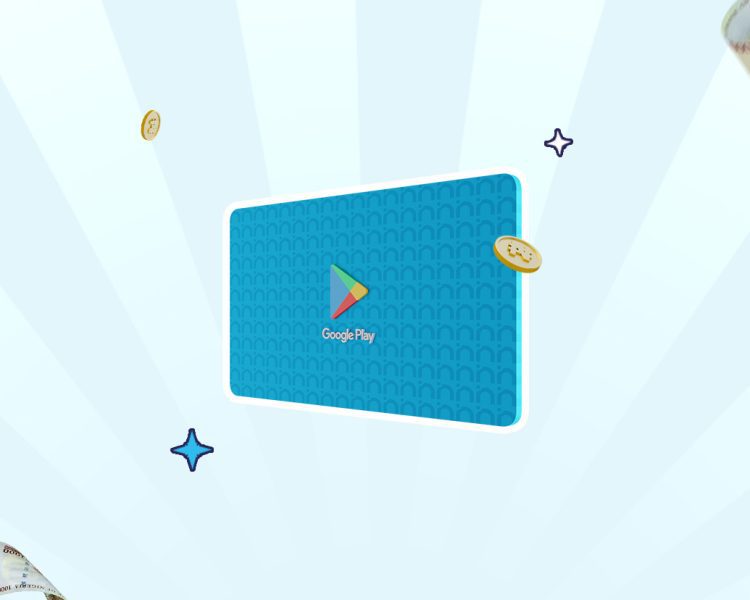
Do you have a Google Play gift card and wonder how to redeem it? This article will provide you with the exact information you need.
Google Play gift cards can be used to purchase games, apps, music, and movies on the Play Store. Every gift card redemption earns you Google Play Points, which can be used for in-app items or Play Store credit. They are also among the gift cards with the highest resale value in Nigeria.
In this article, you will learn how to redeem them for digital content and convert your gift card to cash.
Let’s dive in.

There are different ways to redeem a Google Play gift card based on your device. They are:
Let’s analyze these methods in detail.
Follow the steps below to redeem your Google Play gift card on your computer.
With Nosh, you can sell your Google Play gift card swiftly and for a good rate. Let’s examine how to do that.
Here’s a list of common challenges you might face when redeeming a Google Play gift card, and steps for resolving them:
This usually happens when you enter an incorrect code or a card that isn’t a Google Play gift card. To fix this, confirm that the gift card is a Google Play card and that you entered the code correctly without mixing numbers for letters, e.g, letter “O” for number “0”) and there are no spaces or extra characters when inputting the code.
This is because the gift card is region-specific. To fix this, use the card in the country where it was purchased.
This means the code has already been used, either by you or someone else. It could also be that you logged into a Google account other than the one that redeemed the card. To fix this, confirm that the card hasn’t already been used. You can also contact Google Play Support and provide the card image and purchase receipt.
The billing address on your Google account needs to match the country of the Google Play card you have. If you bought a US Google Play gift card, make sure the address on your account is in the United States. If you need to change your address, go to the home menu and click on Edit. Input a US address and save.
Also Read: Different Pictures Of Google Play Gift Cards And How To Identify Them

For the smoothest experience when redeeming your Google Play gift card, consider the following tips:
The following best practices will help you avoid getting scammed using a Google Play gift card:
A Google Play gift card can be used to buy a lot of digital content on the Play Store. Whether you are a mobile gamer, love binge-watching movies, listening to music, or reading books, a Google Play gift card is ideal. It can also be used to purchase premium applications listed on the Play Store.
You can only use a Google Play gift card on the Play Store via your Android phone or PC.
As of April 2025, a $100 Google Play gift card costs between NGN76,000 and NGN96,000 in Nigeria. Use the rate calculator feature on Nosh to find out the current Google Play gift card rate.
Open the Google Play Store app → Tap your profile icon → Tap “Payments & subscriptions” → Tap “Payment methods” → Your balance will be shown.
No. Once a gift card is redeemed, the balance is tied to that specific Google account and cannot be transferred.
First, check if the stolen card was used. If yes, report it to Google. However, note that Google will not replace the stolen gift card.
This summarizes what you need to know about redeeming Google Play gift cards. If you do not want to redeem your gift card for digital content, you can sell your Google Play gift card for cash on Nosh. Trading with Nosh is synonymous with picking the best gift card trading experience. Access to high rates, swift transactions, and excellent customer service. Don’t waste any more time. Trade with us today.

Recently, my cousin was eager to get an Xbox gift card. He kept talking about it, and honestly, I understood his excitement. Gaming isn't just a pastime; it's a way...

Christmas is always a special time, but let’s be honest, picking the right gifts for everyone can be stressful. You want to give something thoughtful, but you’re also racing against...

Have you ever found yourself browsing Steam, eager to buy the latest game, but you don’t have a credit card or simply don’t want to use it online? Trust me,...

If you’ve ever tried to sell a gift card in Ghana, you probably know the hustle. You check rates online, ask a friend, compare apps, and still wonder if you’re...

American Express (AMEX) Gift Cards is an open loop gift card known for its versatility, with only Visa Gift Cards coming close. According to the American Express Merchant Reference Guide,...

Nike is a top brand in the world of footwear, apparel, and accessories. You may have any of these locked up in a Nike gift card, but I understand that...
Get the APP today to start enjoying amazing deals with #TopNOSHExperience.
