
Recently, my cousin was eager to get an Xbox gift card. He kept talking about it, and honestly, I understood his excitement. Gaming isn't just a pastime; it's a way...

Ready to turn your Roblox gift card into endless gaming possibilities? Whether you’re new to Roblox or a seasoned player, this step-by-step guide will help you redeem your gift card and enjoy your Robux in no time!
Roblox gift cards come in denominations ranging from $10 to $200. Like many other gift card types, they are available in physical and digital form.
The digital gift cards are sent as a code directly to your email and can be redeemed immediately. On the other hand, physical Gift Cards in the classic plastic format are available at major retailers, come in collectible designs, and have the code hidden behind a silver panel that has to be scratched off.

Roblox gift cards can only be redeemed on a browser, not on the app or gaming console. Also, like other types of gift cards, they can only be redeemed in the currency of the place where your Roblox account is registered. So, if you have a Canadian Roblox account, your Roblox gift card must be in Canadian dollars, not US dollars.
Roblox gift cards are redeemed in different ways depending on the type of device you’re using. You can redeem it on mobile devices like iPhone, Android, or iPad, and you can redeem it on a personal computer.
Here’s what the process looks like.
When you redeem your gift card on either device, the balance will be added to your Roblox credit, which you can use to purchase Robux or pay for Roblox Premium, depending on the type.
Speaking of which, let’s briefly look at the different types of Roblox gift cards.
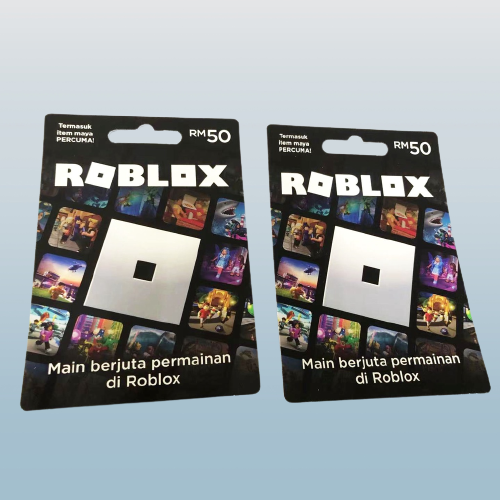
Due to the nature of this gaming ecosystem, there are two types of Roblox gift cards: Roblox credit gift cards and Robux gift cards.
This is the general type sold physically or digitally by different retailers and used to buy Robux (the in-game currency) or to pay for Roblox Premium. Each Roblox gift card obtained on the website attracts a free virtual item or a bonus code for an additional exclusive virtual item.
Robux gift cards can only be used to purchase Robux, the in-game currency. These gift cards are not issued officially by Roblox but by sites like Amazon on Gamestop, so exercise caution when opting for them.
Further reading: Top 9 Roblox Games You Can Buy With Roblox Gift Cards In 2026
Here are some of the challenges you might encounter when redeeming your Roblox gift cards, as well as the ways of resolving them:
1. Error message: Invalid Code:
Double-check for typos and ensure no spaces are included.
2. Error message: Already Redeemed
Contact Roblox support with your purchase receipt.
3. Error message: Region Lock
Verify the gift card matches your account’s region.
If any of these tips do not work, contact Roblox support.

1. What should I do if my Roblox gift card code doesn’t work?
Your Roblox gift card code may not work for different reasons, such as a difference in region, wrong code details, or even technical difficulty. Confirm you’re inputting the correct details in the right currency, or you can retry using a different browser. Finally, reach out to Roblox support with evidence of purchase for help.
2. Can I use my gift card on multiple accounts?
No. You can only redeem a Roblox gift card for use on one account.
3. How long does it take for Robux to appear after redemption?
It takes a few minutes to three days for it to appear. However, the higher the Robux, the longer it takes, so in some cases, it takes up to five days to a month.
4. How do you convert gift cards to Robux?
You first redeem the gift card to get Roblox credit, which you then use to purchase any amount of Robux.
5. How much is a $50 Roblox gift card worth in Naira?
As of April 2025, a $50 Roblox gift card is worth N9250, going at the rate of N185 on Nosh. Feel free to use this gift card rate calculator to check the worth of other denominations.
6. Where can I redeem my Roblox gift card?
You can only redeem and use your Roblox gift card on the Roblox platform. Additionally, you can redeem your Roblox gift card for cash if you won’t use it on the platform.
7. Can I sell my Roblox gift card?
Yes, you can sell your Roblox gift card. Selling your Roblox gift card is the same as redeeming it for cash. If you have unused or unwanted Roblox gift cards, you can easily sell them at the best rate on Nosh.
8. How do I check my Roblox gift card balance?
You can check your Roblox gift card by visiting the website’s billing settings page or contacting customer support.
Roblox gift cards make your gaming experience on Roblox more fun. Top up your Roblox credit with a gift card, or share the love with a gamer friend or loved one by gifting them one.
If you can’t get it on the official website, only buy from reliable vendors. Then, follow the steps above to redeem your gift cards easily. Finally, don’t allow your unused gift cards to go to waste by redeeming them for cash on Nosh.

Recently, my cousin was eager to get an Xbox gift card. He kept talking about it, and honestly, I understood his excitement. Gaming isn't just a pastime; it's a way...

Christmas is always a special time, but let’s be honest, picking the right gifts for everyone can be stressful. You want to give something thoughtful, but you’re also racing against...

Have you ever found yourself browsing Steam, eager to buy the latest game, but you don’t have a credit card or simply don’t want to use it online? Trust me,...

If you’ve ever tried to sell a gift card in Ghana, you probably know the hustle. You check rates online, ask a friend, compare apps, and still wonder if you’re...

American Express (AMEX) Gift Cards is an open loop gift card known for its versatility, with only Visa Gift Cards coming close. According to the American Express Merchant Reference Guide,...

Nike is a top brand in the world of footwear, apparel, and accessories. You may have any of these locked up in a Nike gift card, but I understand that...
Get the APP today to start enjoying amazing deals with #TopNOSHExperience.
