
Recently, my cousin was eager to get an Xbox gift card. He kept talking about it, and honestly, I understood his excitement. Gaming isn't just a pastime; it's a way...

A Walmart gift card is one of the gift cards you can gift to friends and family. They are available in two forms which include the physical and digital (E-codes) forms. With a Walmart gift card, you can easily shop for groceries or clothing from home. They can be redeemed to make purchases online or in-store. This article will teach you how to redeem Walmart gift cards. Keep reading to find out!
You can redeem your Walmart gift card on the Walmart website or store by using it to purchase items. Alternatively, if you cannot spend your walmart gift card in your location, you can redeem it for cash by selling it on gift card trading platforms. At a glance, here are the three different ways to redeem Walmart gift cards:
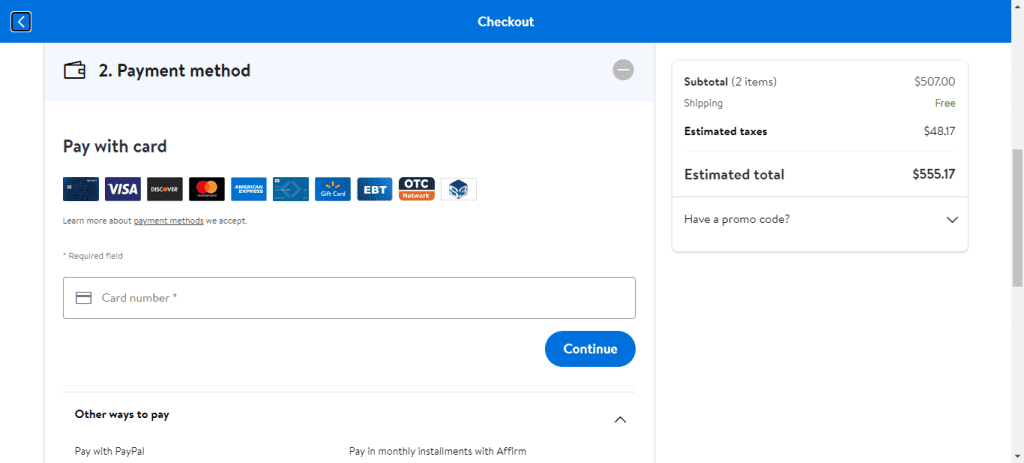
To redeem your Walmart gift card on the brand’s website, you can do so at the point of checkout or add it beforehand to your account. Note that, your gift card needs to have a PIN before you can use it to make a purchase online. Go through the few steps below:

To redeem your Walmart gift card at the store, you will need to go with the plastic card. For digital Walmart cards, go with the printout or you will have to show the cashier your email containing the code. Once you provide the form you have to the cashier, your purchase amount will be deducted from your card’s balance.
Note that you can also use your Walmart gift card as a payment option in other stores like Sam’s Club and gas stations.
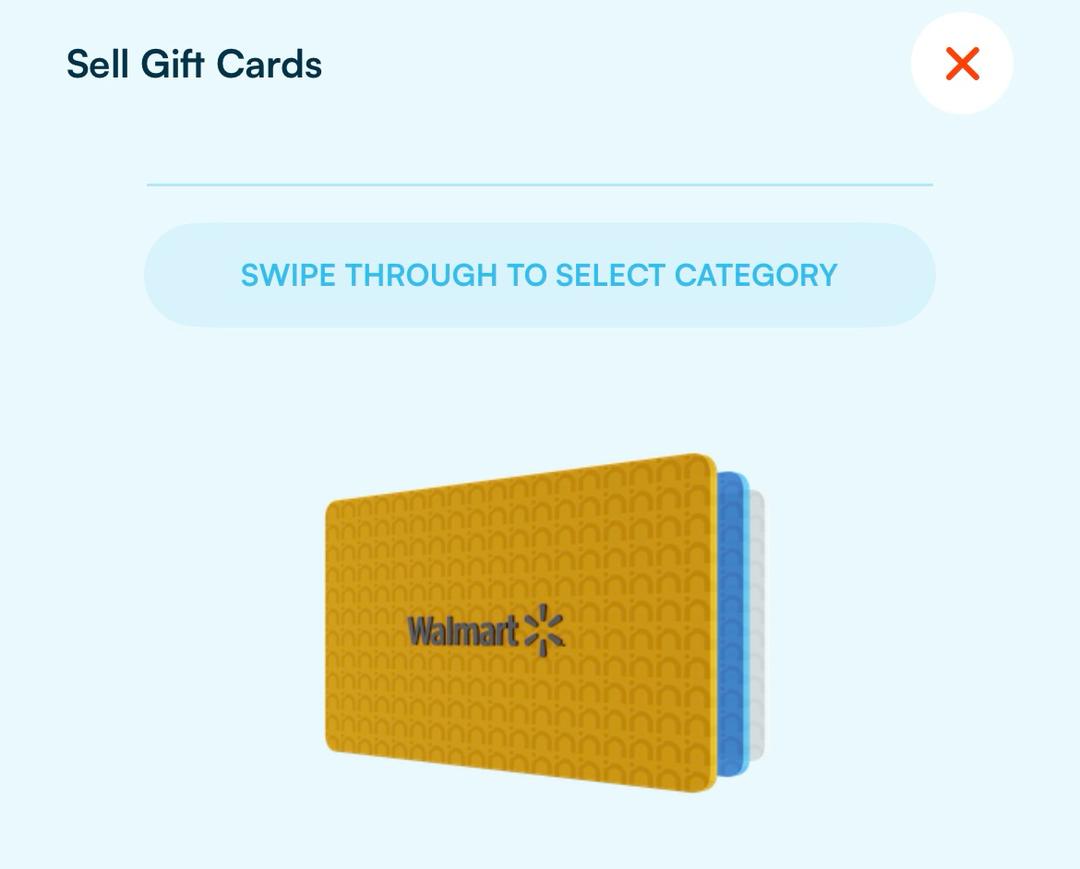
The use of a Walmart gift card is not limited to making purchases, you can decide to sell your Walmart gift card for cash. Follow the steps outlined below:
You can buy a Walmart gift card online from NOSH. Other kinds of gift cards are also available for purchase at good rates.
Generally, there is a 16-digit gift card number located on the front of your card.
Digital Walmart gift cards do not require activation. However, physical Walmart cards worth $250 and more need to be activated before they can be redeemed. Walmart will send you a mail containing a link and activation guidelines. Click on the link and enter your card number and PIN.
A $100 Walmart gift card’s current worth in Nigeria is around NGN25,000 to NGN45,000. This is not constant because it is determined based on market conditions. To be up to date with the current rate, use the rate calculator on Nosh.
I believe you now have a good idea of how to redeem your Walmart gift card. With simple steps covered in this blog post, it’s hassle-free. To redeem your gift cards for cash, sign up on the Nosh website or download the app.

Recently, my cousin was eager to get an Xbox gift card. He kept talking about it, and honestly, I understood his excitement. Gaming isn't just a pastime; it's a way...

Christmas is always a special time, but let’s be honest, picking the right gifts for everyone can be stressful. You want to give something thoughtful, but you’re also racing against...

Have you ever found yourself browsing Steam, eager to buy the latest game, but you don’t have a credit card or simply don’t want to use it online? Trust me,...

If you’ve ever tried to sell a gift card in Ghana, you probably know the hustle. You check rates online, ask a friend, compare apps, and still wonder if you’re...

American Express (AMEX) Gift Cards is an open loop gift card known for its versatility, with only Visa Gift Cards coming close. According to the American Express Merchant Reference Guide,...

Nike is a top brand in the world of footwear, apparel, and accessories. You may have any of these locked up in a Nike gift card, but I understand that...
Get the APP today to start enjoying amazing deals with #TopNOSHExperience.
