
Recently, my cousin was eager to get an Xbox gift card. He kept talking about it, and honestly, I understood his excitement. Gaming isn't just a pastime; it's a way...

I know you are not expecting this, but I will tell you a quick story. Some months ago, I got an American Express (AMEX) gift card as a “thank-you” from a client. It felt great, but nothing really special, this isn’t the first time something like such will happen (as a pro who always delivers). I tossed it into my wallet, already mentally spending it. But when I finally went to use it online… Decline. Confused, I double-checked the number, expiration date, everything. Still nothing.
Turns out, I had skipped an important step: I hadn’t registered or activated the card. That’s when I realized how common this is. So if you’re holding an AMEX gift card right now, and you are currently at this junction, don’t worry. The good news is that it’s super easy, and I’ll walk you through every step of it.
Let’s get started!
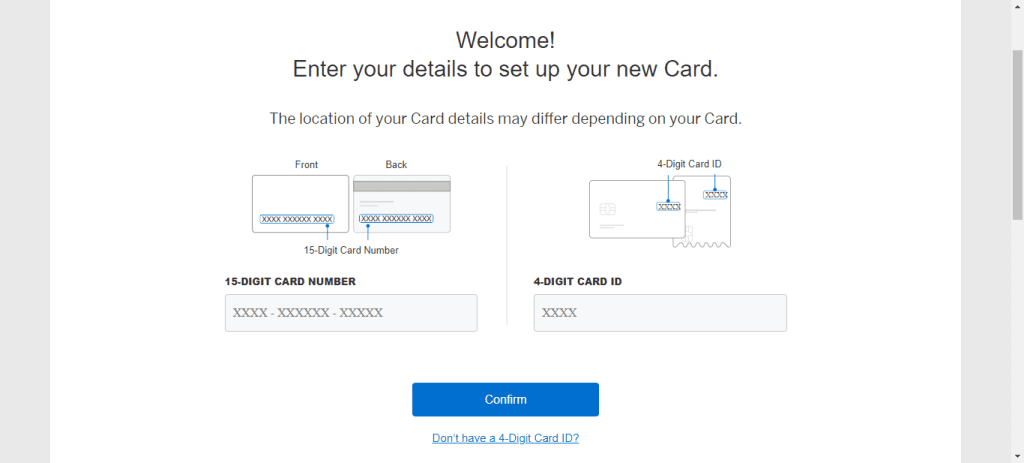
As you already know, to use your AMEX you must register and activate it. For you to register the AMEX gift card, you can follow these steps, just like I did:
You will be redirected to a page to set up your gift card and you are all done. Now let’s get how to activate the AMEX Card.
You can either activate your American Express gift card online or on your phone. Let’s look at each of these two major ways to activate your American Express gift card.
This is the fastest method, especially if you’re already by a computer or using your phone.
Once done, sms or email will be sent to confirm your Amex gift card has been activated. After this, your gift card is ready for use.
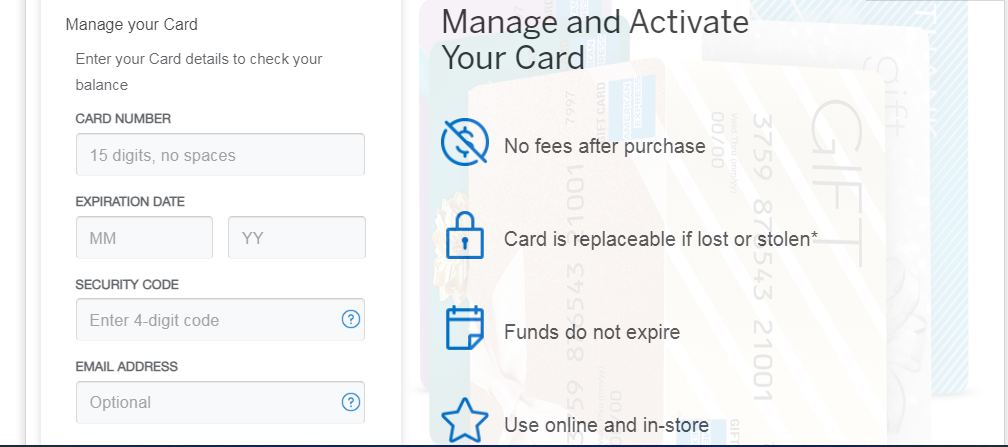
If you prefer speaking to someone, then this is your perfect option. Just locate a toll-free number that starts with 1-800 or 1-888 on your card. Dial the number and listen to the instructions.
Follow the prompts for gift card activation. The gift card details you need include your gift card number, security code, and expiration date.
Pro Tip: Alternatively, click on digit 0 to speak to a customer representative.
Are you having any issues registering or activating your American Express gift card? Don’t panic, it’s probably something simple. Check these:
No, an Amex gift card does not have an activation fee. The only fee attached to the American Express gift card is a purchase fee.
Amex gift cards purchased online don’t require activation. However, you need to activate Amex gift cards purchased at the store.
Your Amex gift card may not be working because of insufficient funds or you are trying to redeem an already redeemed gift card.
You can use your Amex gift card to shop online. Enter the gift card details like card number, PIN, and expiration date at checkout.
Yes, you can link your Amex gift card to your PayPal account.
Amex gift card is essentially designed as a payment method. However, gift card trading platforms like Nosh in Nigeria make it easy to convert your Amex gift card to cash. To get started, download the Nosh app and sign up.
Your AMEX gift card might be declined for some reason. This can be:
Double-check the card info and try again.
To use your AMEX gift card, you’ll need to activate it first. I learned that the hard way when mine wouldn’t work straight out of the package. But once I followed the simple steps I mentioned in this guide, it was smooth sailing. Activation only takes a few minutes, and after that, your card is ready to be used on any platform that accepts AMEX.
Trust me, that tiny effort upfront saves you from a lot of “card declined” headaches later. Whether you’re using it to treat yourself, pay a bill, or trade it for cash on Nosh, you’re in control. Happy spending!

Recently, my cousin was eager to get an Xbox gift card. He kept talking about it, and honestly, I understood his excitement. Gaming isn't just a pastime; it's a way...

Christmas is always a special time, but let’s be honest, picking the right gifts for everyone can be stressful. You want to give something thoughtful, but you’re also racing against...

Have you ever found yourself browsing Steam, eager to buy the latest game, but you don’t have a credit card or simply don’t want to use it online? Trust me,...

If you’ve ever tried to sell a gift card in Ghana, you probably know the hustle. You check rates online, ask a friend, compare apps, and still wonder if you’re...

American Express (AMEX) Gift Cards is an open loop gift card known for its versatility, with only Visa Gift Cards coming close. According to the American Express Merchant Reference Guide,...

Nike is a top brand in the world of footwear, apparel, and accessories. You may have any of these locked up in a Nike gift card, but I understand that...
Get the APP today to start enjoying amazing deals with #TopNOSHExperience.
