
Recently, my cousin was eager to get an Xbox gift card. He kept talking about it, and honestly, I understood his excitement. Gaming isn't just a pastime; it's a way...

A friend wanted to use her AMEX gift card for an online purchase last week. She got worried because she wasn’t using her regular debit or credit card to make the purchase. Imagine you’re all set to make an online purchase—a new pair of sneakers, a gadget, or even a subscription service—and you’re about to check out and realize it’s not your regular credit or debit card but your American Express (AMEX) gift card. You start wondering: Will this be a complicated process? Or will it be as simple as using my debit or credit card?
Well, let me reassure you as I did to my friend—using an AMEX gift card for online purchases is super easy, and I know this because I have used it multiple times! In this guide, I’ve simplified all the steps to use your AMEX gift cards online to ensure you can enjoy your shopping experience without any hitches.
You might be wondering what an AMEX gift card is.
An American Express (AMEX) gift card is a prepaid card used for purchases anywhere AMEX is accepted. These open-loop gift cards are not limited to any specific merchant and can be used to pay for goods in several stores. They are a flexible alternative to traditional debit or credit cards, available in various denominations ranging from $25 to $3,000, meaning there is a gift card for every pocket. AMEX gift cards offer numerous benefits like convenience and security for online and in-store purchases.

Once your gift card is activated, you can start making payments online. Using your AMEX gift card online is straightforward, just like using any credit or debit card.
After you’ve added all your items to your cart, follow these steps to complete your purchase:
Tip: To avoid hassles, ensure the merchant you’re purchasing from accepts AMEX cards. Additionally, your AMEX gift card must be activated before usage. Let me show you how.
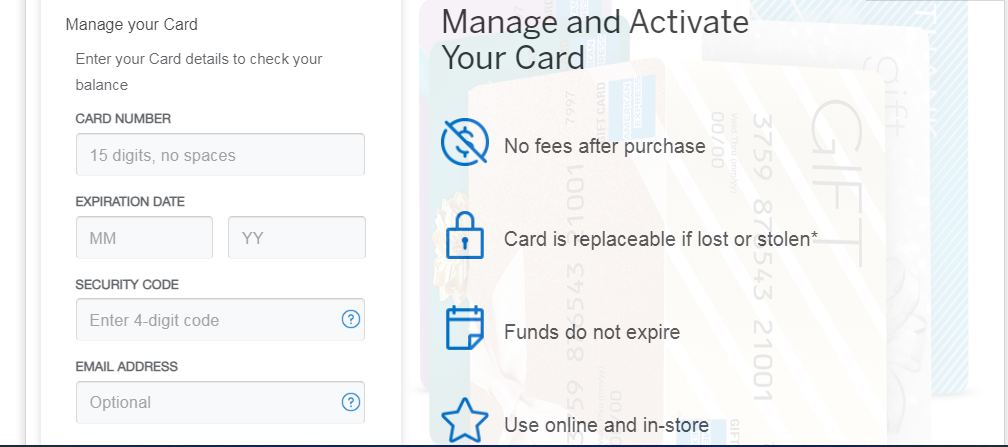
Before it is ready for use online, you must register and activate your American Express gift card. To register your Amex gift card, follow these steps:
If you purchased your AMEX gift card online, you don’t need to activate it. However, if you got your gift card from a store, it will require activation.
Once your AMEX card is registered successfully, follow these steps to activate your AMEX gift card online:

Before making purchases, confirm that your AMEX gift card has enough balance. Here’s how to check your AMEX gift card balance:
Tip: Checking your balance beforehand prevents declined transactions due to insufficient funds.
To keep your AMEX gift card safe and avoid fraud, follow these key security tips:
Following these tips will help protect your AMEX gift card from fraud.
1. Can I use an AMEX gift card to shop online?
Yes. You can shop for items on several popular online stores, provided they accept AMEX Gift cards as a payment option.
2. Can I use an AMEX gift card on Amazon?
Yes! You can use an AMEX gift card on Amazon. All you need to do is add your AMEX gift card as a payment method during checkout.
3. Where can I buy AMEX gift cards online?
You can buy AMEX gift cards directly from the American Express website. You can also buy and sell gift cards on a reputable trading platform like Nosh.
4. Why is my AMEX gift card not working online?
Double-check that the card details you filled in are correct, ensure sufficient funds are available, and ensure your card is activated. If issues persist, contact AMEX customer support.
Using your American Express gift card for online shopping is simple and secure. Whether buying a gift, shopping for yourself, or using it for subscriptions, following the simple steps outlined above will make your online purchase experience hassle-free.
Are you ready to make your next purchase with an AMEX gift card? Create your Nosh account today to buy gift cards and trade unused cards for cash at attractive rates.

Recently, my cousin was eager to get an Xbox gift card. He kept talking about it, and honestly, I understood his excitement. Gaming isn't just a pastime; it's a way...

Christmas is always a special time, but let’s be honest, picking the right gifts for everyone can be stressful. You want to give something thoughtful, but you’re also racing against...

Have you ever found yourself browsing Steam, eager to buy the latest game, but you don’t have a credit card or simply don’t want to use it online? Trust me,...

If you’ve ever tried to sell a gift card in Ghana, you probably know the hustle. You check rates online, ask a friend, compare apps, and still wonder if you’re...

American Express (AMEX) Gift Cards is an open loop gift card known for its versatility, with only Visa Gift Cards coming close. According to the American Express Merchant Reference Guide,...

Nike is a top brand in the world of footwear, apparel, and accessories. You may have any of these locked up in a Nike gift card, but I understand that...
Get the APP today to start enjoying amazing deals with #TopNOSHExperience.
