
Recently, my cousin was eager to get an Xbox gift card. He kept talking about it, and honestly, I understood his excitement. Gaming isn't just a pastime; it's a way...

As a shopping freak, the idea of using an Amex gift card on Amazon (the world’s largest online marketplace) absolutely gives me chills. On the other hand, the flexibility of American Express gift cards is like a passport to endless possibilities. They can be used anywhere and everywhere.
Now you will agree with me that an Amex gift card plus Amazon is equal to effortless shopping at your fingertip.
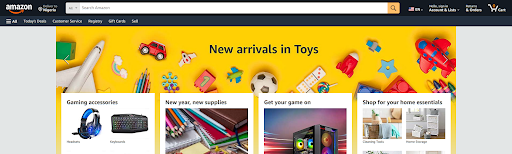
In this article, I will be focusing on how to use Amex gift cards on Amazon. I have ensured to make this a practical and simple guide since the process of using an Amex gift card on Amazon is not straightforward most of the time.
This is because Amazon always needs to validate card payment options with a name and billing address. And most times, gift cards don’t ordinarily provide this information. This is where it gets tricky. Stay with me through this guide to hack the logic!
To use the American Express gift card on Amazon:
1. Register your Amex Gift Card
You will have to register your Amex gift card on Amex’s official site. You can also do this through the financial institution that issued the card.
2. Get Your Name and Zip Code Ready
The registration makes the gift card carry your personal name and address which are needed to validate the card on Amazon.
3. Link your Amex Gift Card to Amazon
The next thing is to add your Amex gift card to Amazon as a payment option to make payment selection easy.
You can add an Amex card on Amazon by linking it through the American Express App or follow the steps below:

3. Click on Account to go to “Your Accounts”.
4. Click on the “Your payments” box.
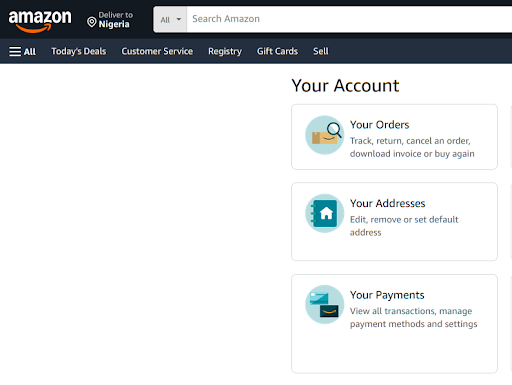
5. Click on “Add a payment method“.
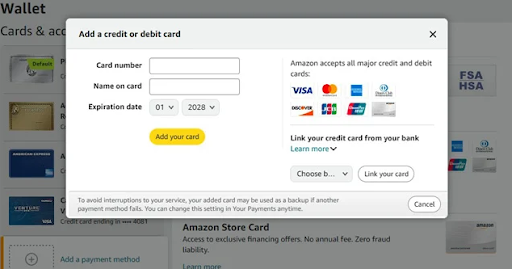
6. Enter your Amex card details including the card number, card name, expiration date, and security code.
7. Input your registered name and address.
8. Add your card.
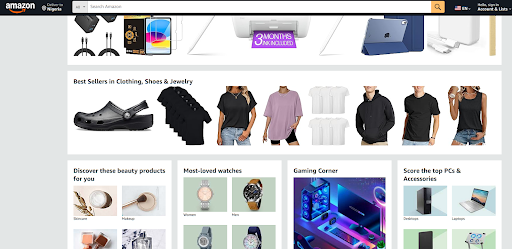
9. Select your preferred items on Amazon and select Amex gift card as a payment option at checkout.
Please, note that Amazon does not support multiple payment options for a single purchase. This means you should make a purchase less or equal to your Amex gift card balance.
Yes, you can use an Amex gift card on Amazon as a payment option to cover your purchase.
The short answer is yes. Mastercard gift cards are accepted on Amazon as normal credit cards.
You need to register or activate your Amex gift card before it can be used on Amazon. Some mex gift cards are activated right from purchase while some need to be done by you. Call Amex customer service and provide them with your card number, CIC, security code, and the address where you live. They will help with the activation process.
Accepted gift card payment options on Amazon include Visa, MasterCard, and American Express gift cards.
No more restrictions to using just Amazon gift cards on Amazon. With this guide, you can now use an American Express gift card on Amazon. Make the best use of your Amex gift card and shop to your satisfaction. You can also choose to sell your Amex gift card for cash on NOSH.

Recently, my cousin was eager to get an Xbox gift card. He kept talking about it, and honestly, I understood his excitement. Gaming isn't just a pastime; it's a way...

Christmas is always a special time, but let’s be honest, picking the right gifts for everyone can be stressful. You want to give something thoughtful, but you’re also racing against...

Have you ever found yourself browsing Steam, eager to buy the latest game, but you don’t have a credit card or simply don’t want to use it online? Trust me,...

If you’ve ever tried to sell a gift card in Ghana, you probably know the hustle. You check rates online, ask a friend, compare apps, and still wonder if you’re...

American Express (AMEX) Gift Cards is an open loop gift card known for its versatility, with only Visa Gift Cards coming close. According to the American Express Merchant Reference Guide,...

Nike is a top brand in the world of footwear, apparel, and accessories. You may have any of these locked up in a Nike gift card, but I understand that...
Get the APP today to start enjoying amazing deals with #TopNOSHExperience.
