
Recently, my cousin was eager to get an Xbox gift card. He kept talking about it, and honestly, I understood his excitement. Gaming isn't just a pastime; it's a way...

If you’ve got a Vanilla gift card and you’re wondering how to use it online, you’re not alone. I’ve had the same question before, and I’m here to help you figure it out clearly.
In this guide, you’ll learn how to activate your Vanilla gift card, use it to make purchases online, especially on Amazon, check your balance, and solve common problems. I’ll also share security tips and answers to questions many users have asked.
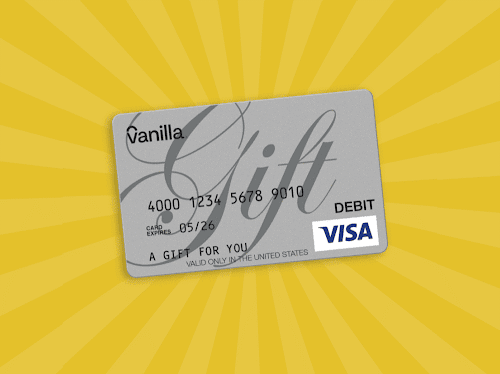
Using your Vanilla gift card online isn’t complicated, but there are a few steps you should follow to avoid any issues. Whether you’re shopping on Amazon or your favorite online store, I’ll work you through the full process, from setup to purchase.
Before you can use your Vanilla gift card online, you need to activate it. This confirms your card is valid and ready for transactions. You can do this quickly on the Vanilla website.
Checking your balance helps you know exactly how much money is available on your card. Many online payments fail simply because the purchase amount is more than what’s on the card.
Always check your balance before shopping. Some stores may allow split payments, but most won’t.
Also Read: How To Check Vanilla Gift Card Balance in 2025
Once your card is activated and you’ve confirmed the balance, it’s time to shop. But first, make sure you’re buying from a store that accepts Vanilla gift cards. They are usually processed as Visa or Mastercard debit cards.
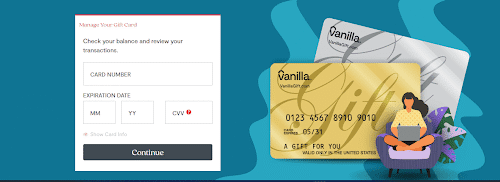
Now you’re ready to check out. Using your Vanilla gift card online works just like a standard debit or credit card.
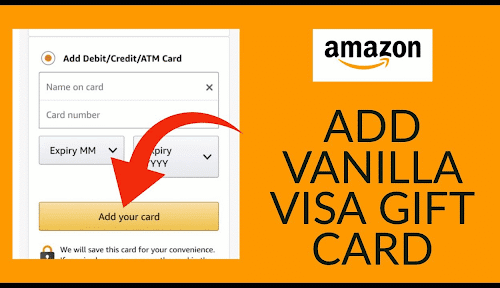
Amazon is one of the most popular places to shop online, and the good news is you can absolutely use your Vanilla gift card on Amazon. While you can’t apply the card like a regular Amazon gift card code, you can still use it by adding the card details as a payment method or by reloading your Amazon balance. This works on both the Amazon website and the app.
Below are step-by-step instructions for using your Vanilla gift card on both the Amazon website and mobile app.
If your Vanilla gift card isn’t working online, don’t panic. These cards can be declined for simple reasons like wrong info or insufficient balance.
Here are a few things to check:
If everything looks right and it’s still not working, contact Vanilla customer service for help.
Vanilla gift cards are incredibly versatile, but they do have a few limitations. Here’s what you need to know about where they work, and where they don’t.
Always check if the website allows prepaid debit cards before entering your card details. Some sites don’t support them, even if they accept regular debit cards.
When it comes to online payments, safety should always come first. Since Vanilla cards aren’t registered to your name the way credit cards are, they can be riskier if you’re not careful.
Here’s how to shop safely:
Shopping from your phone? You’re not alone. Most people shop on mobile these days, and Vanilla cards work just as well on phones as they do on desktops. But the experience can feel a bit different.
Here’s what to keep in mind:
Vanilla gift cards are generally not designed to be transferred or reloaded, but in some cases, there are workarounds if you’re trying to consolidate your balance or make better use of your funds.
Here’s what you can try:
Add your Vanilla card to platforms like PayPal, Amazon, or Venmo, then use that platform to make payments or transfer to a bank account (where allowed). Keep in mind that not all platforms accept prepaid cards, so this may not always work.
Use your Vanilla card balance to purchase an Amazon, Google Play, or other merchant gift card. That way, you transfer your balance into something you’ll definitely use.
If you’re just trying to cash it out or convert to something more usable, your best bet is to sell your Vanilla gift card on a trusted platform like Nosh, and receive cash in return.
Yes, Vanilla gift cards expire after 9 years from the date they’re issued. However, the funds do not expire. If your card expires but still has money on it, you can request a new card with the remaining balance. Note that some cards may begin charging an inactivity fee after 12 months of no use -usually around $1 per month.
Not recommended. Vanilla gift cards are not reloadable, and recurring payments often fail if the balance is low or gone. Most subscription services require cards with a consistent payment history.
If the store allows split payments, you can pay part with your Vanilla card and the rest with another card or method. But many online retailers don’t offer this, so your transaction might fail.
Vanilla gift cards are primarily for U.S. use. Many international websites decline U.S.-issued prepaid cards due to currency or fraud restrictions. Always read the fine print of the store’s payment policy first.
If you still have the card number, immediately contact Vanilla’s support. If you’ve registered your card and can provide proof of ownership, you may be able to get a replacement. If not, the balance may be lost.
Vanilla gift cards are simple, but only if you know how to use them properly. Once you activate your card, check your balance, and understand where it works, you’ll have no problem using it for online shopping.
If you are still unsure how to make the most of your Vanilla card or don’t plan to use it, you can also sell your Vanilla gift card quickly and securely on Nosh. Nosh makes it easy to trade gift cards for cash or crypto without the hassle. Need more help? Visit our Vanilla Gift Card Troubleshooting Guide

Recently, my cousin was eager to get an Xbox gift card. He kept talking about it, and honestly, I understood his excitement. Gaming isn't just a pastime; it's a way...

Christmas is always a special time, but let’s be honest, picking the right gifts for everyone can be stressful. You want to give something thoughtful, but you’re also racing against...

Have you ever found yourself browsing Steam, eager to buy the latest game, but you don’t have a credit card or simply don’t want to use it online? Trust me,...

If you’ve ever tried to sell a gift card in Ghana, you probably know the hustle. You check rates online, ask a friend, compare apps, and still wonder if you’re...

American Express (AMEX) Gift Cards is an open loop gift card known for its versatility, with only Visa Gift Cards coming close. According to the American Express Merchant Reference Guide,...

Nike is a top brand in the world of footwear, apparel, and accessories. You may have any of these locked up in a Nike gift card, but I understand that...
Get the APP today to start enjoying amazing deals with #TopNOSHExperience.
