
Recently, my cousin was eager to get an Xbox gift card. He kept talking about it, and honestly, I understood his excitement. Gaming isn't just a pastime; it's a way...

Imagine getting a Visa gift card for your birthday or as a random gift. It’s literally the same as getting free money, and who doesn’t love a little extra to spend! Visa gift cards are popular because you can use them in physical and online stores, making shopping easy.
But how much money can you actually load onto a Visa gift card when purchasing it? And where can you spend it in Nigeria? In this guide, you’ll get answers to these questions and more. So, let’s get started.
Visa gift cards come with different loading limits depending on the type of card and the issuer.
Usually, you can add any amount from as little as $10 to as much as $500 on a regular card when purchasing it. Keep in mind that once the funds are exhausted, most visa gift cards are non-reloadable.
However, some gift cards, especially personalized ones, may allow additional funds when the balance is used up. Whatever you do, make sure to check with your card issuer to confirm the exact limits before loading money onto the card.

| Card Type | Initial Load Limits | Reload Options | Fees | Best For |
| Standard Gift Card | $10 – $500 | No | Activation fee only | One-time gifts |
| Custom Gift Card | $10 – $1,000+ | Yes | Reload fees apply | Ongoing personal use |
| eGift Card | $10 – $500 | No | Minimal online fees | Online shopping & payments |
Now that you understand how much funds a Visa gift card can hold, let’s explore the various ways you can put it to use.
Visa gift cards are as functional as their debit/credit cards. They are accepted almost anywhere that takes Visa payments, both online and in physical stores. This means you’re not likely to have a problem spending your gift card.
But since you were wondering, here are some popular ways to use your Visa gift card:
1. Online Shopping
You can use your gift card on popular websites like Amazon, eBay, and other online stores. Just enter the card details like you would with a regular debit or credit card.
2. In-Store Purchases
Many stores accept Visa gift cards at the checkout. Simply swipe or insert your card, or use it through a mobile payment app if supported.
3. Dining and Entertainment
Restaurants, movie theaters, and amusement parks often accept Visa gift cards for payments.
4. Digital Subscriptions
Use your card to pay for streaming services like Netflix, Spotify, or for in-game purchases on platforms like PlayStation Network or Xbox Live.
5. Gift Card Exchanges
If you don’t need the card for shopping, you can sell it on platforms like Nosh to convert it into cash.
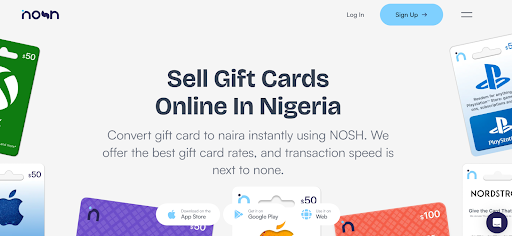
If you have a Visa gift card in Nigeria that you do not need for shopping, converting it into naira is simple with Nosh.
Nosh offers a reliable platform to sell your Visa gift cards and receive cash. Our rates are competitive and transactions on our app/website are swift. Here’s how you can exchange your visa gift card for cash with Nosh:
Step 1: Download the App
Start by downloading the Nosh app from your device’s app store.
Step 2: Create an Account
Once installed, create an account by signing up with your email and verifying your identity. Then log in.
Step 3: Select Gift Card Category & Subcategory
Navigate to the Sell Gift Card section and select Visa from the list of available options.
Next, choose the subcategory that matches your card denomination, such as $100 – $299, or $300 and above.
Step 4: Provide Gift Card Details
Enter the total value of the card, and Nosh will instantly display the current exchange rate and the naira equivalent you will receive.
To proceed, upload clear images of your Visa gift card, making sure that all necessary details are visible.
Step 5: Complete Transaction
After reviewing the details, click the Proceed button to submit your trade. The Nosh team will verify your card. Once the verification process is complete, you will receive payment directly into your Nosh wallet or preferred bank account.
Adding your Visa gift cards to your online wallet makes paying for things online faster and easier. You can check your spending and use your gift card on lots of apps and websites. Here’s how to go about it:
1. Can I use my Visa Gift Card for Online Purchases?
Yes, you can. Simply enter the card details like a regular debit or credit card at checkout. But make sure the card is registered with your name and billing address if required.
2. What Happens If My Visa Gift Card Is Lost or Stolen?
Contact your card issuer within 24 hours of your visa gift card getting lost. If you know the card number and purchase information, they will issue you with a replacement card.
3. Can I add more money to my Visa gift card?
No, you cannot add more money. Visa cards are not reloadable.
4. Do Visa Gift Cards Have An Expiry Date?
Yes, Visa gift cards have expiry dates. Typically, they expire on the date printed on the card, which is usually 7 years.
Make sure to use up the value of your Visa gift card because once it expires, the card account will be closed and any unused balance will be lost.
5. How Do I Check My Visa Gift Card Balance?
You can check your Visa gift card balance online or by calling a toll-free support line at the back of the gift card. Simply provide your card number and PIN, or any other required information for confirmation.
To wrap up, Visa gift cards are a flexible and easy way to pay for things, both online and in stores. You can load money AND spend it almost anywhere. Selling your gift card in Nigeria with Nosh is even simpler. The platform offers the best possible rates and you get credited in naira or Cedis with no hassle.

Recently, my cousin was eager to get an Xbox gift card. He kept talking about it, and honestly, I understood his excitement. Gaming isn't just a pastime; it's a way...

Christmas is always a special time, but let’s be honest, picking the right gifts for everyone can be stressful. You want to give something thoughtful, but you’re also racing against...

Have you ever found yourself browsing Steam, eager to buy the latest game, but you don’t have a credit card or simply don’t want to use it online? Trust me,...

If you’ve ever tried to sell a gift card in Ghana, you probably know the hustle. You check rates online, ask a friend, compare apps, and still wonder if you’re...

American Express (AMEX) Gift Cards is an open loop gift card known for its versatility, with only Visa Gift Cards coming close. According to the American Express Merchant Reference Guide,...

Nike is a top brand in the world of footwear, apparel, and accessories. You may have any of these locked up in a Nike gift card, but I understand that...
Get the APP today to start enjoying amazing deals with #TopNOSHExperience.
