
Christmas is always a special time, but let’s be honest, picking the right gifts for everyone can be stressful. You want to give something thoughtful, but you’re also racing against...
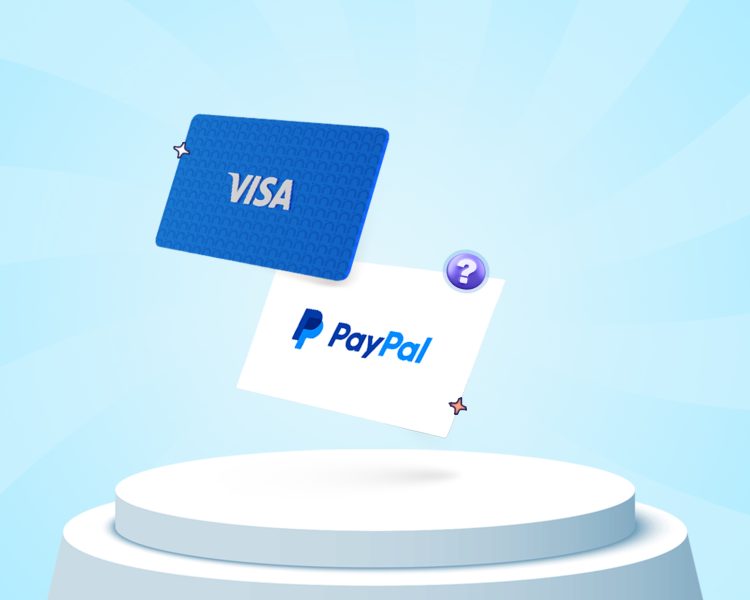
If someone asked me to name my top five gift cards, the Visa gift card would definitely be on that list. And honestly, it’s kind of a no-brainer. Since it’s not tied to any specific store, you can use it anywhere that accepts Visa, which is pretty amazing.
During the holidays, Visa gift cards are among the most popular gift cards, and for good reason. But here’s something many people don’t realize; you can add your Visa gift card to PayPal.
If you received a Visa card as a gift and wish to transfer the balance to PayPal, I’ve got you covered. In this guide, I’ll walk you through the simple steps to do so stress-free.
You can easily add your Visa gift card to PayPal via the PayPal website or app. We’ll walk through both steps. Let’s get started:
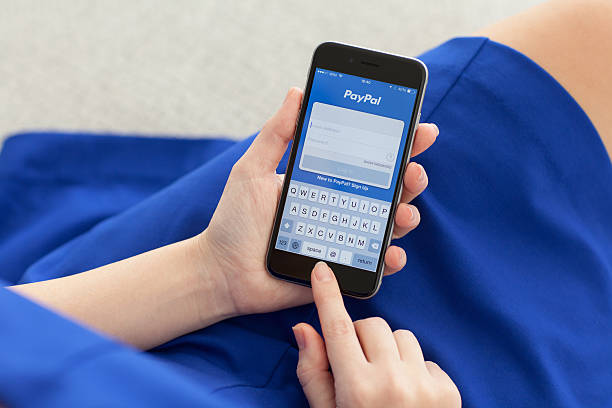
Note: You can add up to four (4) cards to your unverified PayPal account. Once your PayPal account is verified, you can add up to 24 cards.
Here are the different reasons to consider adding your Visa gift card to PayPal:

There are certain tips you should pay attention to when adding your Visa gift card to PayPal. Check them out below:
Yes, you can add your Visa gift card balance to your PayPal account.
2. How To Activate A Visa Gift Card
You can activate your Visa gift card via the brand’s website or simply call the toll-free number on the back of your card. The details you need include your card number, CVV, and expiry date.
Yes, you can add your Visa gift card to Apple Pay. The step-by-step process is similar to that of PayPal.
No, you cannot possibly sell your Visa gift card on PayPal. However, Nosh comes to the rescue. With Nosh, you can conveniently convert your Visa gift card to cash.
The major fees associated with using a Visa card on PayPal are purchase protection and currency conversion fees.
The purchase protection fee is 2.9% of any purchase you make using the Visa gift card balance added to your PayPal with an additional fixed fee of $0.30. The second fee is the currency conversion fee charged whenever you use PayPal to purchase another currency.
No. PayPal doesn’t allow direct transfers from a Visa gift card to your PayPal balance. However, once linked to your account, you can use it to purchase like a regular card.
Yes, it’s safe. PayPal uses advanced encryption and fraud protection to keep your card details secure. PayPal also masks your card information during transactions. Make sure you’re using the official PayPal website or app when adding your card.
Not exactly. PayPal doesn’t let you split payments between multiple cards. However, you can use a gift card along with your PayPal balance or another linked payment method to complete a purchase.
Yes, you can. Go to your PayPal wallet, select the card, and tap “remove.”
Visa gift cards are a great option for flexible spending, and linking them to PayPal is one of the easiest ways to get even more out of them. Whether you’re looking to shop online, manage a leftover balance, or simply make checkout faster, adding your Visa gift card to PayPal is a smart move. With this guide, you can use your Visa gift card with PayPal stress-free.

Christmas is always a special time, but let’s be honest, picking the right gifts for everyone can be stressful. You want to give something thoughtful, but you’re also racing against...

Have you ever found yourself browsing Steam, eager to buy the latest game, but you don’t have a credit card or simply don’t want to use it online? Trust me,...

If you’ve ever tried to sell a gift card in Ghana, you probably know the hustle. You check rates online, ask a friend, compare apps, and still wonder if you’re...

American Express (AMEX) Gift Cards is an open loop gift card known for its versatility, with only Visa Gift Cards coming close. According to the American Express Merchant Reference Guide,...

Nike is a top brand in the world of footwear, apparel, and accessories. You may have any of these locked up in a Nike gift card, but I understand that...

Macy's is a renowned retailer in the United States, offering a diverse range of products, from fashion and beauty items to home goods. One convenient way to shop at Macy's,...
Get the APP today to start enjoying amazing deals with #TopNOSHExperience.
