I was in the middle of a catch-up chat with an old friend recently, and we were at that level of exchanging some of our old funny memes. Just when I was about to reply to her with the funniest one she had been begging to see, the terrifying loading circle began. Only to find out that my data had been exhausted. I tried topping up my data right away, but the bank app was acting up.
All thanks to Glo’s Borrow Me Data service! With the Glo’s Borrow Me Data service, you’re never disconnected for long. I immediately switched to my GLO network to loan some data, while also hoping that my friend remains active when I return.
Don’t allow data shortages interrupt your fun time like it did to me. You could also be an online worker trying to meet deadlines, this article will be a handy piece for you. I have taken time to simplify the three simple methods of borrowing data from Glo in this article. I have also explained how to repay what you owe, and answer some questions about the processes.
Firstly, you want to familiarize yourself with the criteria you need to meet to be eligible to enjoy the GLO “borrow me data” service.
Eligibility Criteria for the GLO “Borrow me Data”
Before you can borrow GLO data, there are some criteria you need to meet to qualify.
- Your NIN must be linked to your Glo SIM, and it must be active.
- You must have been a consistent user of the Glo network for at least three months.
- Your account balance should be less than ₦100 at the time of borrowing,
- You must have repaid any previous loans in full.
3 Easy “Borrow me Data” GLO Processes
Once you meet these conditions, you can use any of these three easy methods to borrow data from GLO:
- Using USSD code
- Via the GloCafe App
- Through the GLO Website
However, if you don’t qualify to borrow data from GLO and you’re in dire need, you can ask another GLO user to share data with you.
Now let’s talk about each of the methods mentioned above.
USSD Code to Borrow Data from GLO?
The code to borrow data from GLO is *303#. This is the fastest and most popular method of borrowing Glo data. Below are the steps involved:
- Dial *303# on your Glo line.
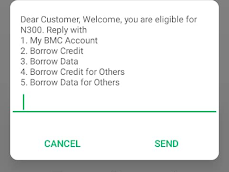
2. From the options, select option 3, “Borrow Data”.
3. Choose your preferred data amount from the available options.
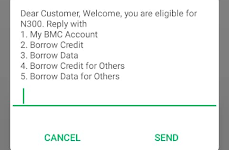
4. Confirm your request.
Within seconds, your account will be credited with the borrowed data. You will also receive a notification from GLO confirming your request.
Borrowing Data from GLO Via the GloCafe App
The GloCafe app is a simple and convenient way to access the Borrow Me Data service. To use this method, you have to have the GloCafe app installed on your phone. If you don’t have it, you can download it from the Google Play Store or App Store.
Follow these steps to borrow data via the app:
- Login to the app with your Glo number.
- On the homepage, click “Show All” under “Discover”.
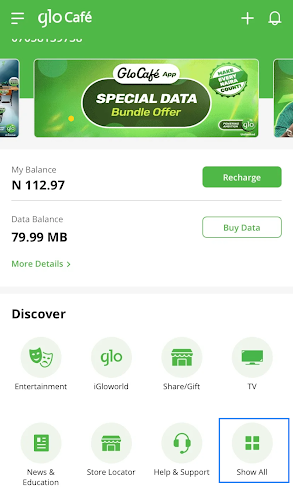
3. Scroll down to “Share/Gift” and then select “Borrow Me” from the options.
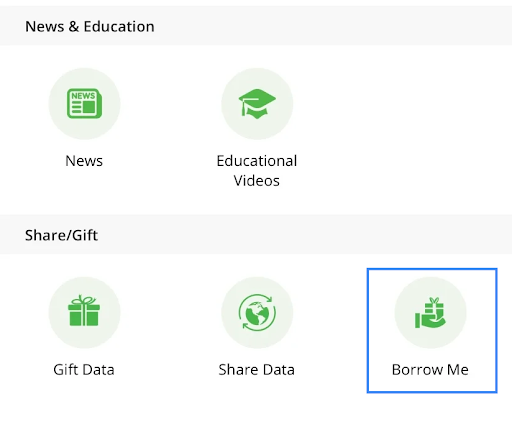
4. Select “Data” and choose one of the amounts you’re eligible for.
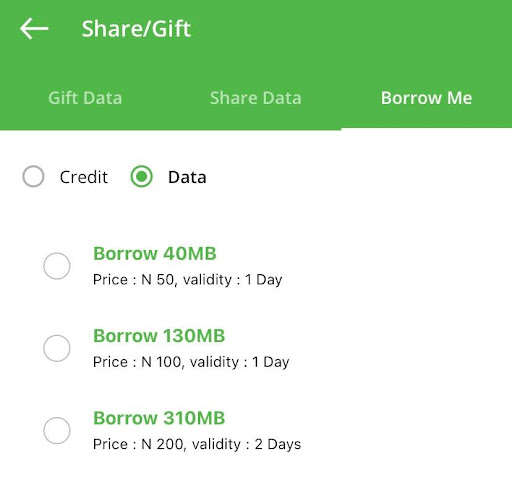
Screenshot
5. Click “Subscribe” to finish the transaction.
How To Borrow GLO Data Through the Website
The Glo website is another reliable option for borrowing data. Here’s how to go about it:
- Visit www.gloworld.com/ng and sign in with your phone number
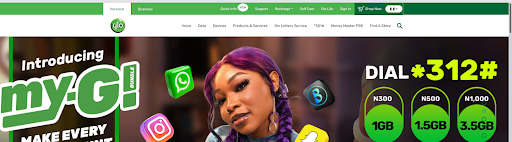
2. Navigate to the “Borrow Data” section.
3. Select the data plan you want to borrow.
4. Confirm the transaction.
How to Repay Borrowed Data from GLO
Repaying your borrowed data is automatic. The amount, including a small service fee, will be deducted from your next recharge. However, you can also repay manually. Here’s how:
- Dial *303# and select option 1 “My BMC Account”.
- From the menu, select option 3 “Repay Loan”.
- The amount you owe will be deducted from your airtime balance.
Ensure you repay promptly to remain eligible for future borrowings.
How to Repay Borrowed Data from GLO
Repaying your borrowed data is automatic. The amount, including a small service fee, will be deducted from your next recharge. However, you can also repay manually. Here’s how:
- Dial *303# and select option 1 “My BMC Account”.
- From the menu, select option 3 “Repay Loan”.
- The amount you owe will be deducted from your airtime balance.
Ensure you repay promptly to remain eligible for future borrowings.
Frequently Asked Questions about Borrowing Data from GLO
- How much data can I borrow on Glo?
The amount varies based on your eligibility and past usage. Dial *303# and select “Borrow Data” to check how much data you can borrow. You can also check by visiting the “Borrow Me” section on the GloCafe app.
- Can I borrow Glo data multiple times?
Yes, you can borrow data multiple times as long as you’ve repaid any previous loans, you stay within your credit limit, and you are still eligible.
- Can I borrow data if I don’t have an active plan?
Yes, you can borrow data even if you don’t have an active subscription. You just have to meet the eligibility requirements.
- How can I check the balance of my borrowed GLO data?
To check your GLO data balance, dial *323#, and GLO will display your data balance.
- How do I know if I’m eligible to borrow data?
Dial *303# and select “Borrow Data” to check your eligibility status.
Conclusion
Glo Borrow Me Data service is a lifesaver for staying online when your data balance runs out. Whatever method you use, be it the USSD code, GloCafe app, or the Glo website, borrowing data is quick and easy. Don’t forget to repay on time to continue enjoying this service.
You can use Nosh to easily top up your data balance to stay connected or repay data loans. Additionally, you can pay your light, Wi-Fi, and cable/TV bills instantly on the Nosh app. Create an account with us today to get started and make your life easier.

